Dell 2150cn Support Question
Find answers below for this question about Dell 2150cn.Need a Dell 2150cn manual? We have 1 online manual for this item!
Question posted by matheskido on May 17th, 2014
How To Change Fuser In Dell 2150cn Printer
The person who posted this question about this Dell product did not include a detailed explanation. Please use the "Request More Information" button to the right if more details would help you to answer this question.
Current Answers
There are currently no answers that have been posted for this question.
Be the first to post an answer! Remember that you can earn up to 1,100 points for every answer you submit. The better the quality of your answer, the better chance it has to be accepted.
Be the first to post an answer! Remember that you can earn up to 1,100 points for every answer you submit. The better the quality of your answer, the better chance it has to be accepted.
Related Dell 2150cn Manual Pages
User Manual - Page 3


SFP-UGTOC.fm
Contents
Dell™ 2150cn/2150cdn Color Printer 1 User's Guide 1 Before Beginning 17
A Notes, Notices, and Cautions 19
1 Dell™ 2150cn/2150cdn Color Printer User's Guide 21
2 Finding Information 23
3 Product Features 27
4 About the Printer 29
Front and Rear View 29 Front View 29 Rear View 30
Space Requirements 30 Operator Panel 31 Securing the...
User Manual - Page 10


... the Operator Panel . . . . 240 Canceling a Job From a Computer Running Windows 241
Duplex Printing 241 Duplex Printing With Duplexer (Dell 2150cdn Color Printer Only 241 Duplex Printing Without Duplexer (Dell 2150cn Color Printer Only 242 Using Booklet Print (Dell 2150cn and 2150cdn Models) 244
Using the Stored Print Function 245 Secure Print 246 Private MailBox Print 246 Public...
User Manual - Page 23
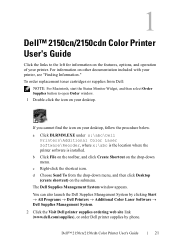
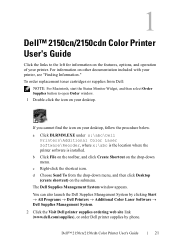
...\Additional Color Laser Software\Reorder, where x:\abc is the location where the printer software is installed. The Dell Supplies Management System window appears.
P R E L I M I A L - F O R P R O O F O N LY
Dell™ 2150cn/2150cdn Color Printer User's Guide
21 1
Dell™ 2150cn/2150cdn Color Printer User's Guide
Click the links to open Order window.
1 Double-click the icon on your...
User Manual - Page 24
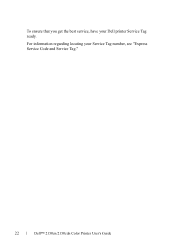
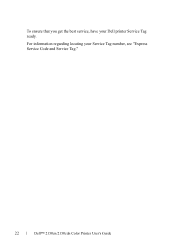
... service, have your Service Tag number, see "Express Service Code and Service Tag." PRE LIMINARY 9/13/10 -
DE LL CONFIDENTIAL - For information regarding locating your Dell printer Service Tag ready.
FOR PROOF ONLY
22
Dell™ 2150cn/2150cdn Color Printer User's Guide
User Manual - Page 31


...manual are those of your Dell™ 2150cn/2150cdn Color Printer. F O R P R O O F O N LY
About the Printer
29 NOTE: The images used and procedures described in this manual, Dell 2150cn Color Printer is referred to as the "printer". Front and Rear View
Front View
1 Operator Panel 2 Side Button 3 Toner Access Cover (toner
cartridges inside) 4 Fuser
6 Duplexer (2150cdn only) 7 Optional 250...
User Manual - Page 43
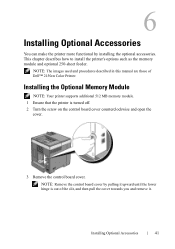
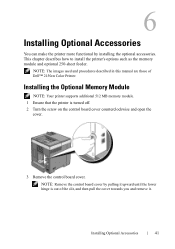
...Your printer supports additional 512 MB memory module. 1 Ensure that the printer is out of Dell™ 2150cn Color Printer. Installing Optional Accessories
41 This chapter describes how to install the printer's ... by installing the optional accessories.
6
Installing Optional Accessories
You can make the printer more functional by pulling it upward until the lower hinge is turned off. ...
User Manual - Page 47


...®/ Vista x64
1 Click Start Devices and Printers. 2 Right-click the printer icon of the Dell 2150cn Color Printer
and select Printer properties. 3 Click the Options tab, and then select Get Information from Printer.
4 Click Apply, and then click OK. 5 Close the Printers dialog box.
The printer settings report is on a network, update the driver for the...
User Manual - Page 48
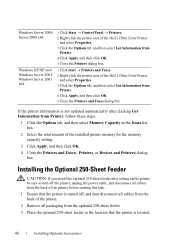
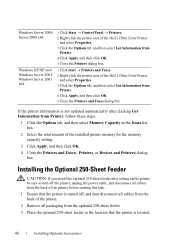
... these steps:
1 Click the Options tab, and then select Memory Capacity in the Items list box.
2 Select the total amount of the Dell 2150cn Color Printer
and select Properties. 3 Click the Options tab, and then select Get Information from the optional 250-sheet feeder.
3 Place the optional 250-sheet feeder in ...
User Manual - Page 52
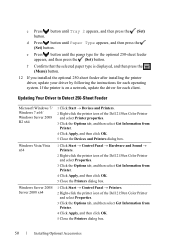
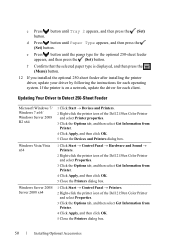
... and Sound Printers.
2 Right-click the printer icon of the Dell 2150cn Color Printer and select Properties.
3 Click the Options tab, and then select Get Information from Printer.
4 Click Apply, and then click OK. 5 Close the Printers dialog box.
1 Click Start Control Panel Printers. 2 Right-click the printer icon of the Dell 2150cn Color Printer
and select Properties...
User Manual - Page 53
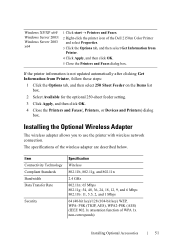
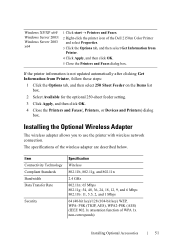
.... Windows XP/XP x64/ Windows Server 2003/ Windows Server 2003 x64
1 Click start Printers and Faxes.
2 Right-click the printer icon of the Dell 2150cn Color Printer and select Properties.
3 Click the Options tab, and then select Get Information from Printer, follow these steps:
1 Click the Options tab, and then select 250 Sheet Feeder on...
User Manual - Page 81
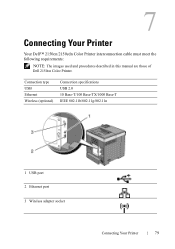
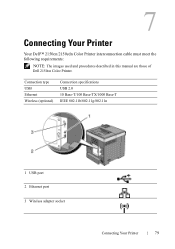
... Base-T/100 Base-TX/1000 Base-T IEEE 802.11b/802.11g/802.11n
1 USB port 2 Ethernet port 3 Wireless adapter socket
Connecting Your Printer
79 7
Connecting Your Printer
Your Dell™ 2150cn/2150cdn Color Printer interconnection cable must meet the following requirements:
NOTE: The images used and procedures described in this manual are those of Dell 2150cn Color Printer.
User Manual - Page 85
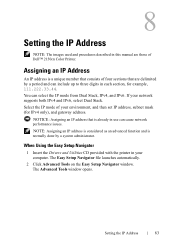
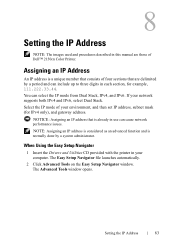
... this manual are delimited by a system administrator. Assigning an IP Address
An IP address is a unique number that consists of Dell™ 2150cn Color Printer. When Using the Easy Setup Navigator
1 Insert the Drivers and Utilities CD provided with the printer in use can select the IP mode from Dual Stack, IPv4, and IPv6.
User Manual - Page 95


... Using the Tool Box
NOTE:
1 Click Start All Programs Dell Printers Dell 2150 Color Printer Tool Box. In this step when multiple printer drivers are those of this printer listed in this case, click the name of Dell™ 2150cn Color Printer. • When Using the Operator Panel • When Using the Tool Box...
User Manual - Page 123


... installation package, click Continue. 4 Click Continue on the Welcome screen. 5 After reading the Software License Agreement, click Continue. 6 If you agree to the terms of Dell™ 2150cn Color Printer. D E L L C ON F I D E N T I N A RY 9 / 1 3 / 1 0 - If you want to select a custom installation, click Customize to select items that you want to install.
•...
User Manual - Page 128
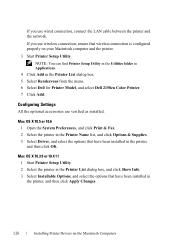
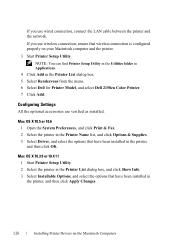
... the menu. 6 Select Dell for Printer Model, and select Dell 2150cn Color Printer. 7 Click Add.
Mac OS X 10.3.9 or 10.4.11 1 Start Printer Setup Utility. 2 Select the printer in the Printer List dialog box, and click Show Info. 3 Select Installable Options, and select the options that have been installed in the printer, and then click Apply Changes. PRE LIMINARY 9/13...
User Manual - Page 151
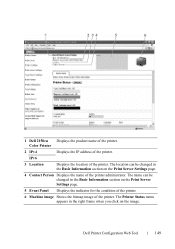
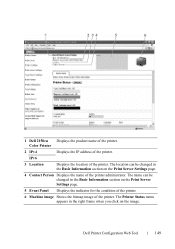
... the bitmap image of the printer administrator. The name can be changed in the right frame when you click on the Print Server Settings page.
4 Contact Person Displays the name of the printer. The Printer Status menu appears in the Basic Information section on the image. Dell Printer Configuration Web Tool
149
1 Dell 2150cn Displays the product name...
User Manual - Page 246
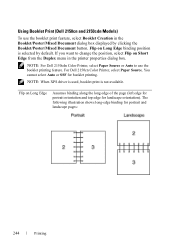
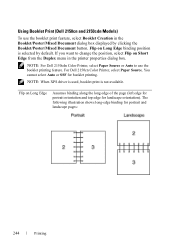
... not available. The following illustration shows long-edge binding for booklet printing.
Using Booklet Print (Dell 2150cn and 2150cdn Models)
To use the booklet printing feature. NOTE: For Dell 2150cdn Color Printer, select Paper Source or Auto to change the position, select Flip on Short Edge from the Duplex menu in the Booklet/Poster/Mixed...
User Manual - Page 261
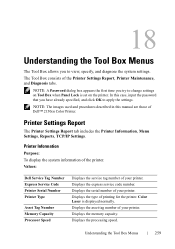
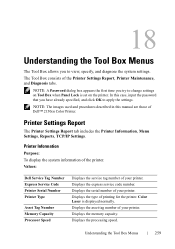
... the password that you to change settings on the printer. Displays the asset tag number of your printer. The Tool Box consists of the printer.
Values:
Dell Service Tag Number Express Service Code Printer Serial Number Printer Type
Asset Tag Number Memory Capacity Processor Speed
Displays the service tag number of Dell™ 2150cn Color Printer. Displays the type of...
User Manual - Page 285


...
283 This prevents other users from using the operator panel to inadvertently change a user default that has been set by the administrator. Panel Settings
Purpose: To print a detailed list of Dell™ 2150cn Color Printer. NOTE: The images used and procedures described in this manual are those of all the settings on the operator...
User Manual - Page 373
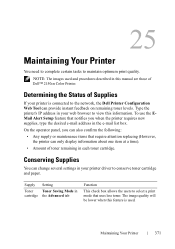
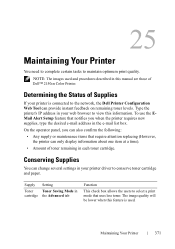
... paper. Supply
Toner cartridge
Setting
Toner Saving Mode in your printer is used and procedures described in each toner cartridge.
Maintaining Your Printer
371 25
Maintaining Your Printer
You need to complete certain tasks to view this information.
Determining the Status of Dell™ 2150cn Color Printer. The image quality will be lower when this manual...
Similar Questions
How Do I Manually Print And Invitation With The Dell 2150cn Printer
(Posted by Anonymous-60481 11 years ago)

