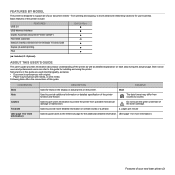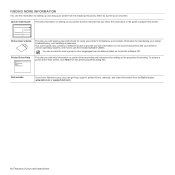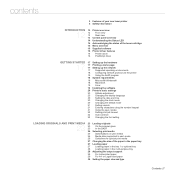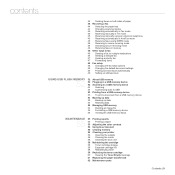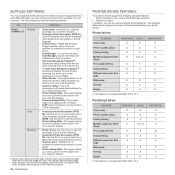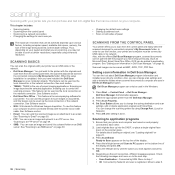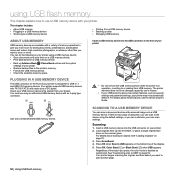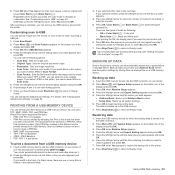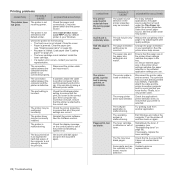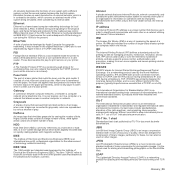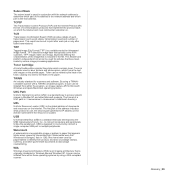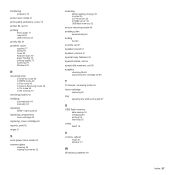Dell 2145cn Support Question
Find answers below for this question about Dell 2145cn - Multifunction Color Laser Printer.Need a Dell 2145cn manual? We have 1 online manual for this item!
Question posted by larrymfong on October 28th, 2010
How Do I Save A Scanned Doc In Pdf Format?
The person who posted this question about this Dell product did not include a detailed explanation. Please use the "Request More Information" button to the right if more details would help you to answer this question.
Current Answers
Answer #2: Posted by psufootball on November 5th, 2010 9:51 PM
Google "pdf creator". PDF creator is a piece of very simple, yet very effective software (and it's 100% free, no hidden charges). Basically how it works is you type up a .doc or a .txt or whatever, then go to "File > Print". Under your printers select the one entitled "PDFCREATOR" and click print. It will "print" you a .pdf version of your document right to your desktop! Easy, simple, free, and exactly what you need!
Related Dell 2145cn Manual Pages
Similar Questions
What Is Causing My Copies To Crinkle And Jam In My Dell 2145cn Laser Printer
(Posted by nadine1fcbip 9 years ago)
Dell 2145cn Color Laser Scanner Will Not Scan To Pc
(Posted by visahi 10 years ago)
Dell 2145cn Vertical Line On Scan Docs
When printing from my pc the quality is fine -- but when I scan or copy a document, a vertical red l...
When printing from my pc the quality is fine -- but when I scan or copy a document, a vertical red l...
(Posted by skmiller41 13 years ago)