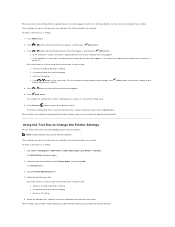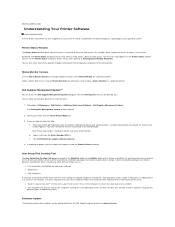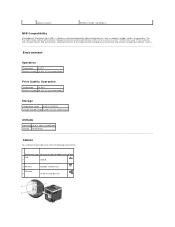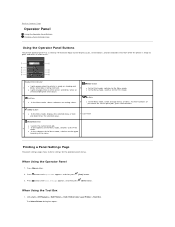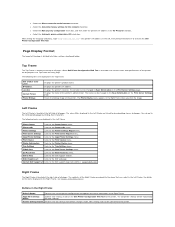Dell 2130cn Support Question
Find answers below for this question about Dell 2130cn - Color Laser Printer.Need a Dell 2130cn manual? We have 1 online manual for this item!
Question posted by mtaschek on October 8th, 2010
How Can I Reset The Pass Words On The Dell 2130cn
The person who posted this question about this Dell product did not include a detailed explanation. Please use the "Request More Information" button to the right if more details would help you to answer this question.
Current Answers
Related Dell 2130cn Manual Pages
Similar Questions
Dell 2130cn How To Reset 094-911 Error
(Posted by hkvljaye 9 years ago)
I Have A Dell 2130cn Laser Printer
error is insert cartridge 093-972, it is a new cyan cartridge so I know it is not empty but for som...
error is insert cartridge 093-972, it is a new cyan cartridge so I know it is not empty but for som...
(Posted by lana0721 9 years ago)
How To Reset Dell 2130cn Printer Counter
(Posted by pyNeoma 10 years ago)
How To Install Dell Color Laser Printer 3130cn Duplexer
(Posted by thkaka 10 years ago)
How To Reset The Password On A Dell 3130cn Color Laser Printer
(Posted by shaveitch 10 years ago)