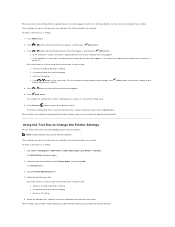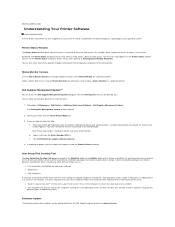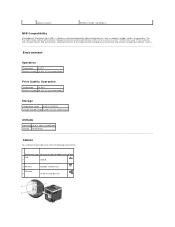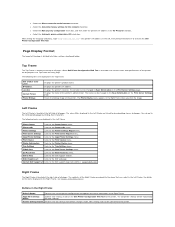Dell 2130cn Support Question
Find answers below for this question about Dell 2130cn - Color Laser Printer.Need a Dell 2130cn manual? We have 1 online manual for this item!
Question posted by kchance on December 3rd, 2012
Changing Defaults
Current Answers
Answer #1: Posted by DellJesse1 on December 5th, 2012 8:12 AM
Unfortunately, I do not see any information in the manual to change these settings. I did find the information listed below but I am not sure if this is what you are referring to in your question.
Ensure Output Color is set to Color (Auto) in the printer driver.
- On the Advanced tab, ensure that the Output Color is set to Color (Auto).
Thank You,
Dell-Jesse1
Dell Social Media and Communities
email:[email protected]
Dell Community Forum.
www.en.community.dell.com
Dell Twitter Support
@dellcares
Dell Facebook Support
www.facebook.com/dell
#iwork4dell
Related Dell 2130cn Manual Pages
Similar Questions
error is insert cartridge 093-972, it is a new cyan cartridge so I know it is not empty but for som...
it stated cyan cartridge was out, replaced, now keeps saying out. I am getting another error of IOT ...
When I send a document to my printer to print, the printer will not draw in the paper. A "paper jam"...