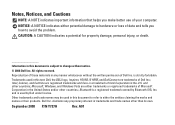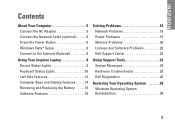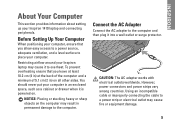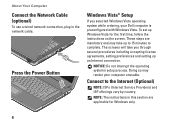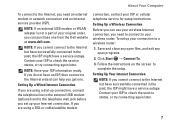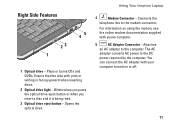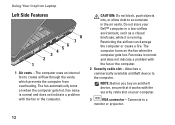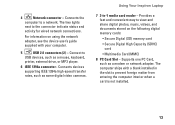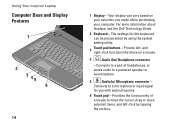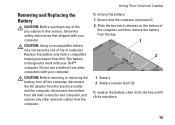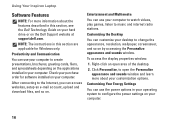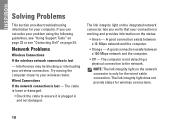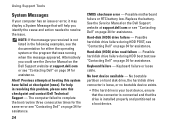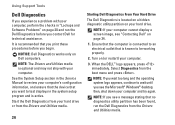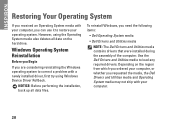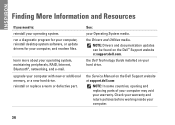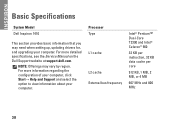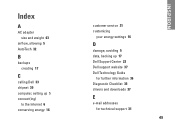Dell 1750 Support Question
Find answers below for this question about Dell 1750 - Inspiron - Obsidian.Need a Dell 1750 manual? We have 1 online manual for this item!
Question posted by priJaso on July 27th, 2014
How To Connect Touchpad Connector Dell Inspiron 1750
Current Answers
Answer #1: Posted by DellJesse1 on July 30th, 2014 6:35 AM
You can click the link below to download the online manual. The manual provides information for removing/replacing parts within your computer.
Thank You,
Dell-Jesse1
Dell Social Media and Communities
email:[email protected]
Dell Community Forum.
www.en.community.dell.com
Dell Twitter Support
@dellcares
Dell Facebook Support
www.facebook.com/dell
#iwork4dell
Related Dell 1750 Manual Pages
Similar Questions
I want to connect my Dell Inspiron N7010 laptop to a non-HD TV. The TV only has red, white and yello...