Dell 1710 Support Question
Find answers below for this question about Dell 1710.Need a Dell 1710 manual? We have 1 online manual for this item!
Question posted by Marjmr1 on June 28th, 2014
How To Unjam Dell 1710n Printer
The person who posted this question about this Dell product did not include a detailed explanation. Please use the "Request More Information" button to the right if more details would help you to answer this question.
Current Answers
There are currently no answers that have been posted for this question.
Be the first to post an answer! Remember that you can earn up to 1,100 points for every answer you submit. The better the quality of your answer, the better chance it has to be accepted.
Be the first to post an answer! Remember that you can earn up to 1,100 points for every answer you submit. The better the quality of your answer, the better chance it has to be accepted.
Related Dell 1710 Manual Pages
Owner's Manual - Page 2


... 30,000 page Imaging drum
Part number N3769 J3815 H3730 K3756 D4283 Ordering Supplies
Dell™ print cartridges are available only through Dell. Your printer has been designed to order supplies. You can order print cartridges online at www.dell.com/supplies or by phone.
US Australia Austria Belgium Canada Chile
Colombia Czech Denmark...
Owner's Manual - Page 3


... without the written permission of Dell Inc. Information in this document...disclaims any manner whatsoever without notice. © 2005 Dell Inc. NOTICE: A NOTICE indicates either the entities claiming...227-7013 and in applicable FAR provisions: Dell Inc., One Dell Way, Round Rock, Texas, 78682, USA... interest in this text: Dell and the DELL logo are trademarks of Dell Inc.; Trademarks used in ...
Owner's Manual - Page 6


...Disable Windows XP Firewall 37 Run the Installation Software 38
5 Software Overview
Dell™ Toner Management System 41 Status Monitor Center 41 Printing Status Window 41 Dell Printer Supplies Reorder Application 42
Dell Local Printer Settings Utility 42 Set IP Address Utility 42 Dell Printer Software Uninstall 43 Driver Profiler 43 Dell Printer Configuration Web Tool 44
6
Contents
Owner's Manual - Page 7


... Page (N-Up Printing) . . . 50 Printing a Booklet 51 Printing a Poster 52 Printing on Letterhead 53 Canceling a Print Job 54
From the printer operator panel 54 From your computer 54
7 Maintaining Your Printer
Replacing the Toner Cartridge 55 Replacing the Imaging Drum 59
8 Troubleshooting
9 Contacting Dell
Technical Assistance 69 Automated Order-Status Service 69 Contacting...
Owner's Manual - Page 8


... Hardware Products (Canada Only 96 Total Satisfaction Return Policy (Canada Only 99 Dell™ Software and Peripherals (Canada Only 99 1-Year End-User Manufacturer Guarantee (Latin America and the Caribbean Only 100
Dell™ Printer Consumables Limited Warranties 101
Export Regulations 102
Dell™ Software License Agreement 102
Regulatory Notices 104
Index 107
8
Contents...
Owner's Manual - Page 9


...printer is confined within protective housings and external covers, the laser beam cannot escape during normal user operation.
CAUTION: Use of controls or adjustments or performance of procedures other than those described in the user documentation, to a professional
service person. • This product is not marked with the use of non-Dell... specific Dell-authorized
components. ...
Owner's Manual - Page 12


www.dell.com | support.dell.com
Using the Operator Panel Buttons
The operator panel has five lights and two buttons.
• Press and release Continue to resume printing. • Press and release Continue twice quickly to display an error code. • Press and release Cancel to reset the printer.
Printing the Printer Settings Configuration Sheet...
Owner's Manual - Page 14


...If you loaded into tray 1. 6 In the right column, go to the Tray 1 section. Dell Laser Printer 1710/1710n 1 Launch the Dell Local Printer Settings Utility by clicking Start→Programs→Dell Printers→Dell Laser Printer 1710→Dell Local Printer Settings Utility. 2 Select your Dell Laser Printer 1710. 3 Click OK. 4 In the left column, click Paper. 5 In the right column, go to...
Owner's Manual - Page 15


...Installed to change the 1710n printer paper size and type:
1 Type your network printer's IP address in your printer's IP address is done through the Dell Printer Configuration Web Tool....and then close the Printers folder.
Close the Printers folder. Windows Me Windows 98 SE
1 Click Start→Settings→Printers. 2 Right-click the Dell Laser Printer 1710 icon. 3 Click Properties...
Owner's Manual - Page 16
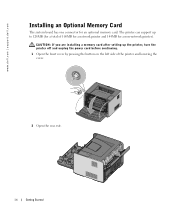
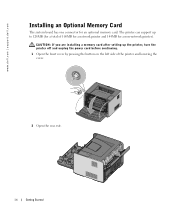
www.dell.com | support.dell.com
Installing an Optional Memory Card
The system board has one connector for a non-network printer). The printer can support up the printer, turn the printer off and unplug the power cord before continuing. 1 Open the front cover by pressing the button on the left side of 160MB for a network printer and 144MB...
Owner's Manual - Page 18


...:
a For Windows XP, click Start→Control Panel→Printers and Other Hardware→Printers and Faxes. For all others, click Start→Settings→Printers. d Click OK.
18
Getting Started b Right-click the Dell Laser Printer 1710 icon, and then select Properties.
www.dell.com | support.dell.com
6 Align the notches on the bottom of the card...
Owner's Manual - Page 22


...www.dell.com | support.dell.com
Loading the Manual Feeder
The manual feeder is a brief pause between the time the printer engages the print media and when it feeds into the printer until it into the printer.
22... manual feeder and push it automatically engages. There is located at the front of your printer and can use the manual feeder to make quick runs of paper types or sizes that are...
Owner's Manual - Page 24
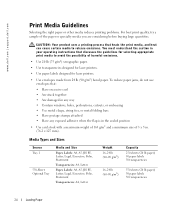
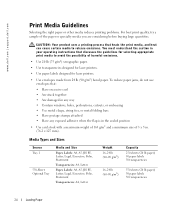
... paper.
• Use transparencies designed for laser printers.
• Use paper labels designed for selecting ...dell.com
Print Media Guidelines
Selecting the right paper or other media reduces printing problems. For best print quality, try a sample of 3 x 5 in. (76.2 x 127 mm).
You must understand the section in your operating instructions that discusses the guidelines for laser printers...
Owner's Manual - Page 27


... Microsoft's Plug and Play before installing the custom driver from your Dell printer separately, use the Drivers and Utilities CD to one computer using ... to a network instead of your operating system. If your printer is software that lets your computer communicate with your Dell printer and computer together, the printer drivers and utilities described in the "Software Overview" on page...
Owner's Manual - Page 28


...your computer, the Congratulations screen appears. 9 Click Print a Test Page to verify printer setup. 10 Click Finish to exit when the test page prints successfully.
28
Setting ....dell.com
Using XP Professional x64 With a USB or Parallel Cable
NOTE: Windows XP Professional requires that you have administrative access to install the additional software for your printer. 7 Select your printer ...
Owner's Manual - Page 32


... computer, the Congratulations screen appears. 5 Click Finish to complete installation.
7 Use the default printer name (for example, Dell Laser Printer 1710) or type a unique name for your printer, and then click Next.
32
Setting Up for Local Printing The wizard searches for a printer driver.
4 Select D:\Drivers\Print\Win_9xMe\\ dkaay2da.inf from the list on the screen...
Owner's Manual - Page 34


... Next. 12 Click Next to complete installation. 13 Use the default printer name (for example, Dell Laser Printer 1710) or type a unique name for your computer, the Congratulations screen appears...on Dell's website.
1 Go to support.dell.com, and click Small Business. 2 Under Product Support, click Downloads & Drivers. 3 From the Product Model drop-down list, select Printer, and then select 1710n (...
Owner's Manual - Page 42
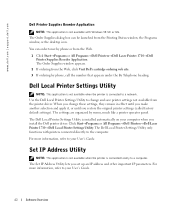
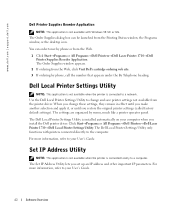
... installed automatically on your User's Guide.
You can be launched from the Web.
1 Click Start→Programs or All Programs→Dell Printers→Dell Laser Printer 1710→Dell Printer Supplies Reorder Application.
For more information, refer to the computer. The Order Supplies dialog box can order toner by phone or from the Printing Status ...
Owner's Manual - Page 43


...Utility to uninstall, and then right-click the mouse. d Click Uninstall Now.
a Select Dell Printer Software Uninstall.
b Select Dell Software Uninstall. d Click OK when the uninstall is complete. • Click Start→Programs or All Programs→Dell Printers→Dell Laser Printer 1710. A driver profile can access the Uninstall Software Utility two ways:
• For...
Owner's Manual - Page 101


...Dell™ Printer Consumables Limited Warranties
The following sections describe the limited warranty for printer consumables (ink cartridges, toner cartridges, photo print packs, and photo paper) for Dell-branded printers, for the cartridge purchase cost, at Dell's sole option. and Canada Only)
Dell... THE LIMITED WARRANTY PERIOD HAS EXPIRED. DELL DOES NOT ACCEPT LIABILITY BEYOND THE REMEDIES...
Similar Questions
How Do I Remove Some Small Paper Bits From Below The Rollers On The Back Of My 1
I have a paper jam below the rollers on my 1710n printer. How can I remove them? I ahve tried differ...
I have a paper jam below the rollers on my 1710n printer. How can I remove them? I ahve tried differ...
(Posted by kyennie 10 years ago)
Drivers And Utilities Cd
Where can I get a Drivwers and Utilities CD for my 1710n?
Where can I get a Drivwers and Utilities CD for my 1710n?
(Posted by LBurkett99 11 years ago)
Page Size Dell 1710n
How do you set page size and lines per inch on Dell 1710n printer?
How do you set page size and lines per inch on Dell 1710n printer?
(Posted by mmoran 11 years ago)
Dell 1710n Drivers For Windows 7
dell 1710n drivers for windows 7 i couldn't find drivers for DELL 1710n printer (i used this printe...
dell 1710n drivers for windows 7 i couldn't find drivers for DELL 1710n printer (i used this printe...
(Posted by vtonev 12 years ago)

