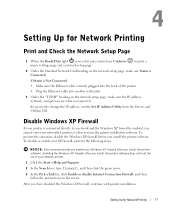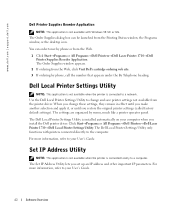Dell 1710 Support Question
Find answers below for this question about Dell 1710.Need a Dell 1710 manual? We have 1 online manual for this item!
Question posted by LBurkett99 on September 25th, 2012
Drivers And Utilities Cd
Current Answers
Answer #1: Posted by RathishC on September 26th, 2012 3:42 AM
I recommend clicking the link below which will take you to our Dell support site from where you can download drivers for 1710N printer:
Please select the Operating System which you are using. Download and install the printer drivers.
Hope this is the one you are looking for.
Thanks & Regards
Rathish C
#iworkfordell
Related Dell 1710 Manual Pages
Similar Questions
I had to download lexmark printer drivers! It will print But can't locate Scanner . am running...