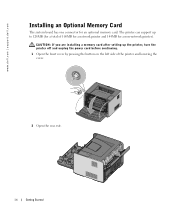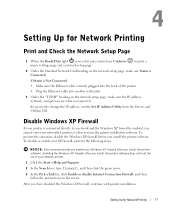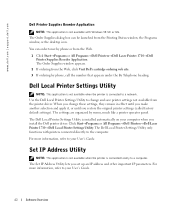Dell 1710 Support Question
Find answers below for this question about Dell 1710.Need a Dell 1710 manual? We have 1 online manual for this item!
Question posted by funxob on July 18th, 2014
Dell 1710n Printer Won't Install
Current Answers
Answer #1: Posted by RaviCatDell on July 21st, 2014 11:09 AM
I'm a part of Dell Social Media Team. Here's a link to download the latest driver for your Printer: http://dell.to/Unbfnb and a link to the User's Guide - http://dell.to/1k8wQfq to help you with the printer installation.
Feel free to write back here, if you need any further assistance.
Dell-Ravi C
#IWorkforDell
Follow me on Twitter: @RaviCAtDell
Social Media & communities Professional
Related Dell 1710 Manual Pages
Similar Questions
How do you set page size and lines per inch on Dell 1710n printer?
Does it exist a driver to install this printer under Mac ?
I am setting up my new printer and having trouble positioning the printer cartridge holder. Diagrams...