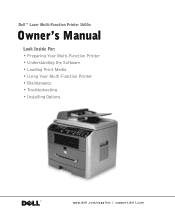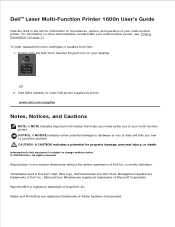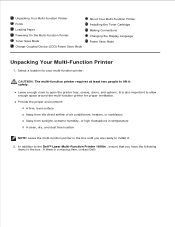Dell 1600n Support Question
Find answers below for this question about Dell 1600n - Multifunction Laser Printer B/W.Need a Dell 1600n manual? We have 3 online manuals for this item!
Question posted by alikhan200673 on June 12th, 2012
Please Let Me Know Where Will I Find The Software /driver To Install This
Current Answers
Answer #1: Posted by NiranjanvijaykumarAtDell on June 13th, 2012 4:37 AM
I am from Dell Social Media and Community.
Here is the support link to Download the Driver for the Dell 1600n Laser Printer.
Let me know if this was helpful or not. I will be glad to assist you further.
Dell-Niranjan
NiranjanAtDell
Dell Inc
Related Dell 1600n Manual Pages
Similar Questions
I am looking for the driver for DELL P703w printer for the Windows 8 OS