Dell 1600n Support Question
Find answers below for this question about Dell 1600n - Multifunction Laser Printer B/W.Need a Dell 1600n manual? We have 3 online manuals for this item!
Question posted by Bihenmi on September 27th, 2013
Network Will Not Recognize Dell 1600n Printer
The person who posted this question about this Dell product did not include a detailed explanation. Please use the "Request More Information" button to the right if more details would help you to answer this question.
Current Answers
There are currently no answers that have been posted for this question.
Be the first to post an answer! Remember that you can earn up to 1,100 points for every answer you submit. The better the quality of your answer, the better chance it has to be accepted.
Be the first to post an answer! Remember that you can earn up to 1,100 points for every answer you submit. The better the quality of your answer, the better chance it has to be accepted.
Related Dell 1600n Manual Pages
Owner's Manual - Page 16


Send a fax to print a Phonebook list.
Engage the telephone line.
Dial a number or enter alphanumeric characters. Adjust the resolution of your multi-function printer. Send a fax. www.dell.com/supplies | support.dell.com
Common Keys
➋
➊
➌➍
➎
Fax Keys
Press:
➊
➋
➌ ➍ ➎
To:
Enter Menu mode and scroll...
Owner's Manual - Page 23


.... • Manually enter or browse for example, type D:\ where D is the drive letter of your multi-function printer doesn't respond, or if the IP address is active on a network computer, type ping followed by the new printer IP address (for example, 192.168.0.11): ping xxx.xxx.xxx.xxx If the multi-function...
Owner's Manual - Page 24


... Congratulations!
Enter a new
name in the email list box to the network.
5 If you an email when the printer needs supplies or intervention. See your Web browser. To set up the printer on the screen. www.dell.com/supplies | support.dell.com
4 Select the network printer you printer software is installed. Click
Finish to a print server.
You can...
Owner's Manual - Page 27


...and go to "Installing Dell Software For Network Printing" on the main screen. 4 Select Personal Installation. 5 Select Typical Installation to install the User's Guide, the printer drivers, scanner
driver and ...click Next through the wizard screens. 3 The scanner driver is automatically loaded first from D:\1600n\Scan\WINXP2K\p3scan.inf, where "D" is your computer using a USB cable. Understanding ...
Owner's Manual - Page 28


www.dell.com/supplies | support.dell.com
5 Click Finish, and a second hardware wizard appears.
The driver installs. 7 Click Finish, and a second wizard appears. 8 If the CD menu screen appears above the wizard, click Add New Hardware Wizard
from D:\1600n\Printer\GDI\WinXP\delr1.inf, where "D" is your device (Recommended) is selected. 10 Click Next. D:\USB is...
Owner's Manual - Page 31
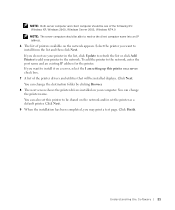
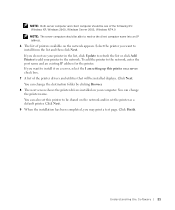
... that will be installed displays. You can change the destination folder by clicking Browser. 8 The next screen shows the printer drivers installed on your printer to be shared on the network appears. Select the printer you may print a test page. NOTE: Both server computer and client computer should be one of the following OS...
Owner's Manual - Page 68


... Programs→ Dell→ Dell Printers→ Dell Laser MFP 1600n→ Dell Toner Reorder Program. The Order Toner Cartridges window appears. www.dell.com/supplies | support.dell.com
Ordering Supplies
You can order supplies using the DellTM Toner Management System or the Dell Printer Configuration Web Tool. If your multi-function printer is connected to a network, type the printer's IP...
Owner's Manual - Page 91


...Server 2003, click Printers and Faxes. 3 Click the Dell Laser MFP 1600n printer. 4 Right-click the printer icon and:
In Windows 98/Me, click Properties. Installing Options 81
In Windows NT 4.0, click Document Default. 5 Click the Printer tab, and select... on . 5 Connect the cable into the connector on the back of the printer driver:
1 Click the Windows Start button. 2 For Windows 98/Me/NT ...
Owner's Manual - Page 128


...date and time it is provided with FCC regulations:
• Model number: Laser Multi-Function Printer 1600n • Company name:
Dell Inc. The REN is a label that could affect the operation of your telephone...to be connected to the telephone network or premises wiring using a compatible modular jack that service may be used to determine the quantity of devices that may not be advised of...
Dell Laser Multi-Function Printer 1600n User's Guide - Page 14


... to multiple destinations. Send a fax. You must create the scan list using the Dell software (Printer Settings Utility) provided with your PC software programs that an image can be scanned to... printer. Press: To: Store, edit and search frequently-dialed fax numbers for the current fax job. Dial a number or enter alphanumeric characters. Fonts
The Dell Laser Multi-Function Printers supports...
Dell Laser Multi-Function Printer 1600n User's Guide - Page 32


...: The server computer should be able to install it on a server, select the I am setting up this printer on the network appears. To add the printer to install the Dell software on remote computers or network servers on a network and click Next. Select the client computer(s) in the list, click Update to refresh the list or...
Dell Laser Multi-Function Printer 1600n User's Guide - Page 33
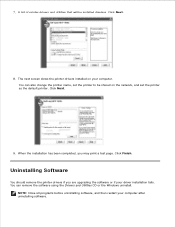
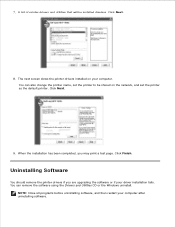
... your computer.
Click Next.
8. Click Finish.
The next screen slows the printer drivers installed on the network, and set the printer as the default printer. Uninstalling Software
You should remove the printer drivers if you may print a test page. 7. Click Next.
9. A list of printer drivers and utilities that will be shared on your computer after uninstalling...
Dell Laser Multi-Function Printer 1600n User's Guide - Page 34


...toner level for your computer. 4. The selected driver and all the printers available in the network.
Restart your selection, click Yes. Local Printer Status Monitor
The Local Status Monitor launches when you want to the multi-function printer. Dell
Dell Printers
Dell Laser MFP 1600n
Dell
2. Using the Dell™ Toner Management System
The Local Status Monitor displays the status of...
Dell Laser Multi-Function Printer 1600n User's Guide - Page 35


...
To open a Status Monitor for a particular printer.
3. When you install the Dell software, the Printer Settings Utility is connected to open the Printer Settings Utility:
1. Click Start Programs Dell Utility. Network Status Monitor Center
If your computer.
Dell Printers
Dell Laser MFP 1600n
Printer Settings Using the Network Status Monitor Center, you can use the button...
Dell Laser Multi-Function Printer 1600n User's Guide - Page 60


... button. Point to Printing Preferences. For Windows 2000/XP/Server 2003, click Print Setup or click Properties and point to the Dell Laser MFP 1600n printer. Follow these steps:
a.
Change the settings on the printer icon and:
For Window 98/Me, click Properties. The Layout Options section includes advanced printing options, such as Multiple Pages...
Dell Laser Multi-Function Printer 1600n User's Guide - Page 124


...-connected, you need to install the Dell Laser MFP 1600n software on the network through a Windows 98, Me, 2000, XP, Server 2003, or NT 4.0 network printer connection. Networking
About Sharing the Printer on a Network Setting Up the Locally Shared Printer Setting Up a Network-connected Printer
About Sharing the Printer on a Network
Locally-shared Printer
You can connect the multi-function...
Dell Laser Multi-Function Printer 1600n User's Guide - Page 138


From the Start menu, click Programs Toner Reorder Program. OR 3. Dell
Dell Printers
Dell Laser MFP 1600n
Dell
The Order Toner Cartridges window appears. If your multi-function printer is connected to a network, type your printer's IP address in your Web browser to launch the Dell Printer Configuration Web Tool, and click the supplies link.
If ordering by phone, call the number that...
Dell Laser Multi-Function Printer 1600n User's Guide - Page 152


... that your multifunction printer is defective.
The maximum print speed of the print settings are correct.
The connection cable between the computer and the multi-function printer is indicating a
system error. You can also try adjusting the print quality settings. Select the correct paper source. See page 75. Right-click the Dell Laser MFP 1600n printer icon...
Dell Laser Multi-Function Printer 1600n User's Guide - Page 167


..., click Print Setup or click Properties and then point to Printers.
Click the Printer tab, and select Tray 2 from the Optional Tray drop-down list.
6. For Windows XP/Server 2003, click Printers and Faxes. 3. Click OK and print the document. Click the Dell Laser MFP 1600n printer. 4. 1. 2. For Windows 98/Me/NT 4.0/2000, click Settings and point...
Similar Questions
How To Reset Dell Laser Mfp 1600n Admin Password
(Posted by cyprDede 9 years ago)
How To Setup Scan To Network On Dell Printer 2335
(Posted by smashtre 9 years ago)
How To Use Wireless Printer Dell 2335dn
(Posted by Seemasfjour 10 years ago)
Dell 1600n
Hos do I get my dell 1600n printer to recognize the non-dell cartriage?
Hos do I get my dell 1600n printer to recognize the non-dell cartriage?
(Posted by dragon37 10 years ago)
Dell 1600n Dell 1600n Software For Vista 32bit
(Posted by arokiasornam 11 years ago)


