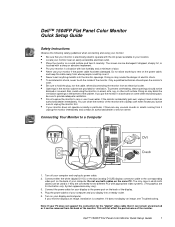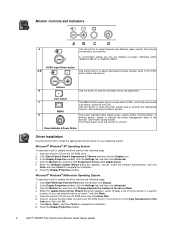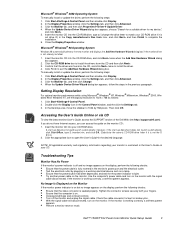Dell 1504FP Support Question
Find answers below for this question about Dell 1504FP - UltraSharp - 15" LCD Monitor.Need a Dell 1504FP manual? We have 1 online manual for this item!
Question posted by namanyabright on December 29th, 2022
Monitor Turns On But Shows Black Screen
The person who posted this question about this Dell product did not include a detailed explanation. Please use the "Request More Information" button to the right if more details would help you to answer this question.
Current Answers
Answer #1: Posted by SonuKumar on December 29th, 2022 9:29 AM
Please respond to my effort to provide you with the best possible solution by using the "Acceptable Solution" and/or the "Helpful" buttons when the answer has proven to be helpful.
Regards,
Sonu
Your search handyman for all e-support needs!!
Related Dell 1504FP Manual Pages
Similar Questions
Dell Inspiron 2330 Starts Up With A Blue Then Black Screen No Beeps
Tried unplugging it, holding the power button. Tried pressing F12 once a second. The dvd will load a...
Tried unplugging it, holding the power button. Tried pressing F12 once a second. The dvd will load a...
(Posted by kylejetton 8 years ago)
How Do I Get Rid Of Warning Message On A Black Screen?
Changed video mode and don't know how to undo it!
Changed video mode and don't know how to undo it!
(Posted by dutchpats 9 years ago)
Dell 1702fp Monitor Black Screen
Hi--First, do I pay for this service? The monitor powers up, has two flashing green LED's, but the p...
Hi--First, do I pay for this service? The monitor powers up, has two flashing green LED's, but the p...
(Posted by dawcpbd 10 years ago)
Datasheet Dell 1504 - Ultra Sharp - 15'lcd Monitor
(Posted by doruena 11 years ago)
Will A New Driver End The 'turning To Black' Problem?
I have one, since 2008, and it has recently started "going to black" on its own, The only way to get...
I have one, since 2008, and it has recently started "going to black" on its own, The only way to get...
(Posted by sm83077 11 years ago)