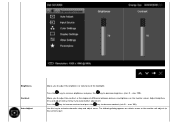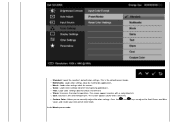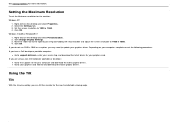Dell S2330MX Support Question
Find answers below for this question about Dell S2330MX.Need a Dell S2330MX manual? We have 3 online manuals for this item!
Question posted by kylejetton on January 14th, 2016
Dell Inspiron 2330 Starts Up With A Blue Then Black Screen No Beeps
Current Answers
Answer #1: Posted by TechSupport101 on January 14th, 2016 10:07 PM
Answer #2: Posted by PradeepDell on January 21st, 2016 2:04 AM
My name is Pradeep and I work for the Social Media and Community Team at Dell.
Please let us know the light of the power button during black screen.
Please run LCD BIST using this link: http://dell.to/1KCxA3f
Please let us know if system is booting fine in safe mode.
Please turn off the system and unplug only the power cable. Press and hold the power button for 15 seconds. Connect the power cable and let us know the status.
Pradeep Lokesh
Social Media and Community Professional
Order Status: http://del.ly/61822hij
Download Drivers: http://del.ly/61832hid
Related Dell S2330MX Manual Pages
Similar Questions
screen go to power safe mode by it self. Not able wake up
How can we get this back? I tried installing latest Intel Graphics Driver but this did not work.
The monitor not show display all the wires are ok and high voltage is produce correctly but the vedi...