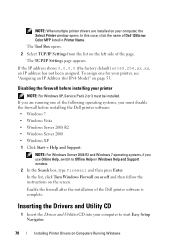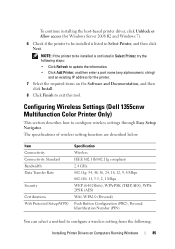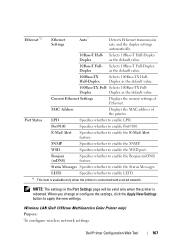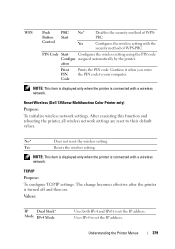Dell 1355 Color Laser Support Question
Find answers below for this question about Dell 1355 Color Laser.Need a Dell 1355 Color Laser manual? We have 3 online manuals for this item!
Question posted by wfnikko on December 4th, 2013
Dell 1355cnw Printer Making Noise When Printing
The person who posted this question about this Dell product did not include a detailed explanation. Please use the "Request More Information" button to the right if more details would help you to answer this question.
Current Answers
Related Dell 1355 Color Laser Manual Pages
Similar Questions
Dell 1355cn Printer Making Noise When Printing
(Posted by danckatk 10 years ago)
Schematic For Dell 1355cnw Printer
I have been working on our printer to clean out and clear error 009-654 2880000...................I ...
I have been working on our printer to clean out and clear error 009-654 2880000...................I ...
(Posted by karenhoffmann 10 years ago)
How Can I Make The Print Larger On My P513w Printer?
When printing anything type is very small and not easy to read for a senior citizen Is there any way...
When printing anything type is very small and not easy to read for a senior citizen Is there any way...
(Posted by butchsolo 12 years ago)