Dell 1355CN Support Question
Find answers below for this question about Dell 1355CN.Need a Dell 1355CN manual? We have 4 online manuals for this item!
Question posted by tonyw78521 on August 22nd, 2013
I Have Just Replaced Cartridges And Now Have A Screen Message Crum Id
The person who posted this question about this Dell product did not include a detailed explanation. Please use the "Request More Information" button to the right if more details would help you to answer this question.
Current Answers
There are currently no answers that have been posted for this question.
Be the first to post an answer! Remember that you can earn up to 1,100 points for every answer you submit. The better the quality of your answer, the better chance it has to be accepted.
Be the first to post an answer! Remember that you can earn up to 1,100 points for every answer you submit. The better the quality of your answer, the better chance it has to be accepted.
Related Dell 1355CN Manual Pages
Quick Reference
Guide - Page 1


...the top menu.
19
(Back) button
Returns to a previous screen.
20 LCD Panel
Displays various settings, instructions, and error messages.
21
(Scan) button
Moves to the top menu for the... selected.
13 (Color Mode) button
14 (Start) button
Switches the color mode. Dell™ 1355cn/1355cnw Multifunction Color Printer
Quick Reference Guide
About Your Printer
1
2
345
6
9
14
13 12 11 10...
Quick Reference
Guide - Page 2
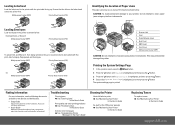
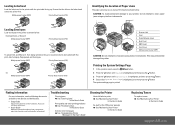
... appears
Æ See "Maintaining Your Printer"
in the User's Guide
Replacing Toners
To replace toners
Æ See "Maintaining Your Printer"
in the User's Guide
support... problems
Æ See "Troubleshooting"
in the User's Guide
Common error messages
Æ See "Understanding Printer
Messages" in the User's Guide
Cleaning the Printer
Vertical blanks in prints
Æ...
User's Guide - Page 16
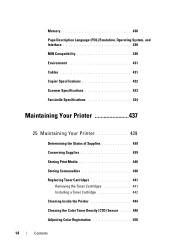
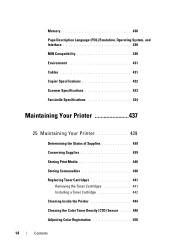
... 437
25 Maintaining Your Printer 439
Determining the Status of Supplies 439 Conserving Supplies 439 Storing Print Media 440 Storing Consumables 440 Replacing Toner Cartridges 441
Removing the Toner Cartridges 441 Installing a Toner Cartridge 442 Cleaning Inside the Printer 444 Cleaning the Color Toner Density (CTD) Sensor . . . . 448 Adjusting Color Registration 450
14
Contents
User's Guide - Page 25


... on your desktop. Dell™ 1355cn/1355cnw Multifunction Color Printer User's Guide
23 a Navigate to the left for information on the features, options, and operation of your printer, see "Finding Information" on page 25. For best service, have your desktop, follow the procedure below. To order replacement toner cartridges or supplies from the drop...
User's Guide - Page 39
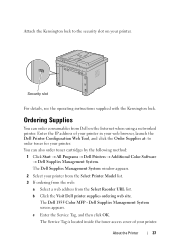
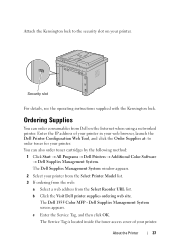
... ordering web site.
Dell Supplies Management System screen appears.
You can order consumables from Dell on your printer from the Select Printer Model list. 3 If ordering from the web:
a Select a web address from the Select Reorder URL list. Ordering Supplies
You can also order toner cartridges by the following method:
1 Click Start...
User's Guide - Page 127


...Tool
125 The TCP/IP Settings page is running low, click the order supplies link on the first screen to get feedback on page 53. To assign an IP address for your printer, see "Assigning ... Tool
Use the Dell Printer Configuration Web Tool for IPv4 Mode)" on the printer status. When a toner cartridge is displayed.
If the IP address shows 0.0.0.0 (the factory default) or 169.254.xx.xx, an...
User's Guide - Page 138


Values:
Cyan Cartridge Level Magenta Cartridge Level Yellow Cartridge Level Black Cartridge Level
Displays the percentage of the printer.
Add Paper Indicates that there is available. Output Tray Status OK
Indicates that the cover is empty, a message appears.
Color Laser is linked to the Dell Printer Supplies website.
Values:
136
Dell Printer Configuration Web Tool The...
User's Guide - Page 139


...Displays the details of the controller. Displays the processing speed.
These pages show the details of the printer. Values:
ID
Displays the job ID. Dell Printer Configuration Web Tool
137 Location Details
Displays the location where the error occurred. This page can also be...of the status regarding each protocol or the print jobs. Click the Refresh button to update the screen.
User's Guide - Page 140


...Job Name Owner Host Name Job Status Job Type Host I /F Job Submitted Time
Displays the job ID. of Sheets Host I /F Job Submitted Time
Displays the file name of pages used by the print... Settings
Use the Printer Settings menu to display the Printer Settings Report and to update the screen.
Displays the name of the host interface.
Click the Refresh button to configure the printer ...
User's Guide - Page 153


Values:
Multiple-Up Off*
Does not perform multiple-up printing. ID Copy
Prints the original pages onto one sheet of 0 mm to 50 mm/0.0...Printer Configuration Web Tool
151 Values:
Scan To Network
Computer (Network)*
Stores the scanned image on a server using the Server Message Block (SMB) protocol. File Format Sets the file format to 2.0 inch. Color
Sets whether to fit onto one sheet...
User's Guide - Page 160


... 3000 meters
Specifies the altitude of the location where the printer is installed. To rotate the developer motor and stir the toner in the toner cartridge, to use up a toner cartridge when you need to replace it before the end of its life, or to clean the toner in the black toner...
User's Guide - Page 181
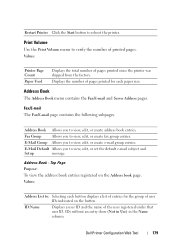
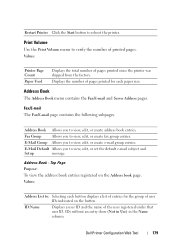
...the Start button to view, edit, or set the default e-mail subject and
Setup
message. Address Book
The Address Book menu contains the Fax/E-mail and Server Address pages.
...on the button.
Displays the number of the user registered under that user ID. Fax Group
Allows you to : Selecting each paper size. Address Book - IDs without an entry show (Not in Use) in the Name column.
Values...
User's Guide - Page 186


... characters can be entered. Values:
Default Subject Allows you to enter the default e-mail message. Up to apply the new settings.
The following items are in the dialog box that... selected group ID. Top Page Purpose: To view the server address entries registered on the E-mail Group top page. E-Mail Default Setup Purpose: To set the default e-mail subject and message.
Values:
...
User's Guide - Page 187


... when you click the Confirm/Change or Create button on a server
via the Server Message Block (SMB) protocol.
Dell Printer Configuration Web Tool
185 Address List to: Selecting each button displays a list of entries for the group of IDs indicated on the Server Address page, or create a new entry. Delete
Deletes the...
User's Guide - Page 227
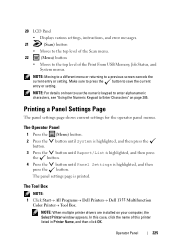
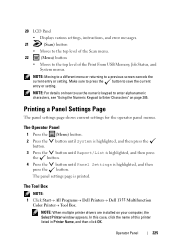
...61614; Dell Printers Dell 1355 Multifunction
Color Printer Tool Box.
The... panel menus. Make sure to press the button to a previous screen cancels the current entry or setting. NOTE: When multiple printer drivers...is printed. 20 LCD Panel
• Displays various settings, instructions, and error messages.
21
(Scan) button
• Moves to the top level of the Scan...
User's Guide - Page 359


... 1 Click Start All Programs Dell Printers Dell 1355 Multifunction
Color Printer Tool Box. The Reset Defaults page is displayed.
4 Select... Refresh Mode
Purpose: To use up a toner cartridge when you need to replace it before the end of its life, or to clean the toner in the magenta toner cartridge.
Clean Developer
Click Start to their default values.
...
User's Guide - Page 401
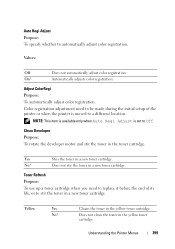
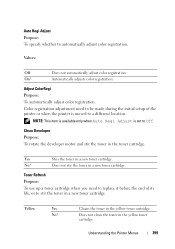
... Purpose: To rotate the developer motor and stir the toner in the yellow toner cartridge. Yellow
Yes
No*
Cleans the toner in the toner cartridge.
Values:
Off
Does not automatically adjust color registration. Color registration adjustment need to replace it before the end of the printer or when the printer is set to...
User's Guide - Page 424


...-960 093-961 093-962 093-963
What you do Check and clear the paper path. See "Clearing Jams" on page 441.
422
Understanding Printer Messages If this does not solve the problem, contact Dell.
"Replace the specified toner cartridge with the supported one .
User's Guide - Page 497


...temporary incoming fax are stored in the memory memory do not dial correctly. The toner cartridge may be faulty. Check your scan glass for the job in There may be ...Replacing Toner Cartridges" on an The fax machine sending you are
into the printer.
Replace the toner cartridge. There are sending to, to store the
the memory.
document. If the display shows a Memory Full
message...
Brochure - Page 4


... Tested in these trademarks and names. Replacements may be dispatched if necessary following phone-... the use the same toner cartridges. Dell Australia Pty Limited (ABN...do more
Print languages and fonts
GDI (Graphics Device Interface)
Operating Systems (OS) support Wireless
Microsoft&#... x H) performed by third party. Dell 1355cn multifunction colour printers
The power to do occur from...
Similar Questions
How Can I Get Rid Of Low Ink Message On Dell Printer Without Replacing
cartridges 1355
cartridges 1355
(Posted by azzyrm 9 years ago)
Dell 2135cn Wont Print Replace Cartridge
(Posted by sathejoh 10 years ago)
How To Refill Dell 1355cn Multifunction Color Led Printer Cartridges
(Posted by akrbensh 10 years ago)
Dell 1355cn Reseat Cartridge
i have replaced my cyan cartridge but i keep getting the message reseat cartridge , i have checked i...
i have replaced my cyan cartridge but i keep getting the message reseat cartridge , i have checked i...
(Posted by aspley 10 years ago)

