Dell 1355CN Support Question
Find answers below for this question about Dell 1355CN.Need a Dell 1355CN manual? We have 4 online manuals for this item!
Question posted by Anonymous-72742 on August 31st, 2012
Fax From Document Feeder
The person who posted this question about this Dell product did not include a detailed explanation. Please use the "Request More Information" button to the right if more details would help you to answer this question.
Current Answers
There are currently no answers that have been posted for this question.
Be the first to post an answer! Remember that you can earn up to 1,100 points for every answer you submit. The better the quality of your answer, the better chance it has to be accepted.
Be the first to post an answer! Remember that you can earn up to 1,100 points for every answer you submit. The better the quality of your answer, the better chance it has to be accepted.
Related Dell 1355CN Manual Pages
Quick Reference
Guide - Page 1


... / Error LED
Lights up for incoming, outgoing, or pending Fax jobs.
• Lights up the stored Fax number. www.dell.com | support.dell.com Dell™ 1355cn/1355cnw Multifunction Color Printer
Quick Reference Guide
About Your Printer
1
2
345
6
9
14
13 12 11 10
1 Operator Panel 3 Document Feeder Tray 5 Toner Access Cover 7 Power Switch 9 Paper Width Guides...
User's Guide - Page 4


Automatic Document Feeder (ADF 36 Operator Panel 36 Securing the Printer 36 Ordering Supplies 37
Setting Up Printer (Printer Setup 39
5 Removing Packaging Material 41
6 Connecting Your Printer ...
User's Guide - Page 25


..." on other documentation included with your desktop. To locate the Service Tag of your Dell printer Service Tag ready. b Click the file dl1armm.exe. To order replacement toner cartridges or supplies from the drop-down menu, and then click Desktop(create shortcut) on the toolbar. Dell™ 1355cn/1355cnw Multifunction Color Printer User...
User's Guide - Page 31


... paper. For more information, see "Multiple-Up" on page 280. Insert your USB storage device.
N-up Print enables you don't need a PC to connect your USB storage device to your USB storage device in -1 Copy)
With Dell 1355cn/1355cnw Multifunction Color Printer, you to print multiple pages on the printer, and save the scanned data...
User's Guide - Page 35
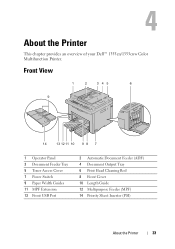
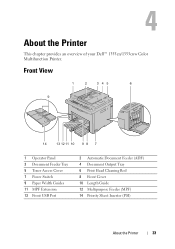
... 9 Paper Width Guides 11 MPF Extension 13 Front USB Port
2 Automatic Document Feeder (ADF) 4 Document Output Tray 6 Print Head Cleaning Rod 8 Front Cover 10 Length Guide 12 Multipurpose Feeder (MPF) 14 Priority Sheet Inserter (PSI)
About the Printer
33 4
About the Printer
This chapter provides an overview of your Dell™ 1355cn/1355cnw Color Multifunction Printer.
User's Guide - Page 38


Securing the Printer
To protect your printer from theft, you can use the optional Kensington lock.
36
About the Printer
Automatic Document Feeder (ADF)
3 12
4
1 ADF Cover 2 Document Guides 3 Document Glass 4 Document Feeder Tray
Operator Panel
For more information on the operator panel, see "Operator Panel" on page 223.
User's Guide - Page 237


...for color or gray scale images, use the document glass or the Automatic Document Feeder (ADF) to 35 sheets of the ADF. If any document is detected in ADF.
CAUTION: Carbon-paper ...the document on the copy printout.
Making Copies From the Document Glass
NOTE: A computer connection is in . 16
Copying
Loading Paper for Copying
The instructions for copying, scanning and sending a fax....
User's Guide - Page 255


... image. For the best results, use PaperPort's built-in Optical Character Recognition (OCR) software to copy text from scanned documents so that enables you plan to use your Dell™ 1355cn/1355cnw Multifunction Color Printer to turn pictures and text into editable images on the item type and how you to your computer...
User's Guide - Page 305


...FAX driver
Sending machine (Dell 1355cn Multifunction Color Printer)
Send fax
Receiving machine (fax machine/multifunction printer)
For Microsoft Windows: NOTE: The names of the remote machine using the driver. After faxing...Faxing
303
Press the (Start) button to begin faxing. NOTE: Only black and white faxes can send a fax directly from your printer stores all the documents to be faxed...
User's Guide - Page 318


... complete the desired operation. In the secure fax mode, all of the numbers included in the Automatic Document Feeder or on page 290). Your printer automatically scans the document loaded in the group. 11 To return to Enable.
316
Faxing Then continue the procedure to prevent your received faxes from being accessed by printing a speed dial...
User's Guide - Page 320
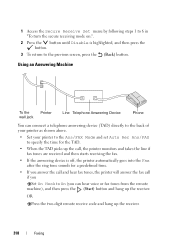
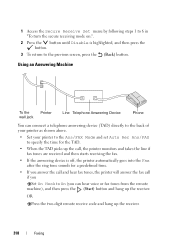
... for the TAD. • When the TAD picks up the call, the printer monitors and takes the line if
fax tones are received and then starts receiving the fax. • If the answering device is highlighted, and then press the button.
3 To return to the previous screen, press the (Back) button.
OR
Press...
User's Guide - Page 463
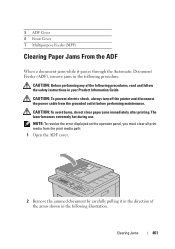
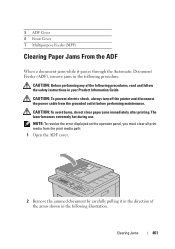
... the print media path. 1 Open the ADF cover.
2 Remove the jammed document by carefully pulling it passes through the Automatic Document Feeder (ADF), remove jams in the following illustration.
5 ADF Cover 6 Front Cover 7 Multipurpose Feeder (MPF)
Clearing Paper Jams From the ADF
When a document jams while it in the direction of the following procedures, read...
User's Guide - Page 464


3 If you find it difficult to pull the document, open the document feeder tray.
4 Remove the jammed document from the document output tray.
462
Clearing Jams
User's Guide - Page 465


5 Close the document feeder tray.
6 Close the ADF cover, and then load the documents back into the ADF. Clearing Jams
463
User's Guide - Page 498


...the cable.
An error often occurs during Reduce the modem speed under
receive faxes.
(Menu) System Admin Menu Fax
Settings Country.
Switch the cable with a small strip of ...Problem The scanner does not work. You may not be scanned face down from the document feeder glass, or face up in the user option setting.
Check that the country code ...
User's Guide - Page 499


... the Scan to E-mail or Scan to analyze and reproduce the scanned image.
A smear appears at a low resolution.
Graphics are skewed. See "Supported Paper
Automatic Document Feeder Types" on the Clean the ADF glass. See "Cleaning the Scanner" on page 454.
Images are scanned more information.
(ADF). Ensure that the number of...
User's Guide - Page 510
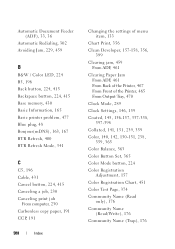
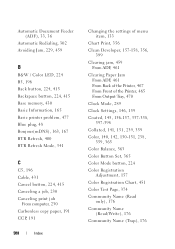
Automatic Document Feeder (ADF), 33, 36
Automatic Redialing, 302 Avoiding Jam, 229, 459
B
B&W / Color LED, 224 B5, 196 Back button, 224, 415 Backspace button, 224, 415 Base memory, ...
User's Guide - Page 511
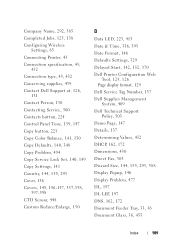
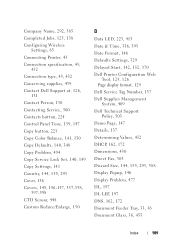
...
System, 409 Dell Technical Support
Policy, 503 Demo Page, 147 Details, 137 Determining Values, 452 DHCP, 162, 172 Dimensions, 430 Direct Fax, 303 Discard Size, 144, 155, 293, 388 Display Popup, 146 Display Problem, 477 DL, 197 DL LEF, 197 DNS, 162, 172 Document Feeder Tray, 33, 36 Document Glass, 36, 455
Index
509
Brochure - Page 3


... copy, frame erase
Faxing specifications Mode Compatibility Communication system Fax speed Speed dial Memory size
Standalone mono fax with numerical keypad ITU-T G3 PSTN, PABX Up to 33.6 Kbps Up to 99 locations 2MB
Scanning specifications Mode Optical resolution Scan depth Scan size (maximum)
Scanning features Formats
Flatbed or ADF (Automated Document Feeder) 1200 x 1200...
Brochure - Page 4


...Service timing dependent upon system configuration, software application and document complexity. 2 Tested in the U.S.
COPYRIGHT: ©... Aquatic Drive Frenchs Forest NSW 2086 Dell 1355cn multifunction colour printers
The power to do occur...1355cn colour printers all efforts are made to check pricing and other errors, inadvertent errors do more
Print languages and fonts
GDI (Graphics Device...
Similar Questions
Dell 2155cdn Vertical Purple Lines When Using Document Feeder
(Posted by dancow1900 9 years ago)
Dell 1355cn Scanner Will Not Accept Scans From The Document Feeder
(Posted by Wilmjsloa 10 years ago)
How Do I Fax Documents Using Dell 1355cnw Multifunction Color Printer
(Posted by curkamel 10 years ago)

