Dell 1355CN Support Question
Find answers below for this question about Dell 1355CN.Need a Dell 1355CN manual? We have 4 online manuals for this item!
Question posted by tutyson2 on August 29th, 2014
Dell 1355cn Can't Select From Address Book Scan To E-mail
The person who posted this question about this Dell product did not include a detailed explanation. Please use the "Request More Information" button to the right if more details would help you to answer this question.
Current Answers
There are currently no answers that have been posted for this question.
Be the first to post an answer! Remember that you can earn up to 1,100 points for every answer you submit. The better the quality of your answer, the better chance it has to be accepted.
Be the first to post an answer! Remember that you can earn up to 1,100 points for every answer you submit. The better the quality of your answer, the better chance it has to be accepted.
Related Dell 1355CN Manual Pages
Quick Reference
Guide - Page 1


... pending job.
12 B&W / Color LED
Lights up to the top menu for the Scan menu.
22
(Menu) button
Moves to display which color mode is being selected.
13 (Color Mode) button
14 (Start) button
Switches the color mode. Dell™ 1355cn/1355cnw Multifunction Color Printer
Quick Reference Guide
About Your Printer
1
2
345
6
9
14
13 12...
User's Guide - Page 127


...IP Address (for communications. Address Book Use the Address Book menu to view or edit the e-mail address, phone number, server address,... the Dell Printer Configuration Web Tool
Use the Dell Printer Configuration Web Tool for each protocol or job. Dell Printer Configuration...the IP address shows 0.0.0.0 (the factory default) or 169.254.xx.xx, an IP address has not been assigned. 3 Select TCP/IP...
User's Guide - Page 137


...
"Basic Information" "Port Settings"
"Wireless LAN (Dell 1355cnw Multifunction Color Printer only)"*1
"TCP/IP"
"E-Mail Alert"
"SNMP"
"Scan to check the status of consumables, hardware, and specifications of the printer. Top Page"
"E-Mail Group (Confirm/Change, Create)"
"E-Mail Group (Delete)"
"E-Mail Default Setup"
"Server Address" "Server Address - Top Page"
"FAX Group (Confirm/Change...
User's Guide - Page 149
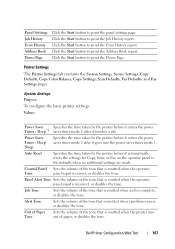
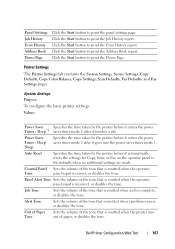
... Sets the volume of the tone that is complete, or disables the tone.
Dell Printer Configuration Web Tool
147 Click the Start button to print the Address Book report. Sleep*1 saver timer mode 1 after it automatically resets the settings for Copy, Scan, or Fax on the operator panel to print the Demo Page.
Alert...
User's Guide - Page 161
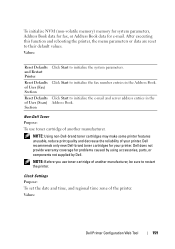
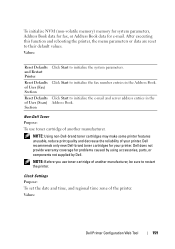
... time, and regional time zone of User (Scan) Section
Click Start to initialize the system parameters. Values:
Dell Printer Configuration Web Tool
159 After executing this function and rebooting the printer, the menu parameters or data are reset to initialize the e-mail and server address entries in the Address Book.
Click Start to restart the printer...
User's Guide - Page 167
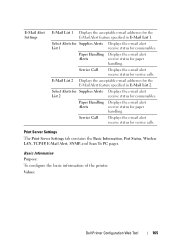
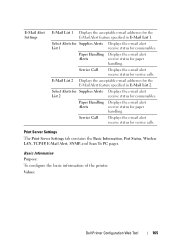
... of the printer.
Service Call
Displays the e-mail alert receive status for paper
handling. E-Mail Alert Settings
E-Mail List 1 Displays the acceptable e-mail addresses for the E-Mail Alert feature specified in E-Mail List 2. Paper Handling Displays the e-mail alert
Alerts
receive status for service calls. Values:
Dell Printer Configuration Web Tool
165 Service Call
Displays...
User's Guide - Page 181
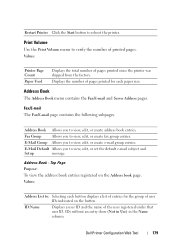
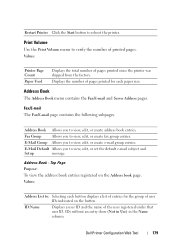
... a list of entries for the group of pages printed since the printer was shipped from the factory. Address Book
The Address Book menu contains the Fax/E-mail and Server Address pages.
Top Page Purpose: To view the address book entries registered on the button.
Dell Printer Configuration Web Tool
179 Fax Group
Allows you to view, edit, or create...
User's Guide - Page 182


... editing an existing entry. Address Book (Delete) Purpose:
180
Dell Printer Configuration Web Tool Confirm/Chan Displays a dialog box where you to restore the previous settings. This button is available only on the Address Book page, or create a new entry.
E-Mail Address Displays the e-mail address of the user. Values:
ID (Fax Speed Displays the selected user ID.
Phone Number...
User's Guide - Page 183


... that appears when you click the Delete button on the Address Book top page. Delete
Deletes the entry for the selected group ID. FAX Group (Confirm/Change, Create) Purpose... under the selected group ID. FAX Group - E-mail Address Displays the e-mail address of the user.
Values:
GroupID:Name Displays a fax group ID and the assigned group name.
Values:
Dell Printer Configuration ...
User's Guide - Page 226


...9
(Contacts) button
• Moves to the Address Book menu for the Fax and Scan services.
10
(Re-dial / Pause) button
&#...8226; Re-dials a telephone number.
• Pauses a telephone number.
11
(Cancel) button
• Cancels the current processing or pending job.
12 B&W / Color LED
• Lights up to indicate which color mode is selected...
User's Guide - Page 234
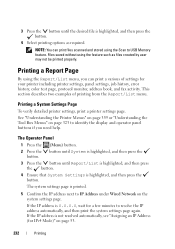
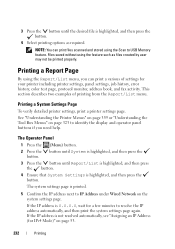
... history, color test page, protocol monitor, address book, and fax activity.
The system settings page is highlighted, and then press the button.
4 Select printing options as files created by user may...identify the display and operator panel buttons if you can print files scanned and stored using the Scan to IP Address under Wired Network on the system settings page.
Printing a System...
User's Guide - Page 258


... Start menu, click Nuance PaperPort 12 from All Programs, and then click PaperPort. 3 Click Select, then select TWAIN: Dell 1355cn/cnw MFP Scanner, and then click OK. 4 Select your computer.
256
Scanning NOTE: The illustration may vary for different operating systems.
5 Select the desired properties from the PaperPort: 1 Load the document(s) face up with top edge in...
User's Guide - Page 261
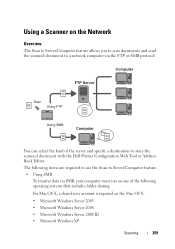
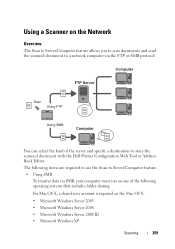
... to use the Scan to Server/Computer feature. • Using SMB
To transfer data via the FTP or SMB protocol.
Using a Scanner on the Network
Overview
The Scan to Server/Computer feature allows you to scan documents and send the scanned document to store the scanned document with the Dell Printer Configuration Web Tool or Address Book Editor.
User's Guide - Page 273
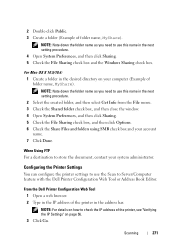
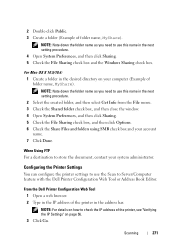
... you need to use this name in the next setting procedure. 2 Select the created folder, and then select Get Info from the File menu. 3 Check the Shared folder check box...: Note down the folder name as you need to use the Scan to Server/Computer feature with the Dell Printer Configuration Web Tool or Address Book Editor. NOTE: For details on your system administrator. 2 Double-click...
User's Guide - Page 278


...appears.
276
Scanning From the Address Book Editor 1 Click StartAll ProgramsDell PrintersDell 1355 Multifunction Color Printer Address Book Editor. The Select Device window appears.
2 Select your printer from the list. 3 Click OK. 4 Click ToolNew (Printer Address Book)...
User's Guide - Page 281


.... (See "Confirming a Login name and Password" on page 261 for FTP. Network (Server): Stores the scanned image on how to add a password in first into the ADF. Search Address Book: Select the server address registered in the Scan to "Sending the Scanned File on the Network" on the document glass. After you can enter the default value...
User's Guide - Page 285


... be registered before you can select Address Book on the operator panel. 6 Press the (Start) button to send e-mail. Keypad: Type the e-mail address directly and then press the button. Scanning
283
Email Group: Select the e-mail group registered in the E-mail address book, and then press the button.
Address Book: Select the e-mail address registered in the E-mail Groups, and then press...
User's Guide - Page 412


..., Updater, Troubleshooting, Address Book Editor, ScanButton Manager, and Dell ScanCenter. If you order by phone, call the number that appears in the Order by Phone section.
Software Update
The firmware and/or driver updates can open the Quick Launch Utility window:
1 Click Start All Programs Dell Printers Dell 1355 Multifunction Color Printer...
User's Guide - Page 414
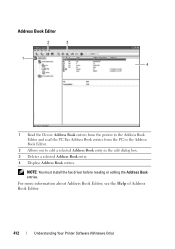
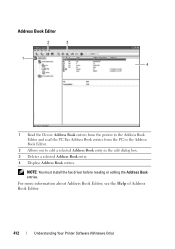
...Your Printer Software (Windows Only) Address Book Editor
2
3
1 4
1 Read the Device Address Book entries from the printer to the Address Book Editor and read the PC Fax Address Book entries from the PC to the Address Book Editor.
2 Allows you to edit a selected Address Book entry in the edit dialog box. 3 Deletes a selected Address Book entry. 4 Displays Address Book entries.
NOTE: You must...
User's Guide - Page 500


... setting under Address Book Fax/E-Mail:
• E-Mail Address
Cannot scan using TWAIN Install the Desktop Experience feature on the
or WIA on a Windows Server computer.
2008 or Windows Server 2008 R2 computer. To enable WIA: 1 Click Start, point to Administrative Tools, and then
click Server Manager.
2 Under Features Summary, click Add Features.
3 Select the Desktop...
Similar Questions
How Do I Add An Email Address For Scanning Purposes On A Dell 2335dn
(Posted by tonjtdpr 9 years ago)

