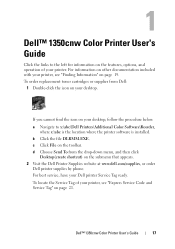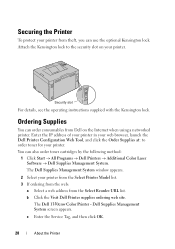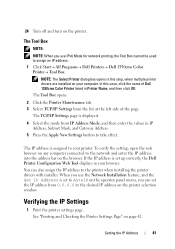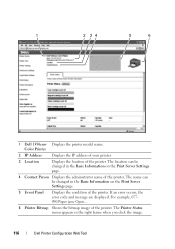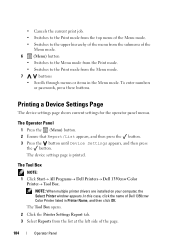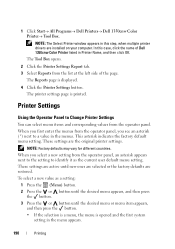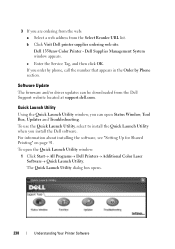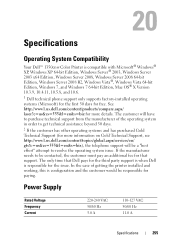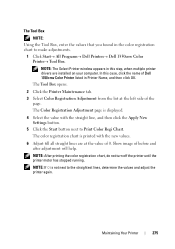Dell 1350cnw Color Support Question
Find answers below for this question about Dell 1350cnw Color.Need a Dell 1350cnw Color manual? We have 3 online manuals for this item!
Question posted by hemanthkumarpatil on June 19th, 2013
Where To Get The Mac 10.8 System Driver For My Dell
1350cnw
Current Answers
Answer #1: Posted by RathishC on June 19th, 2013 8:38 AM
Hi Hemanthkumarpatil,
Please click on the link given below to download the drivers for MAC Operating system:
Hope this helps.
Thanks & Regards
Rathish C
#iworkfordell
Related Dell 1350cnw Color Manual Pages
Similar Questions
Dell 1350cnw Colour Printer Paper Jam.Error Code077-901.
My dell 1350cnw is reporting error code 077-901 paper jam. I have checked for paper jam and can not ...
My dell 1350cnw is reporting error code 077-901 paper jam. I have checked for paper jam and can not ...
(Posted by josh29526 11 years ago)
Where Can I Find A Mac Os System Driver For A
1125 Dell Printer?
(Posted by lefky7 11 years ago)
How Do I Set Up My Dell 1350cnw Color Printer For Wireless Connection?
(Posted by JanisHoller 12 years ago)