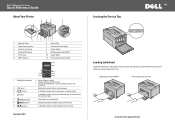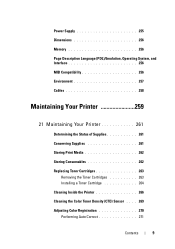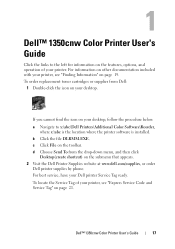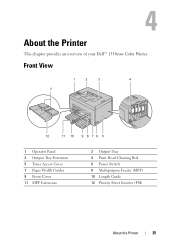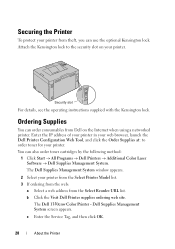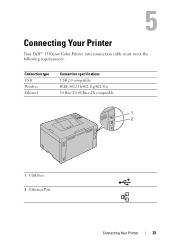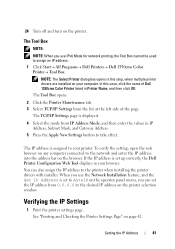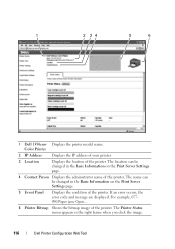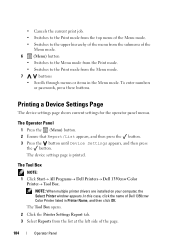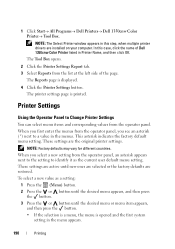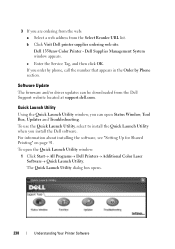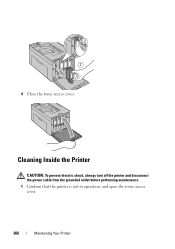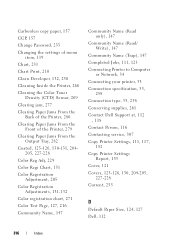Dell 1350cnw Color Support Question
Find answers below for this question about Dell 1350cnw Color.Need a Dell 1350cnw Color manual? We have 3 online manuals for this item!
Question posted by chiropractorhampton on May 8th, 2013
How Do I Clean Sensor On 1350cnw
The person who posted this question about this Dell product did not include a detailed explanation. Please use the "Request More Information" button to the right if more details would help you to answer this question.
Current Answers
Answer #1: Posted by TommyKervz on May 8th, 2013 7:33 AM
Greetings - Please download your unit's "User's Guide" on the link below and the most precise instructions on how to clean the CTD sensor will be on page 266 of it-
http://www.helpowl.com/manuals/Dell/1350cnwColor/107125
Hope I helped
Related Dell 1350cnw Color Manual Pages
Similar Questions
How To Clean The Print Head On On A Dell 1350cnw Printer
(Posted by annmEric 9 years ago)
Colored Ink Will Not Click In
I have a replacement Del v313 Printer. The colored ink will not click in and I keep getting a messag...
I have a replacement Del v313 Printer. The colored ink will not click in and I keep getting a messag...
(Posted by nor74535 11 years ago)
How Do I Set Up My Dell 1350cnw Color Printer For Wireless Connection?
(Posted by JanisHoller 12 years ago)