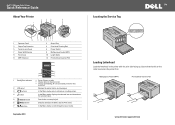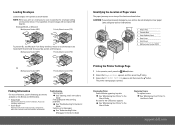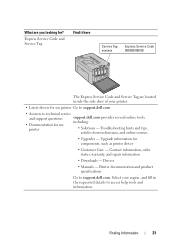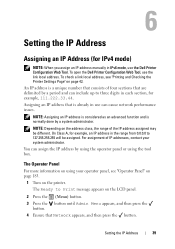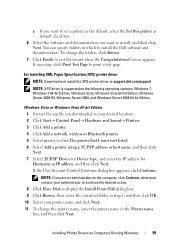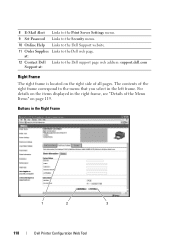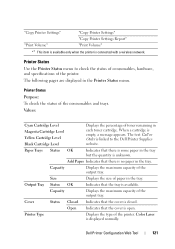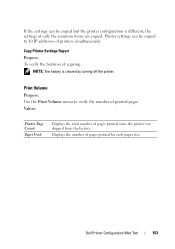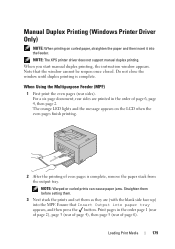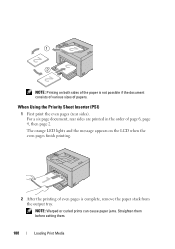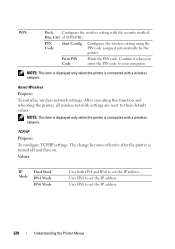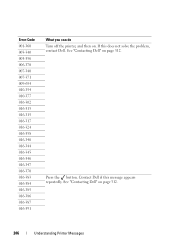Dell 1350CNW Support Question
Find answers below for this question about Dell 1350CNW.Need a Dell 1350CNW manual? We have 3 online manuals for this item!
Question posted by dnsp48 on June 10th, 2013
Cnw1350 Printer Will Not Print .contact Support If Oo9-654 Message Appears Help
Current Answers
Answer #1: Posted by RathishC on June 11th, 2013 4:16 AM
I would request you to kindly remove the power cable of the printer and wait for 5 minutes. Please plugin the power cable and check if that helps. You may refer to the link given below to access the User`s manual for further help. Once you click on the link, please refer page 246:
Hope this helps.
Thanks & Regards
Rathish C
#iworkfordell
Related Dell 1350CNW Manual Pages
Similar Questions
How the do you restart printer contact support??
Dell Printer 1350cnw. How do I fix the 371 error code?