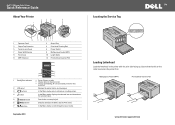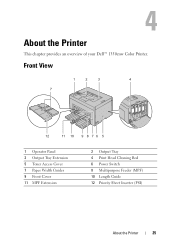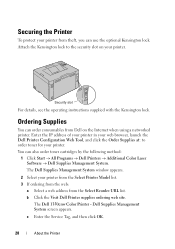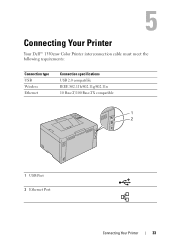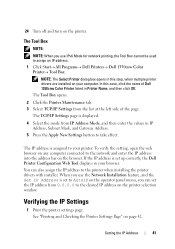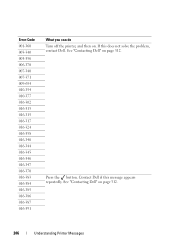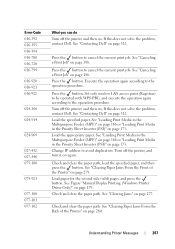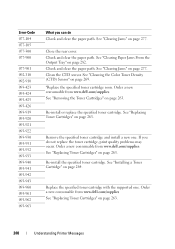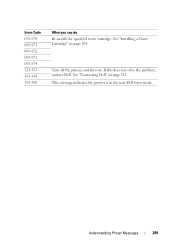Dell 1350CNW Support Question
Find answers below for this question about Dell 1350CNW.Need a Dell 1350CNW manual? We have 3 online manuals for this item!
Question posted by admin53620 on October 18th, 2013
Error 007-371
Dell Printer 1350cnw. How do I fix the 371 error code?
Current Answers
Answer #1: Posted by TheWiz on October 18th, 2013 1:42 PM
The info here might be helpful:
http://en.community.dell.com/support-forums/peripherals/f/3528/p/19424085/20247783.aspx#20247783
Related Dell 1350CNW Manual Pages
Similar Questions
I Have A Dell 1350cnw Printer That Is Asking For A Code
I don't recall entering a code on my dell 3500 cnw printer. I can not access the any of the set up m...
I don't recall entering a code on my dell 3500 cnw printer. I can not access the any of the set up m...
(Posted by mcfaunm 6 years ago)
007-371, 1000000 Restart Printer - Error On Dell C1765nfw
I keep getting an error code 007-371, 1000000 Restart Printer - Error on Dell C1765NFW. I have turne...
I keep getting an error code 007-371, 1000000 Restart Printer - Error on Dell C1765NFW. I have turne...
(Posted by jtwalker 9 years ago)
What To Do With Error Code
Dell fax message 009-654 244 0000 Restart Printer after many times restarting and leaving off and ...
Dell fax message 009-654 244 0000 Restart Printer after many times restarting and leaving off and ...
(Posted by claireford09 10 years ago)
Error Code 007-371
Unable to print due to error code oo7-371. Also on screen is Code: 1000000 Restarting printer does n...
Unable to print due to error code oo7-371. Also on screen is Code: 1000000 Restarting printer does n...
(Posted by garryshort 10 years ago)