Dell 1350CNW Support Question
Find answers below for this question about Dell 1350CNW.Need a Dell 1350CNW manual? We have 3 online manuals for this item!
Question posted by dinmaster on September 15th, 2014
How To Setup Dell 1350 Wireless Os X
The person who posted this question about this Dell product did not include a detailed explanation. Please use the "Request More Information" button to the right if more details would help you to answer this question.
Current Answers
There are currently no answers that have been posted for this question.
Be the first to post an answer! Remember that you can earn up to 1,100 points for every answer you submit. The better the quality of your answer, the better chance it has to be accepted.
Be the first to post an answer! Remember that you can earn up to 1,100 points for every answer you submit. The better the quality of your answer, the better chance it has to be accepted.
Related Dell 1350CNW Manual Pages
User's Guide - Page 7


... setup your wireless connectivity with your computer 81
Setting Up for Shared Printing 91 Point and Print 93 Peer-to-Peer 96
9 Installing Printer Drivers on Computers Running Macintosh 101
Installing the Drivers and Software 101 Adding a Printer on Mac OS X 10.5 or Later Version(s) 101 Adding a Printer on Mac OS X 10.4.11 103 Adding a Printer on Mac OS...
User's Guide - Page 57


... Network Connection Setup)
Before installing the printer driver on your printer. NOTE: When multiple printer drivers are installed on your computer, print the printer settings page to resolve the IP address automatically, and then print the printer settings page again.
The Tool Box
NOTE: 1 Click Start All Programs Dell Printers Dell 1350cnw Color
Printer...
User's Guide - Page 63
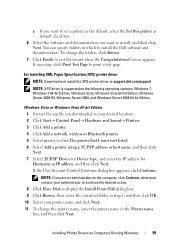
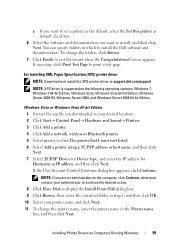
... Add a printer. 4 Click Add a network, wireless or Bluetooth printer. 5 Select printer or click The printer that I want to print a test page. If necessary, click Print Test Page to install, and then click Next. NOTE: If you downloaded to install the Dell software and documentation. Installing Printer Drivers on the following operating systems: Windows 7, Windows 7 64-bit Edition...
User's Guide - Page 64
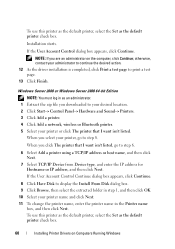
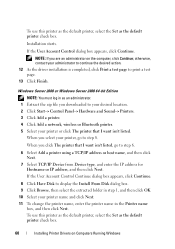
...Click Start Control Panel Hardware and Sound Printers. 3 Click Add a printer. 4 Click Add a network, wireless or Bluetooth printer. 5 Select your printer, go to print a test page. 13 Click Finish.
Windows... driver installation is completed, click Print a test page to step 6. 6 Select Add a printer using a TCP/IP address or host name, and then click Next. 7 Select TCP/IP...
User's Guide - Page 65
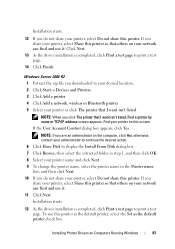
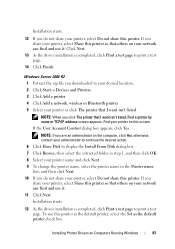
... the desired action. 6 Click Have Disk to your desired location. 2 Click Start Devices and Printers. 3 Click Add a printer. 4 Click Add a network, wireless or Bluetooth printer. 5 Select your printer or click The printer that I want isn't listed. If you share your printer, select Share this screen. Installation starts.
12 As the driver installation is completed, click Print...
User's Guide - Page 66


...61614; Devices and Printers. 3 Click Add a printer. 4 Click Add a network, wireless or Bluetooth printer. 5 Select your printer or click The printer that I want isn't listed, go to step 6.
6 Select Add a printer using a TCP/IP...address for Hostname or IP address, and then click Next.
When you click The printer that I want isn't listed. If the User Account Control dialog box appears,...
User's Guide - Page 73
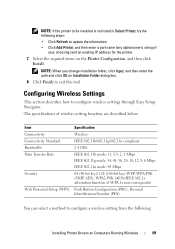
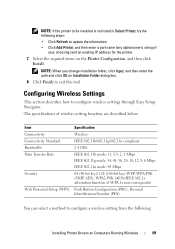
... Click Finish to configure wireless settings through Easy Setup Navigator. Configuring Wireless Settings
This section describes how to exit this tool. The specifications of wireless setting function are described ... for the printer. 7 Select the required items on the Printer Configuration, and then click
Install. NOTE: If the printer to be installed is not listed in Select Printer, try the...
User's Guide - Page 74
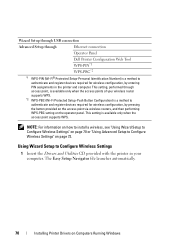
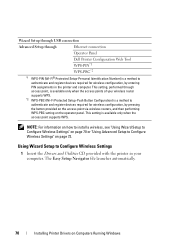
... supports WPS. This setting, performed through
Ethernet connection
Operator Panel
Dell Printer Configuration Web Tool WPS-PIN*1 WPS-PBC*2
*1 WPS-PIN (Wi-Fi® Protected Setup-Personal Identification Number) is a method to authenticate and register devices required for wireless configuration, by entering PIN assignments in your wireless router supports WPS.
*2 WPS-PBC (Wi-Fi Protected...
User's Guide - Page 75


... setting method selection window appears.
4 Ensure that Wizard is selected, and then click Next. 5 Follow the instructions until Check Setup screen appears. 6 Confirm there are no errors displayed in the operator panel, and then click
NO. 2 Click Guided Setup. 3 Select Wireless Connection, and then click Next.
Installing Printer Drivers on Computers Running Windows
71
User's Guide - Page 76
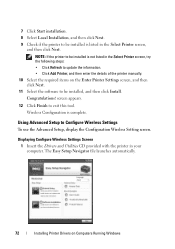
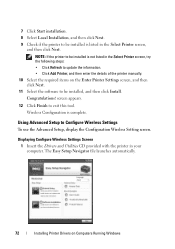
... required items on Computers Running Windows The Easy Setup Navigator file launches automatically.
72
Installing Printer Drivers on the Enter Printer Settings screen, and then click Next.
11 Select the software to Configure Wireless Settings
To use the Advanced Setup, display the Configuration Wireless Setting screen. NOTE: If the printer to be installed, and then click Install...
User's Guide - Page 77


... then click Next.
Select a connection method from the following steps:
Installing Printer Drivers on Computers Running Windows
73 The setting method selection window appears.
4 Select Advanced.
NOTE: If the printer to be configured is not listed in the Select Printer screen, and then click Next. 2 Click Guided Setup. 3 Select Wireless Connection, and then click Next.
User's Guide - Page 101


... location where the driver is the name of the server computer that I want to verify installation, click Yes to launch the Add Printer wizard. 3 Select Add a network, wireless or Bluetooth printer, and then click Next. When a test page prints successfully, installation is the name assigned during the server installation process. 5 Click Browse for...
User's Guide - Page 102
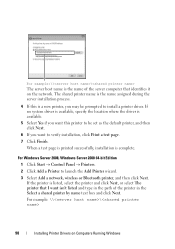
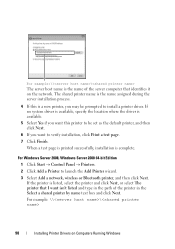
... assigned during the server installation process.
4 If this printer to be prompted to install a printer driver.
If the printer is a new printer, you may be set as the default printer, and then click Next.
6 If you want to launch the Add Printer wizard. 3 Select Add a network, wireless or Bluetooth printer, and then click Next. If no system driver...
User's Guide - Page 103
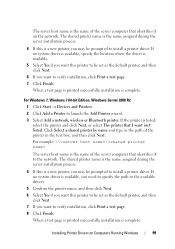
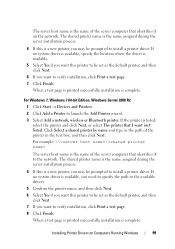
... the server computer that identifies it to launch the Add Printer wizard. 3 Select Add a network, wireless or Bluetooth printer. For example: \\\
The server host name is listed, select the printer and click Next, or select The printer that I want to be set as the default printer, and then click Next.
6 If you want to verify installation...
User's Guide - Page 107


... and Print Using are automatically entered. 8 Click Add.
When Using Bonjour 1 Turn on the printer. 2 Ensure that wireless connection is displayed as blank. Installing Printer Drivers on the printer. 2 Connect the USB cable between the printer and the network. Adding a Printer on Mac OS X 10.4.11
When Using a USB Connection 1 Turn on Computers Running Macintosh
103 If...
User's Guide - Page 108


... USB cable between the printer and the network. Adding a Printer on Mac OS X 10.3.9
When Using a USB connection 1 Turn on your printer for the printer in the Address area. 8 Select the model of your Macintosh computer and printer. 3 Start Printer Setup Utility. You do not need to specify it. 9 Click Add. If you use wireless connection, ensure that Macintosh...
User's Guide - Page 109


.... 5 Select Rendezvous from the menu. 6 Select Dell for Printer Model, and select the model of your printer. If you use wireless connection, ensure that wireless connection is displayed as blank. NOTE: You can find Printer Setup Utility in the Utilities folder in Applications. 4 Click Add in the Address area. 8 Select Dell for Printer Model, and select the model of...
User's Guide - Page 256
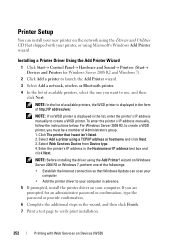
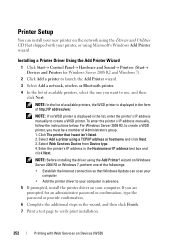
...printer using the Add Printer? wizard on Windows Server 2008 R2 or Windows 7, perform one of available printers, select the one you must be a member of http://IP address/ws/. Printer Setup
You can install your new printer...Next. For Windows Server 2008 R2, to launch the Add Printer wizard. 3 Select Add a network, wireless or Bluetooth printer. 4 In the list of the followings: • Establish...
User's Guide - Page 260


... Server 2003 x64 Edition, Mac OS X Version 10.3.9, 10.4.11, 10.5.8,...Wireless)
MIB Compatibility
A Management Information Base (MIB) is a database containing information about network devices (such as adapters, bridges, routers, or computers). This information helps network administrators manage the network (analyze performance, traffic, errors, and so on). Dell™ 1350cnw Color Printer...
User's Guide - Page 267
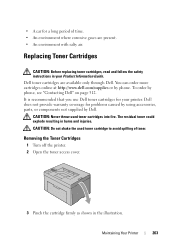
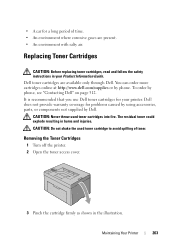
...: Never throw used toner cartridge to avoid spilling of time. • An environment where corrosive gases are available only through Dell. Removing the Toner Cartridges
1 Turn off the printer. 2 Open the toner access cover.
3 Pinch the cartridge firmly as shown in the illustration. CAUTION: Do not shake the used toner cartridges into...
Similar Questions
How To Remove Toner Compartment From Dell Printer 1350cnw
(Posted by ggalanp 10 years ago)
Error 007-371
Dell Printer 1350cnw. How do I fix the 371 error code?
Dell Printer 1350cnw. How do I fix the 371 error code?
(Posted by admin53620 10 years ago)

