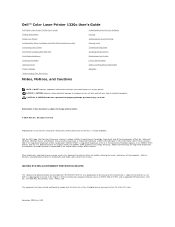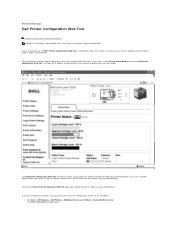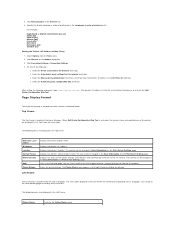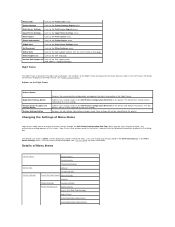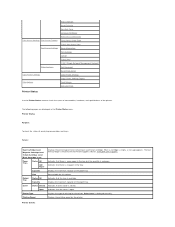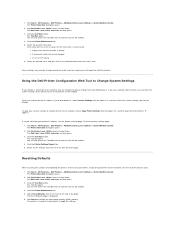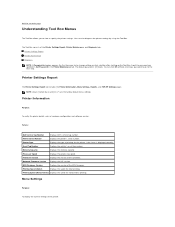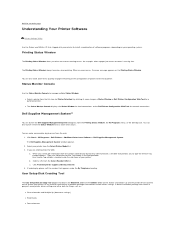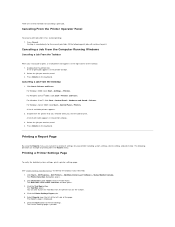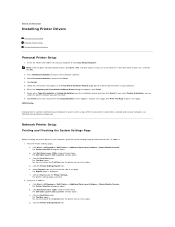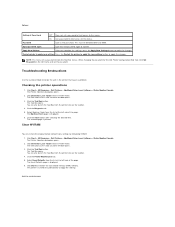Dell 1320c Support Question
Find answers below for this question about Dell 1320c - Color Laser Printer.Need a Dell 1320c manual? We have 1 online manual for this item!
Question posted by nteinert on October 14th, 2013
Cannot Set Custom Print To 5x7 Paper
The person who posted this question about this Dell product did not include a detailed explanation. Please use the "Request More Information" button to the right if more details would help you to answer this question.
Current Answers
Related Dell 1320c Manual Pages
Similar Questions
Dell 1320c Not Printing Magenta
HI my 1320c does not print magenta anymore. The monitor software shows 100% There is evidence of ton...
HI my 1320c does not print magenta anymore. The monitor software shows 100% There is evidence of ton...
(Posted by sameclarke 2 years ago)
Yellow And Error Flashing
I have a Dell 1320c printer and the yellow and error button are flashing. I change the cartridge but...
I have a Dell 1320c printer and the yellow and error button are flashing. I change the cartridge but...
(Posted by hamelsonia1 3 years ago)
Dell 1320c With Faded Color Prints
I've just replaced the color toner cartridges and al the colors are faded out when I make color pri...
I've just replaced the color toner cartridges and al the colors are faded out when I make color pri...
(Posted by daylor 12 years ago)
Trying To Set Printer To Print On 5x7 Paper
I am trying to print on 5x7 card stock but it is not working - I have 5x7 custom paper added as one ...
I am trying to print on 5x7 card stock but it is not working - I have 5x7 custom paper added as one ...
(Posted by drewrusm 14 years ago)