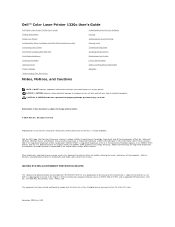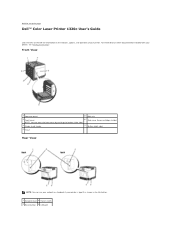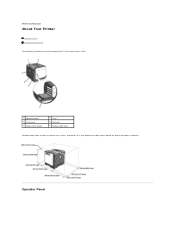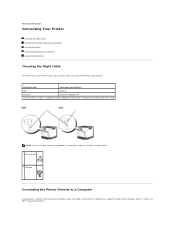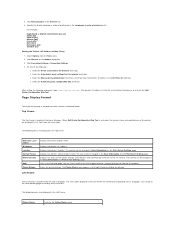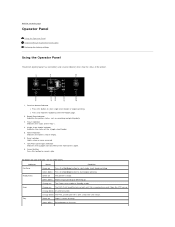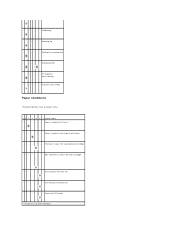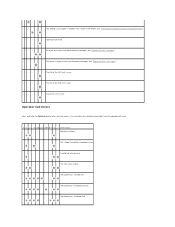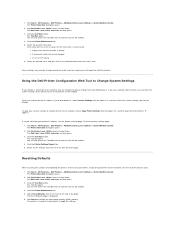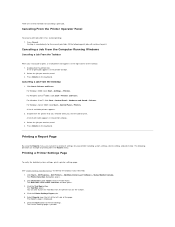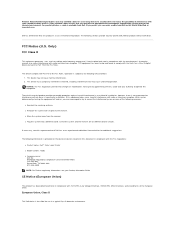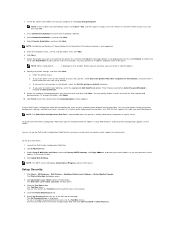Dell 1320c Support Question
Find answers below for this question about Dell 1320c - Color Laser Printer.Need a Dell 1320c manual? We have 1 online manual for this item!
Question posted by sutherlandlyall on May 7th, 2011
Cleaning 1320c Ctd Sensor: Where Is It? Manual Illustration Not Like Reality.
flshing orange exclamation mark.
Opened front as per manual.
Inside is a plain aluminium bar which can move sideways maybe a quarter of an inch. But no sign of a sensor in its middle - it's a plain bar.
Current Answers
Related Dell 1320c Manual Pages
Similar Questions
Dell 1320c Not Printing Magenta
HI my 1320c does not print magenta anymore. The monitor software shows 100% There is evidence of ton...
HI my 1320c does not print magenta anymore. The monitor software shows 100% There is evidence of ton...
(Posted by sameclarke 1 year ago)
Where To Get A Service Manual 5100cn Color Laser Printer
(Posted by dnvrtST 10 years ago)
Where Is The Ctd Sensor On A 1320c Dell
(Posted by ladzeus1 10 years ago)
How To Reset The Password On A Dell 3130cn Color Laser Printer
(Posted by shaveitch 10 years ago)
Dell 1320c With Faded Color Prints
I've just replaced the color toner cartridges and al the colors are faded out when I make color pri...
I've just replaced the color toner cartridges and al the colors are faded out when I make color pri...
(Posted by daylor 12 years ago)