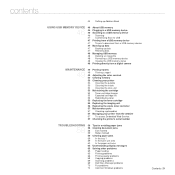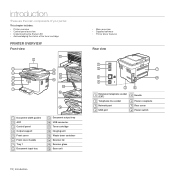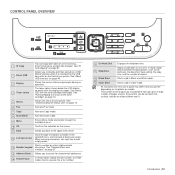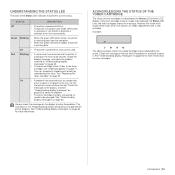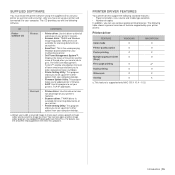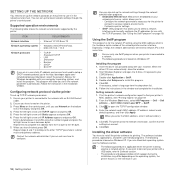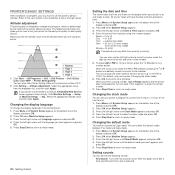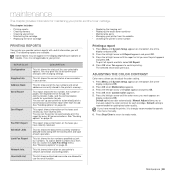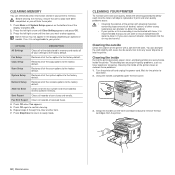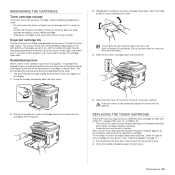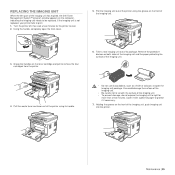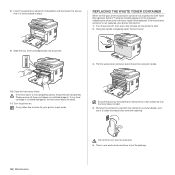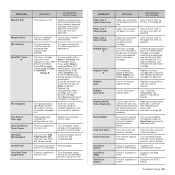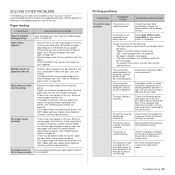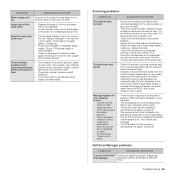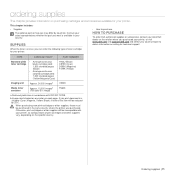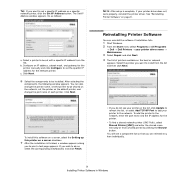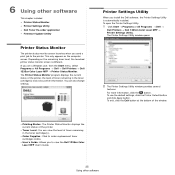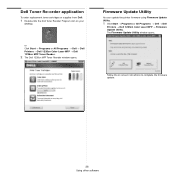Dell 1235 Color Laser Support Question
Find answers below for this question about Dell 1235 Color Laser.Need a Dell 1235 Color Laser manual? We have 1 online manual for this item!
Question posted by jaylcloser on January 17th, 2014
How Do I Replace The Toner Waste Bin On A Dell Printer
The person who posted this question about this Dell product did not include a detailed explanation. Please use the "Request More Information" button to the right if more details would help you to answer this question.
Current Answers
Related Dell 1235 Color Laser Manual Pages
Similar Questions
Can You Clean The Toner Waste Bin Out In A Dell 1235cn Laser Printer
(Posted by amLauren 10 years ago)
How Do I Replace/install Toner Waste Bin On A Dell 1235cn
I have replace the imaging drum and now it won't let me copy anything....printer says to replace/ins...
I have replace the imaging drum and now it won't let me copy anything....printer says to replace/ins...
(Posted by sgard 11 years ago)
Toner Waste Bin For Dell 1235cn Printer
What do I do when I see the message, "Replace/Install Toner Waste Bin"?
What do I do when I see the message, "Replace/Install Toner Waste Bin"?
(Posted by acheng1 13 years ago)