Dell 1230c Support Question
Find answers below for this question about Dell 1230c - Color Laser Printer.Need a Dell 1230c manual? We have 1 online manual for this item!
Question posted by robertcariza on January 3rd, 2011
My Printer Isn't Printing Any Documents! Why?
I've tried basically all the troubleshooting options, and none have worked. What do I do?
Current Answers
There are currently no answers that have been posted for this question.
Be the first to post an answer! Remember that you can earn up to 1,100 points for every answer you submit. The better the quality of your answer, the better chance it has to be accepted.
Be the first to post an answer! Remember that you can earn up to 1,100 points for every answer you submit. The better the quality of your answer, the better chance it has to be accepted.
Related Dell 1230c Manual Pages
User's Guide - Page 4


...find information for setting up and using your printer's full features, and contains information for maintaining your printer, troubleshooting, and installing accessories. Quick Install Guide Provides information on how to print documents with information on setting up your printer and this requires that you with your new laser printer
To access a printer driver help information on the...
User's Guide - Page 13
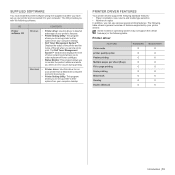
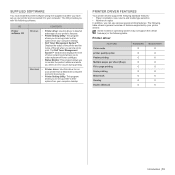
... documents.
• Printer Setting Utility: This program allows you to set up printer's other options from your computer desktop.
• Dell Toner Management System™: Displays the status of the printer and the name of your printer's features.
• Printer Setting Utility: This program allows you can use various special printing features.
Printer driver
FEATURE Color...
User's Guide - Page 16


...Click Start →All programs →Dell →Dell Printer →Dell
1230c Color Laser Printer →Printer Setting Utility.
Auto continue
This is not in Mac OS ...printer's default settings. PRINTER'S BASIC SETTINGS
After installation is determined by atmospheric pressure, which the printer waits after a job is printed before it is the option to set the printer to continue printing...
User's Guide - Page 18
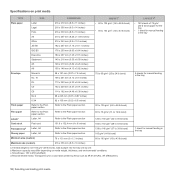
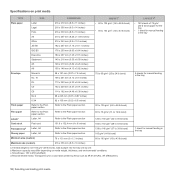
Maximum capacity may differ depending on print media
TYPE
SIZE
DIMENSIONS
WEIGHTA
Plain paper
Letter
216 x 279 mm (8.5 x 11 inches)
•...tray • 1 sheet for manual feeding in the tray
5 sheets for manual feeding in the tray
1 sheet for a color laser printer by one by Xerox such as 3R 91331(A4), 3R 2780(Letter). Recommended media: Transparency for manual feeding in the tray
18...
User's Guide - Page 22
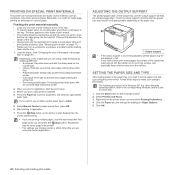
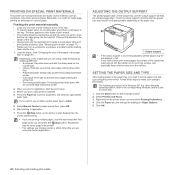
... the top edge toward the
printer. • Card stock: Print side up with the stamp area on letterhead or colored paper. SETTING THE PAPER SIZE...print media ADJUSTING THE OUTPUT SUPPORT
The printed pages stack on Paper Options. 5. For other types of the tray. • Always load only the specified print media to Label.
5. Place print materials in
the tray. If you are using the printer...
User's Guide - Page 34
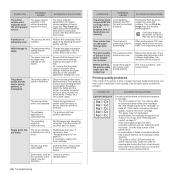
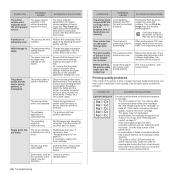
... rough.
Select the correct paper source.
Or, ensure that you use . Try a print job that the paper size in the printer driver settings matches the paper selection in the software application, the resolution will be reduced.
The toner cartridge is not good.
After printing about 100 color pages, there will be no more smell. The...
User's Guide - Page 37
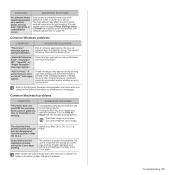
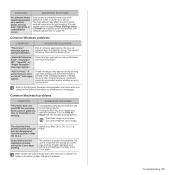
... may solve this option through Printer Settings Utility or Printer tab in Ready mode or after printing has been completed, check the connection and/or whether an error has occurred. This problem is probably being used at the Cover page. The document has printed, but the print job has not disappeared from the Acrobat printing options. Troubleshooting | 37 Update your...
User's Guide - Page 38
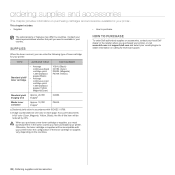
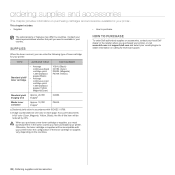
... toner runs out, you print documents in full color (Cyan, Magenta, Yellow, Black), the life of this item will be reduced by countries. Declared yield value in your printer. HOW TO PURCHASE
To order Dell-authorized supplies or accessories, contact your local Dell dealer or the retailer where you purchased your printer, or visit www...
User's Guide - Page 39
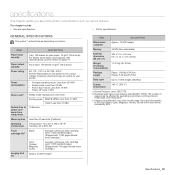
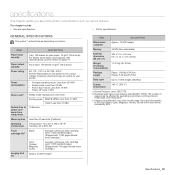
...General specifications
• Printer specifications
GENERAL SPECIFICATIONS
The symbol * optional feature depending on the printer for the correct ...Background noise level Printing mode Black & White: Less than 47 dBA
Color: Less than 45...of this printer's specifications such as various features. Specifications_ 39
specifications
This chapter guides you print documents in accordance...
User's Guide - Page 40


... system used, computing performance, application software, connecting method, media type, media size and job complexity.
PRINTER SPECIFICATIONS
ITEM
DESCRIPTION
Printing method Printing speeda
Color laser beam printing
• Black and white: Up to 16 ppm (A4), 17 ppm (Letter)
• Color: Up to download the latest software version.
40 | Specifications Visit www.dell.com and support...
User's Guide - Page 43


...documents in the electronic and desktop publishing areas.
Resolution
The sharpness of complex functions into a Network Interface Card (NIC) by Adobe Systems for determining how fast a printer works, meaning the number of pages a printer...one minute. This address is a compression method for print using a laser beam emitted from a laser printer, and it gets scratches from something , such ...
User's Guide - Page 48
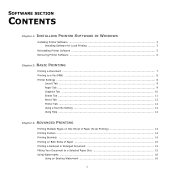
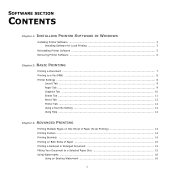
SOFTWARE SECTION
CONTENTS
Chapter 1: INSTALLING PRINTER SOFTWARE IN WINDOWS
Installing Printer Software ...3 Installing Software for Local Printing 3
Reinstalling Printer Software ...5 Removing Printer Software ...6
Chapter 2: BASIC PRINTING
Printing a Document ...7 Printing to a file (PRN) ...8 Printer Settings ...8
Layout Tab ...9 Paper Tab ...9 Graphics Tab ...10 Extras Tab ...11 About Tab ......
User's Guide - Page 56
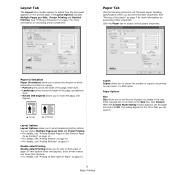
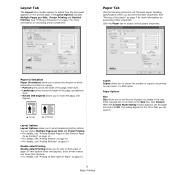
... in the tray. You can select it.
9 Basic Printing Layout Tab
The Layout tab provides options to adjust how the document appears on a page. • Portrait prints across the width of the page, letter style. • Landscape prints across the length of paper.
If this option does not appear, your printer does not have this feature. • For...
User's Guide - Page 57
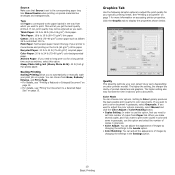
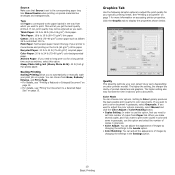
... the best quality printout. Select this option and select the number of copies in grayscale, select Grayscale.
See "Printing a Document" on page 7 for a long period time such as Gilbert 25 % and Gilbert 100 %. When you make several copies, and if you want to adjust the print quality for color documents.
If you want to 28 lb...
User's Guide - Page 60
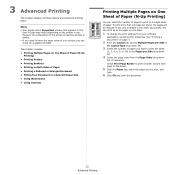
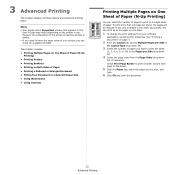
..., size, and
type.
6 Click OK and print the document.
13 Advanced Printing You can check the supplied CD-ROM. See "Printing a Document" on one page per Side in use. However the composition of the printer properties window is similar. • If you need to print a border around each page on the printer in
the Layout Type drop-down...
User's Guide - Page 61
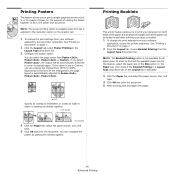
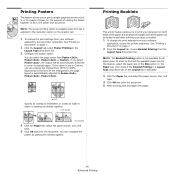
... that the paper can select the page layout from 150% to 400%. Printing Booklets
8
9
8
9
This printer feature allows you to print your document on the Graphic tab.
1 To change the print settings from your software
application, access the printer properties.
NOTE: The Booklet Printing option is set to find out the available paper size for this feature, select...
User's Guide - Page 62
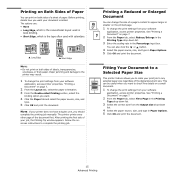
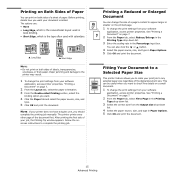
...
Type drop-down list.
3 Select the correct size from your software
application, access printer properties. "Printing a
Document" on page 7.
2 From the Layout tab, select the paper orientation.
3 From the Double-sided Printing section, select the
binding option you should complete the printing job manually. Follow the onscreen instructions to any selected paper size regardless of the...
User's Guide - Page 64
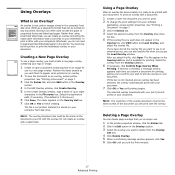
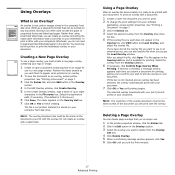
... delete from your document. Select the destination path, if necessary. (The default is not printed. An overlay is an Overlay?
Using Overlays
Dear ABC Regards
WORLD BEST
WORLD BEST
What is text and/or images stored in the computer hard disk drive (HDD) as an overlay, access printer
properties.
See "Printing a Document" on your software...
User's Guide - Page 70
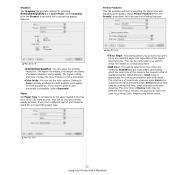
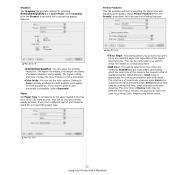
... list to print a document.
•Color Mode: You can select the printing resolution. The color tone of Device mode may increase the time it takes to access the following features:
▲ Mac OS 10.4
•Resolution(Quality): You can set the color options. Paper Set Paper Type to correspond to that of Standard mode. Select Printer Features from...
User's Guide - Page 72
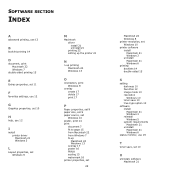
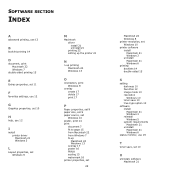
... properties, set Windows 9
M
Macintosh driver install 21 uninstall 21 printing 22 setting up the printer 21
N
n-up printing Macintosh 24 Windows 13
O
orientation, print Windows 9
overlay create 17 delete 17 print 17
P
Paper properties, set 9 paper size, set 9 paper source, set
Windows 10 poster, print 14 print
document 7 fit to page 15 from Macintosh 22 from Windows 7 N-up...
Similar Questions
Dell 3130cn Color Laser Printer Cannot Print Both Sides
(Posted by kesharvy 10 years ago)
Dell 3130cn Color Laser Printer, How To Configure Double Sided Printing
(Posted by amojstnc 10 years ago)
Printer Not Printing
Was printing a label, the orange and green light are on...Help
Was printing a label, the orange and green light are on...Help
(Posted by gailgreer 12 years ago)

