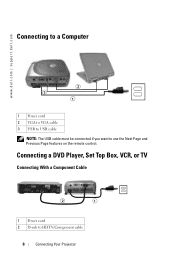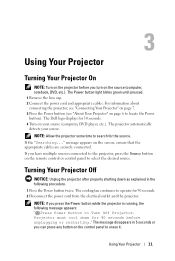Dell 1201MP Support Question
Find answers below for this question about Dell 1201MP.Need a Dell 1201MP manual? We have 2 online manuals for this item!
Question posted by komitas4670 on February 13th, 2015
Driver File
where i can find a driver file for 1201 mp projector?
Current Answers
Answer #1: Posted by TechSupport101 on February 13th, 2015 1:54 AM
Hi. Dell has sadly made no driver available for the model - confirm this here
http://www.dell.com/support/home/us/en/19/product-support/product/dell-1201mp/drivers
Related Dell 1201MP Manual Pages
Similar Questions
Mi Datashow Esta Bloqueado
No recuerdo el password de mi datashow Dell 1201 MP. Como hago para acceder si de inicio me pide con...
No recuerdo el password de mi datashow Dell 1201 MP. Como hago para acceder si de inicio me pide con...
(Posted by gabrielparedes450 2 years ago)
Change Lamp In 1201mp
Are there instructions on line to change the bulb of the 1201MP Projector lamp
Are there instructions on line to change the bulb of the 1201MP Projector lamp
(Posted by jpotter58224 11 years ago)
I Just Bought The 1210s Projector. I Cannot Project My File From Computer On It
Projector is on. Dell insignia is showing- under that it says No Signal press "Source" to switch i...
Projector is on. Dell insignia is showing- under that it says No Signal press "Source" to switch i...
(Posted by elaineharrison76011 11 years ago)
Dell Projector 1210s
how can i get the driver for Dell projector 1210s online?
how can i get the driver for Dell projector 1210s online?
(Posted by turayty10 11 years ago)