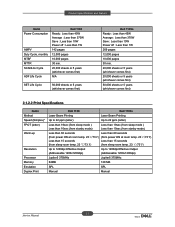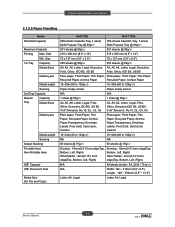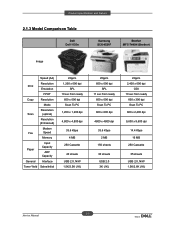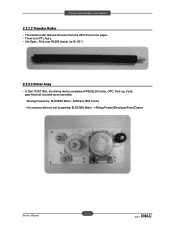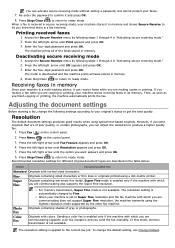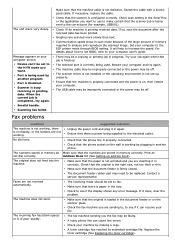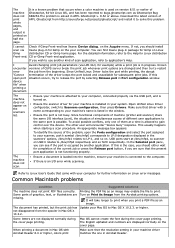Dell 1135N Support Question
Find answers below for this question about Dell 1135N.Need a Dell 1135N manual? We have 3 online manuals for this item!
Question posted by peacoge on September 8th, 2022
Stuck At Ready To Copy
Current Answers
Answer #1: Posted by SonuKumar on September 8th, 2022 8:12 AM
https://www.manualslib.com/manual/383953/Dell-1135-Mono-Laser.html?page=111#manual
Please respond to my effort to provide you with the best possible solution by using the "Acceptable Solution" and/or the "Helpful" buttons when the answer has proven to be helpful.
Regards,
Sonu
Your search handyman for all e-support needs!!
Answer #2: Posted by Technoprince123 on September 8th, 2022 10:36 AM
https://askubuntu.com/questions/103978/how-do-i-setup-a-dell-1135n-laser-mfp
Please response if this answer is acceptable and solw your problem thanks
Related Dell 1135N Manual Pages
Similar Questions
A black line appears almost halfway down on the left side of the paper getting darker and carrying o...