Dell 1135N Support Question
Find answers below for this question about Dell 1135N.Need a Dell 1135N manual? We have 3 online manuals for this item!
Question posted by Anonymous-131995 on March 2nd, 2014
Scanner Message 'not Available' And Will Not Scan
"Nor Available" scanner message what can be done to uver come this message and get it to scan
Current Answers
There are currently no answers that have been posted for this question.
Be the first to post an answer! Remember that you can earn up to 1,100 points for every answer you submit. The better the quality of your answer, the better chance it has to be accepted.
Be the first to post an answer! Remember that you can earn up to 1,100 points for every answer you submit. The better the quality of your answer, the better chance it has to be accepted.
Related Dell 1135N Manual Pages
Brochure - Page 1


...™ 1135n multifunction monochrome laser printer offers convenient print, scan, copy and fax capabilities in a compact and ready to use multifunction monochrome laser printer with a maximum monthly duty cycle of up to 22 pages per minute with the Dell 1135n. Enjoy speed, reliability and exceptional immediate and long-term value in one compact device. It comes standard...
Brochure - Page 2


... Get exceptional value with the affordably priced Dell 1135n multifunction monochrome laser printer. Solid warranty and exceptional service
Should your printer need ...dpi scanning capabilities.
No need service, Dell's standard 1 Year Next Business Day Service after Remote Diagnosis Environmentally conscious design-reduce, recycle, renew
Dell's end-of the Dell 1135n,...
Brochure - Page 3


... (Graphics Device Interface) 360 MHz 128 MB SDRAM DDR2 667Mhz Not available Up to...- Dell 1135n multifunction laser printer
Product description
Reliable and affordable multifunction (print, copy, scan, fax) ... at 1% increments
Scan specifications Scanning method Scan resolution
Scan depth Scanning functionality
Scale file types (Client) Effective scan area
CIS (Contact Image Scanner) Optical: 1200...
Brochure - Page 4


...IPv6, HTTP, SNMPv1/v2c/v3Network Print Applications: Port 9100, LPD/LPR, Telnet, IPPManagement Services & Device Discovery: HTTP, SNMP (v1v2v3), MIBv2 (RFC1213 compliant), BOOTP, DHCP, Auto IP, WINS, DNS...2010 - 1135n EN
SASO (Saudi Arabia); CCC (China); CE (EU countries); SmartThru v4 multifunction productivity software. Power Saver mode 10 W; Subject to parts availability, geographical ...
Service Manual - Page 16


...Clone: Yes(Platen only) Poster: Yes(Platen only)
Duplex Copy Duplex Print
N/A Manual
Dell 1135n SDMC: up to 23 cpm in letter Text: 600 x 300 dpi (Platen) Mixed: ...(Platen only) N/A Manual
2.1.2.4 Scan Specifications
Items Scanning Device Supported OS
Compatibility Maximum Scan Width Effective Scan Width Optical Resolution Interpolated Resolution Preview Scan
Dell 1133 Color 1200 dpi CIS...
Service Manual - Page 74
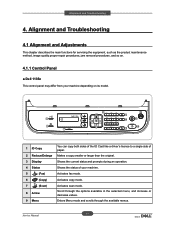
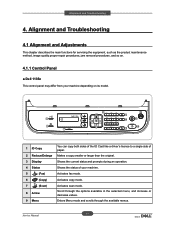
... its model.
1 ID Copy
2 Reduce/Enlarge
3 Display
4 Status
5
(Fax)
6
(Copy)
7
(Scan)
8 Arrow
9 Menu
You can copy both sides of the ID Card like a driver's license to a ...
■ Dell 1135n
This control panel may differ from your machine. Activates fax mode. Shows the status of paper. Service Manual
4-1 Activates copy mode. Scroll through the available menus. Makes a...
User Guide - Page 6
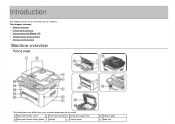
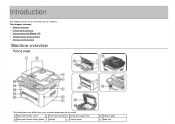
... your machine depending on its model.
1 Document feeder cover
6 Front door handle 11 Document output tray
2 Document feeder width guides 7 Handle
12 Control panel
16 Scanner glass 17 Scan unit
User Guide - Page 13


After the transmission, the machine may not be available depending on models or countries.
Embedded Web Service
? Set a...copying to more advanced networking solutions for your business. Quickly scan and send files to PC (Dell Scan and Fax Manager)
? IPv6
This machine supports IPv6. Features by model include:
FEATURES
Dell 1135n
Print
? Duplex (2-sided) printing (manual)
? FAX
?...
User Guide - Page 15


... sure that your machine.
SmarThru[a]: This program is available for scanning documents on your system meets the following requirements:
Microsoft® Windows®
Your machine supports the following software.
You can find out about Dell Scan and Fax Manager program information and installed scan driver's condition.
Scanner driver: TWAIN and Windows Image Acquisition (WIA...
User Guide - Page 47
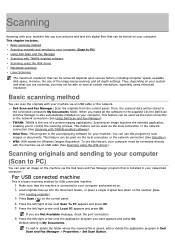
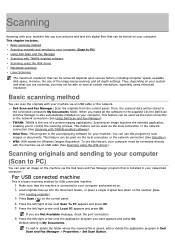
..., add or delete the application program in the connected computers My Documents folder. Scanning originals and sending to your computer (Scan to scan at certain resolutions, especially using the WIA driver).
Scanning an image launches the selected application, enabling you see Not Available message, check the port connection.
6. For USB connected machine
This is the accompanying...
User Guide - Page 48
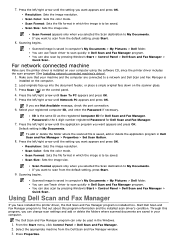
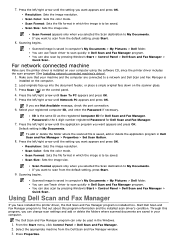
... arrow until the application program you want to scan from the default setting, press Start.
8.
Scan Format appears only when you want appears and press OK. Press Scan ( ) on the scanner glass. 3.
Scan Format appears only when you see Not Available message, check the port connection.
6.
Start Dell Scan and Fax Manager program to find out about this...
User Guide - Page 49
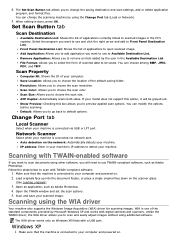
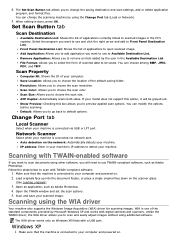
... right arrow and add to use TWAIN-compliant software, such as Adobe Photoshop. 4. Scanning with digital cameras and scanners. Load originals face up into the document feeder, or place a single original face down on . 2.
Set Scan Button tab
Scan Destination
Available Destination List: Shows the list of the standard components provided by Microsoft Windows XP...
User Guide - Page 50
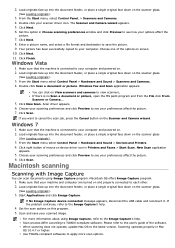
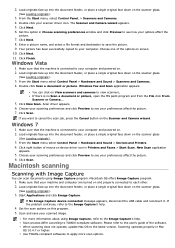
... click on the scanner glass
(See Loading originals).
3. Scan and save the picture. 9. When scanning does not operate, update Mac OS to see your computer and powered on the scanner glass.
(See Loading originals).
3. From the Start menu select Control Panel > Hardware and Sound > Scanners and Cameras. 4. If No Image Capture device connected message appears, disconnect the...
User Guide - Page 51
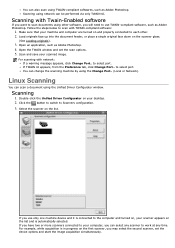
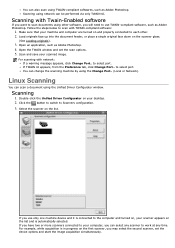
... example, while acquisition is automatically selected. You can also scan using TWAIN-compliant softwares, such as Adobe Photoshop. 4.
Linux Scanning
You can select any scanner to scan with network: If a warning message appears, click Change Port.. If you may select the second scanner, set the scan options. 5. Follow the steps below to work at any time. Load...
User Guide - Page 56
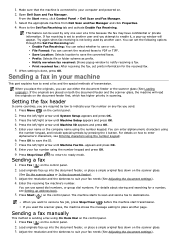
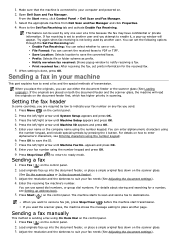
... press OK. 5. Press the left /right arrow until Machine Fax No. Open Dell Scan and Fax Manager.
Prefix: Selects file or folder scheme as prefix. When you place the originals, you used the scanner glass, the machine shows the message asking to place another user and you want to use or not.
For...
User Guide - Page 59
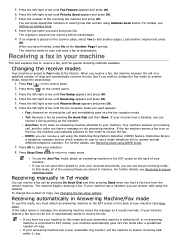
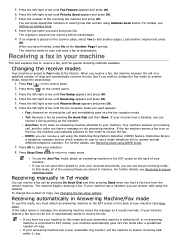
...message, the answering machine stores the message as it automatically starts to the EXT socket on the line, it would normally. If your selection.
8. Press Menu ( ) on the scanner...want other people to receive the fax. prompt. The machine starts to scan and send a fax to ready mode.
Receiving a fax in your ...available. Receiving automatically in memory. If your machine.
User Guide - Page 72


...machine has printed. Supplies Info: Prints the supply information page. Platen Scan: Displays the number of pages scanned using the scanner glass.
6. In the control panel
1. Press the left /right ...arrow until System Setup appears and press OK. 3. Open the web browser in the cartridge is low, a message...
User Guide - Page 126
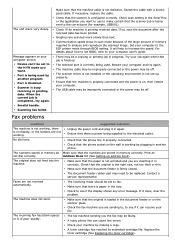
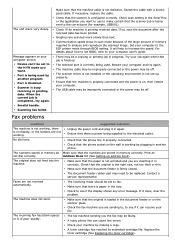
... example, USB001).
Check that the scanner job is finished.
Check that the numbers are scanned more slowly than text.
Faxes are not working. If it can receive your computer screen:
Device can cause line errors. The machine does not send.
A toner cartridge has reached its estimated cartridge life. Message appears on , then restart your...
User Guide - Page 127
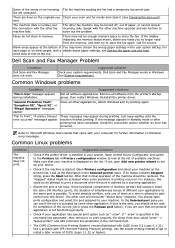
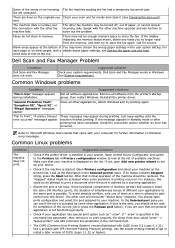
..."device busy" response.
Blank areas appear at a time is not busy. Dell Scan and Fax Manager works in memory.
If the message ...available machines. sent.
These messages may not be an attempt to store the fax.
Speak with IPP (Internet Printing Protocol) printing. There may appear during installation.
Since functional components of machine (printer and scanner...
User Guide - Page 128
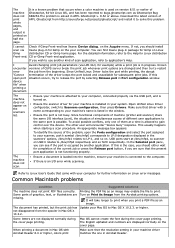
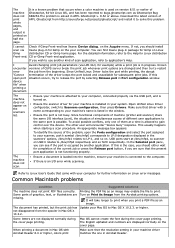
... will take longer to Scanners configuration, then press Drivers. An appropriate message box appears. If this is the case, you are sure that the present port application is not functioning properly. If there is an I cannot Check if Gimp Front-end has Xsane: Device dialog.
I /O error while scanning. If this problem. device
file" when
printing...
Similar Questions
Dell 2335 Dn Mfp Scanner Jams When Scanning Multiple Pages
(Posted by ashBigRob 10 years ago)
Dell 2145cn Color Laser Scanner Will Not Scan To Pc
(Posted by visahi 10 years ago)
I Cannot Get My Dell 1135n Printer To Scan It Says Computer Is Not Available
(Posted by jhsi 10 years ago)
My Deel Laser Wirless Scaner 1135n Says Not Available When I Try To Scan
(Posted by jesusnabu 10 years ago)

