Dell 1135N Support Question
Find answers below for this question about Dell 1135N.Need a Dell 1135N manual? We have 3 online manuals for this item!
Question posted by jhsi on March 1st, 2014
I Cannot Get My Dell 1135n Printer To Scan It Says Computer Is Not Available
The person who posted this question about this Dell product did not include a detailed explanation. Please use the "Request More Information" button to the right if more details would help you to answer this question.
Current Answers
There are currently no answers that have been posted for this question.
Be the first to post an answer! Remember that you can earn up to 1,100 points for every answer you submit. The better the quality of your answer, the better chance it has to be accepted.
Be the first to post an answer! Remember that you can earn up to 1,100 points for every answer you submit. The better the quality of your answer, the better chance it has to be accepted.
Related Dell 1135N Manual Pages
Brochure - Page 1


... small and home offices, the easy to use multifunction monochrome laser printer with the Dell 1135n.
The Dell 1135n multifunction laser printer
Highly affordable 4-in one compact device. For more information on our products, visit www.euro.dell.com
Ad# XXXXXXXX The Dell 1135n prints up to use and its enhanced 4800 x 4800 dpi scanning capabilities set it easy to 12 000 pages...
Brochure - Page 2


... Day Service after Remote Diagnosis3 can return toner cartridges to Dell for ways to wait on multiple machines, enjoy high quality printing, scanning, copying and faxing in an environmentally conscious manner. Enjoy sharp, professional quality prints and experience outstanding productivity and reliability with the affordably priced Dell 1135n multifunction monochrome laser printer.
Brochure - Page 3


...Up to 216 mm; Dell 1135n multifunction laser printer
Product description
Reliable and affordable multifunction (print, copy, scan, fax) monochrome laser printer
Printer specifications Print speed1 First page... Two-line LCD, 16 buttons, and a numeric keypad GDI (Graphics Device Interface) 360 MHz 128 MB SDRAM DDR2 667Mhz Not available Up to 12 000 pages per minute (ppm) From 'Ready' state...
Brochure - Page 4


Dell 1135n multifunction laser printer... SNMPv1/v2c/v3Network Print Applications: Port 9100, LPD/LPR, Telnet, IPPManagement Services & Device Discovery: HTTP, SNMP (v1v2v3), MIBv2 (RFC1213 compliant), BOOTP, DHCP, Auto IP, ...air temperature -20°C to Dell. Standby mode 45 W average; Power Saver mode 10 W; Subject to parts availability, geographical restrictions and terms of day...
Service Manual - Page 3


...; One USB port • One 10/100 Base TX network connector (Dell 1135n)
6. Print / Copy Speed • 22 ppm in letter
2. ADF (Dell 1135n)
The keynote of Product Printer Language Emulations • SPL
4. Memory • 64 MB (Dell 1133) •128 MB (Dell 1135n)
Mono Laser MFP
Dell 1133 Dell 1135n
5. Toner cartridge • Initial : 0.7K • Sales : 1.5K / 2.5K two...
Service Manual - Page 13


Printer Language Emulations • SPL
4. ADF (Dell 1135n)
2-1 Service Manual Product specification and feature
2.1 Product Specifications
2.1.1 Product Overview
Dell 1133 (3 in 1)
Dell 1135n (4 in letter
2. Print / Copy Speed • 23 ppm in 1)
1. Interfaces • One USB port • One 10/100 Base TX network connector (Dell 113 n)
6. Processor • ...
Service Manual - Page 14
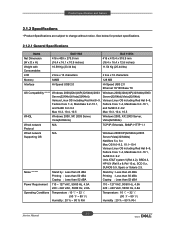
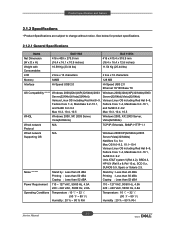
See below for product specifications.
2.1.2.1 General Specifications
Items
Dell 1133
Dell 1135n
Net Dimension (W x D x H)
416 x 409 x 275.8 mm (16.4 x 16.1 x 10.9 inches)
416 x 415.4 x 318.9 mm (16.4 x 16.4 x 12.6 inches)
Weight with Consumables
10.59 Kg (23....
Service Manual - Page 15
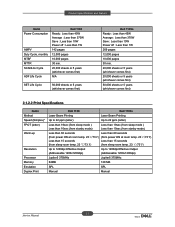
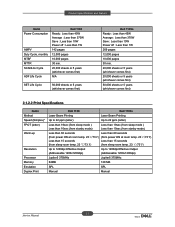
...64257;rst) N/A
SET Life Cycle
50,000 sheets or 5 years (whichever comes first)
Dell 1135n Ready : Less than 45W Average : Less than 370W Save : Less than 10W Power off : ...cations
Items Method Speed (Simplex)* FPOT (letter)
Warm-up
Resolution
Processor Memory Emulation Duplex Print
Dell 1133
Dell 1135n
Laser Beam Printing
Laser Beam Printing
Up to 22 ppm (letter)
Up to 22 ppm (letter...
Service Manual - Page 16


...Yes(Platen only) N/A Manual
2.1.2.4 Scan Specifications
Items Scanning Device Supported OS
Compatibility Maximum Scan Width Effective Scan Width Optical Resolution Interpolated Resolution Preview Scan
Dell 1133 Color 1200 dpi CIS (...(8.2 inches) Max 1200 x 1200 dpi Maximum 4800 dpi x 4800 dpi 75 dpi
Dell 1135n Color 1200 dpi CIS (Contact Type Image Sensor) Module Windows 98/Me/NT4.0/2000/...
Service Manual - Page 17
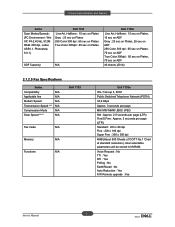
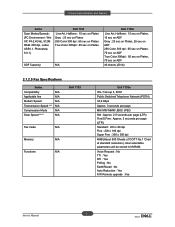
... on ADF
40 sheets (20 lb)
2.1.2.5 Fax Specifications
Items
Compatibility
N/A
Applicable line
N/A
Modem Speed
N/A
Transmission Speed *** N/A
Compression Mode
N/A
Scan Speed ****
N/A
Dell 1133
Fax mode
N/A
Memory
N/A
Functions
N/A
Dell 1135n
ITU-T Group 3, ECM
Public Switched Telephone Network (PSTN)
33.6 Kbps
Approx. 3 seconds per page
MH/ MR/ MMR/ JBIG/ JPEG
Std : Approx...
Service Manual - Page 21
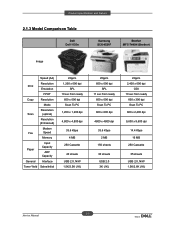
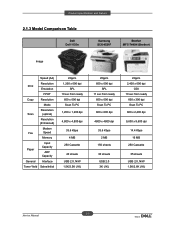
Product specification and feature
2.1.3 Model Comparison Table
Dell Dell 1135n
Samsung SCX-4521F
Brother MFC-7440N (Brother)
Image
Speed (A4)
Print
Resolution Emulation
FPOT
Copy
Resolution
Mode
Scan
Resolution (optical)
Resolution (Enhanced)
Modem
Fax
Speed
Memory
Paper
Input Capacity
ADF Capacity
General Interface
Toner Yield Sales/Initial
22ppm 1,200 x 600 dpi
SPL ...
Service Manual - Page 45
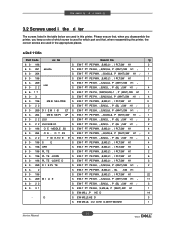
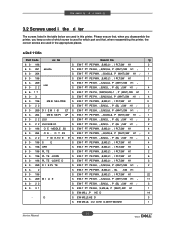
...- Please ensure that, when you disassemble the printer, you keep a note of which screw is used for which part and that, when reassembling the printer, the correct screws are used in this printer. S EW-T PT PE BH, ,-,B,M3,L ...ri ter
The screws listed in the table below are used in the appropriate places.
■ Dell 1135n
Part Code
oc tio
Descri tio
ty
6 3- 196
S EW-T PT PE PWH, ,B,M3...
Service Manual - Page 74
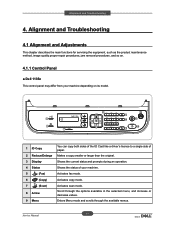
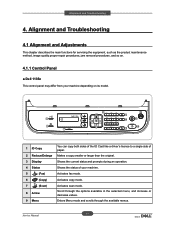
... than the original. Scroll through the available menus. Alignment and Troubleshooting
4.1 Alignment and Adjustments
This chapter describes the main functions for servicing the equipment, such as the product maintenance method, image quality proper repair procedures, jam removal procedures, and so on.
4.1.1 Control Panel
■ Dell 1135n
This control panel may differ from your...
Service Manual - Page 84


... Time lock Mode Language Default Mode Power Save Timeout ob Timeout ltitude dj.
Dell 1135n : 4 in 1 Model (Print, Copy, Scan) - Maintenance L Empty Msg Ignore Toner Supplies Life Toner Low lert Serial ...eport Sent eport
cv eport Schedule obs unk
ax eport etwork Info.
Dell 1133 : 3 in 1 Network Model (Print, Copy, Scan, Fax, Network)
System Setu
Machine Setup Machine ID Machine ax o. ...
User Guide - Page 13


... transmission, the machine may not be available depending on models or countries. Features by Model
The machine is designed to support all of JPEG, TIFF, and PDF formats.
IPv6
This machine supports IPv6. Network PC fax
?
IPv6
? Features by model include:
FEATURES
Dell 1135n
Print
?
Quickly scan and send files to more advanced networking...
User Guide - Page 15


...®
Your machine supports the following software.
Printer Settings Utility: This program allows you to order replacement toner cartridge. SmarThru[a]: This program is available for scanning documents on . Dell 1135n Laser MFP Toner Reorder: The Dell 1133 Laser MFP Toner Reorder window also displays the level of your multifunctional machine. SetIP: Use this program to take full...
User Guide - Page 19
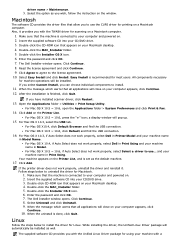
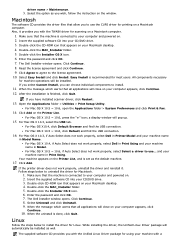
... and reinstall it provides you can choose individual components to install the driver for scanning on your machine name
in Print Using. Click Add. The supplied software CD ...6. Click Continue. 8. For Mac OS X 10.4, if Auto Select does not work properly, select Dell in Printer Model and your Macintosh desktop. 4.
Double-click the MAC_Installer folder. 5. Make sure that allow you ...
User Guide - Page 75


...should be in your new Dell toner cartridge. If the toner cartridge is not available, cover the top opening of the cartridge with the same side facing up as the printer it upside down. Humidity ...An environment with salty air. Do not expose the cartridge to move the machine. Dell's printer warranty does not cover damage to change the cartridge more often. For example, if you ...
User Guide - Page 77


... this program, you can only be sent successfully. Check for windows operating system(s) compatible with your printer driver name > Printer Settings Utility. You can directly open the Printer Settings Utility.
Using the Dell 1135n Laser MFP Toner Reorder
The Dell 1135n Laser MFP Toner Reorder window also displays the level of machine administrator, phone number, location or...
User Guide - Page 84


... status. 1 Switches to Ports configuration.
2 Shows all of the available ports.
3 Shows the port type, device connected to a host computer via so-called machine ports. For machine scanners, I/O ports are being chosen by scanner drivers automatically, so proper settings are applied by Dell printer and scanner drivers. This choice will be asked to their...
Similar Questions
How To Make A Dell 1135n Printer Scan Documents Through The Feeder
(Posted by lykoko 10 years ago)
Why Dell 2335dn Says Scan Not Available
(Posted by lerjame 10 years ago)
Dell 968 Aio Printer Scan Light Problem.
the scan light bar will not travel under bed to scan image. It barely moves to the top of the image,...
the scan light bar will not travel under bed to scan image. It barely moves to the top of the image,...
(Posted by jcockburn 13 years ago)

