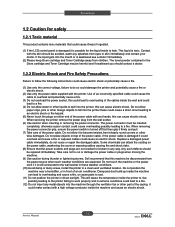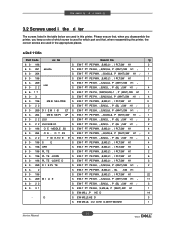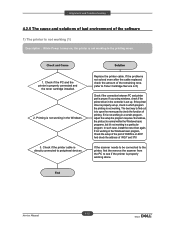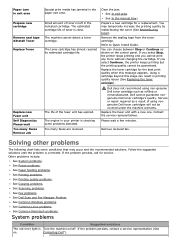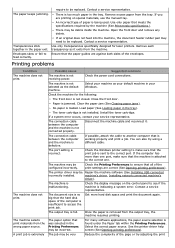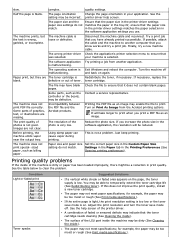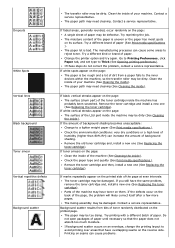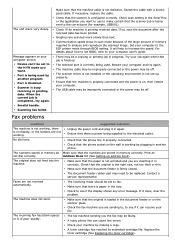Dell 1135N Support Question
Find answers below for this question about Dell 1135N.Need a Dell 1135N manual? We have 3 online manuals for this item!
Question posted by tf4196 on May 10th, 2013
Printer Keeps Saying No Cartridge In Printer
The person who posted this question about this Dell product did not include a detailed explanation. Please use the "Request More Information" button to the right if more details would help you to answer this question.
Current Answers
Answer #1: Posted by rrockwell on May 10th, 2013 12:25 PM
try taking a different cartridge and push it into that same slot. If the problem persists, that means it is not the problem of the cartridge, and more likely there is a problem with the ink-sensor. If this is the case, you should take it to an authorized printer repair center. One thing you can try is to power cycle the printer by unplug power cord, wait one minute, plug back in. Also, maybe running a "cleaning" function will help. good luck.
If you are able to provide more information or wish to contact me for further help, reach me at [email protected]. If my answer helped you, it would be nice to hear some feedback as well. Give me a pat on the back =P Please put HELPOWL.COM in the subject line if you do.
Related Dell 1135N Manual Pages
Similar Questions
Offline
My Dell 1135n printer keeps saying that it's offline and won't print anything.
My Dell 1135n printer keeps saying that it's offline and won't print anything.
(Posted by kylethunell 10 years ago)
Where Do You Put The Ink Cartridge On The Dell 1135n Laser Mfp
(Posted by mrmostaf 10 years ago)
Won't Print In Black/white, Yellow Toner Is Out.
Our Dell 2155cdn Color printer is out of yellow toner. It won't print in Black/white. It just keeps ...
Our Dell 2155cdn Color printer is out of yellow toner. It won't print in Black/white. It just keeps ...
(Posted by cromaine 11 years ago)
Printting Keeps Saying Insert A New Cartridge
I inserted a new Magenta Cartridge, but my Dell 2135cn is telling me to "insert Print Cart. 093-971 ...
I inserted a new Magenta Cartridge, but my Dell 2135cn is telling me to "insert Print Cart. 093-971 ...
(Posted by alynch 12 years ago)