Dell 1135N Support Question
Find answers below for this question about Dell 1135N.Need a Dell 1135N manual? We have 3 online manuals for this item!
Question posted by penjGra on July 26th, 2014
Where Is The Manual Paper Feed On The Dell 1135
The person who posted this question about this Dell product did not include a detailed explanation. Please use the "Request More Information" button to the right if more details would help you to answer this question.
Current Answers
There are currently no answers that have been posted for this question.
Be the first to post an answer! Remember that you can earn up to 1,100 points for every answer you submit. The better the quality of your answer, the better chance it has to be accepted.
Be the first to post an answer! Remember that you can earn up to 1,100 points for every answer you submit. The better the quality of your answer, the better chance it has to be accepted.
Related Dell 1135N Manual Pages
Brochure - Page 1


....dell.com
Ad# XXXXXXXX It comes standard with the Dell 1135n. The Dell 1135n prints up to 22 pages per minute with a maximum monthly duty cycle of up to use multifunction monochrome laser printer with a 250 sheet paper ...easy to use, reliable and superbly affordable Dell™ 1135n multifunction monochrome laser printer offers convenient print, scan, copy and fax capabilities in one compact...
Brochure - Page 2


... 4-inone model. Order supplies online or through selected reseller partners
Dell 1135n side view
Dell 1135n control panel
Dell 1135n back panel Dell 1135n toner cartridge
Get the most out of your Dell printer with the affordably priced Dell 1135n multifunction monochrome laser printer. Dell 1135n multifunction laser printer
Product benefits
Low total cost of printing Get exceptional...
Brochure - Page 3


...Dell 1135n multifunction laser printer
Product description
Reliable and affordable multifunction... 9 seconds; Scan to network folder Via SmarThru™: Device Discovery, FileFormat, File Saving location, Resolution, Colour, Scan...Extension phone and TAM can be connected)
Paper handling Standard input sources Additional input sources ...and 1 sheet feeder) Manual duplex 80 sheet bin
Automatic document ...
Brochure - Page 4


...v4 multifunction productivity software. Dell Products, Dell House, The Boulevard, Cain Road, Bracknell, Berkshire, RG12 1LF, UK. Firmware update utility. Dell 1135n multifunction ...IPv4/IPv6, HTTP, SNMPv1/v2c/v3Network Print Applications: Port 9100, LPD/LPR, Telnet, IPPManagement Services & Device Discovery: HTTP, SNMP (v1v2v3), MIBv2 (RFC1213 compliant), BOOTP, DHCP, Auto IP, WINS, DNS, ...
Service Manual - Page 11
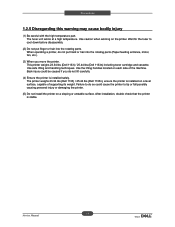
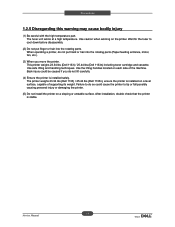
... printer, do not put finger or hair into the rotating parts (Paper feeding entrance, motor, fan, etc.).
(3) When you do so could be caused...printer weighs 23.34 lbs (Dell 1133) / 25.44 lbs (Dell 1133n) including toner cartridge and cassette. The fuser unit works at a high temperature.
Use safe lifting and handling techniques. Service Manual
1-4 Use the lifting handles ...
Service Manual - Page 16


...Yes(Platen only) Clone: Yes(Platen only) Poster: Yes(Platen only)
Duplex Copy Duplex Print
N/A Manual
Dell 1135n SDMC: up to 23 cpm in letter Text: 600 x 300 dpi (Platen) Mixed: 600 ...only) N/A Manual
2.1.2.4 Scan Specifications
Items Scanning Device Supported OS
Compatibility Maximum Scan Width Effective Scan Width Optical Resolution Interpolated Resolution Preview Scan
Dell 1133 Color ...
Service Manual - Page 18
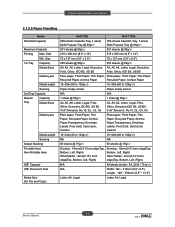
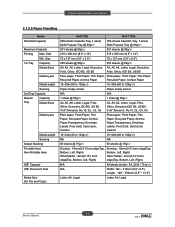
... Capacity
Media Sizes
Media types
Media weight
Sensing
2nd Tray Capacity
Manual Tray
Capacity Media Sizes
Media types
Media weight Sensing Output Stacking Printable Area Non-Printable Area
ADF Capacity ADF Document Size
Media Size (for Fax and Copy)
Dell 1133
Dell 1135n
250-sheets Cassette Tray, 1-sheet Multi Purpose Tray @ 80g/້
250...
Service Manual - Page 21
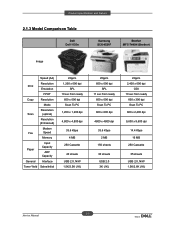
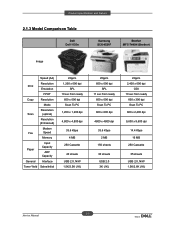
... feature
2.1.3 Model Comparison Table
Dell Dell 1135n
Samsung SCX-4521F
Brother MFC-7440N (Brother)
Image
Speed (A4)
Print
Resolution Emulation
FPOT
Copy
Resolution
Mode
Scan
Resolution (optical)
Resolution (Enhanced)
Modem
Fax
Speed
Memory
Paper
Input Capacity
ADF Capacity
General ...dpi
14.4 Kbps 16 MB
250 Cassette
35 sheets USB 2.0, N/W 1.5K/2.6K (1K)
2-9 Service Manual
Service Manual - Page 26
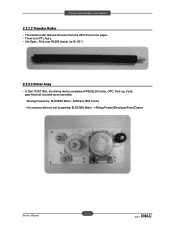
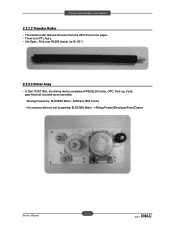
...Print over 50,000 sheets (in15~30ଇ)
2.2.3.3 Driver Assy
- In Dell 1133/1135n, the driving device consisted of Φ55 BLDC motor, OPC, Pick- up, Feed, gear block all mounted as an assembly. • Driving Frequency: BLDC&#... toner from the OPC drum to the paper. - There is a power delivery unit by gearing: BLDCΦ55 Motor - >Pickup/Feeder/Developer/Fuser/Duplex
2-14 Service Manual
Service Manual - Page 29


... Driver
2-17 Service Manual The /HSYNC signal is the core part of the LBP which switches the video data received to the controller to the electrostatic latent image on paper. Product specification and feature
2.2.3.5 LSU (Laser Scanner Unit)
It is used to synchronize the image data with the paper feeding speed. The...
Service Manual - Page 31


The signals from the paper feed jam sensor and paper empty sensor are housed into one Main Board called Main PBA...PBA manages the circuits for the motors: paper feed, paper path, clutches, pre- FFAAXX CCOONNEEXXAANNTT
LSU
SPEAKER CRUM
OUT BIN FULL JJuuppiitteerr 55 HYPER DDDDRR22 SSDDRRAAMM SMPS
Pick up Clutch
BLDC & REGI CLUTCH
2-19 Service Manual Product specification and feature
2.2.4...
Service Manual - Page 33
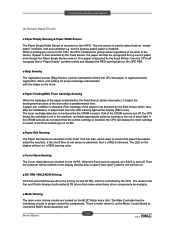
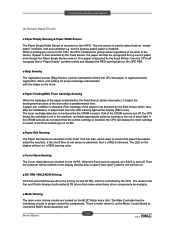
... Controller has the interfacing circuits to control the BLDC Motor assembly unit.
2-21 Service Manual The toner cartridge detection is mounted on the drum.
■ Paper Feeding/With Toner Cartridge Sensing
When the leadedge of the paper is detected by the Feed Sensor (photo interrupter), it will display the toner cartridge is used to the...
Service Manual - Page 74
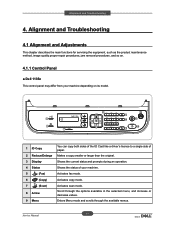
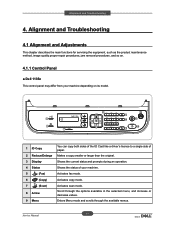
... the ID Card like a driver's license to a single side of your machine depending on .
4.1.1 Control Panel
■ Dell 1135n
This control panel may differ from your machine. Activates scan mode. Shows the status of paper. Scroll through the available menus. Service Manual
4-1 Activates copy mode. Shows the current status and prompts during an operation.
Service Manual - Page 84


... or use the machine's functions.
Some menus may not appear in 1 Model (Print, Copy, Scan) - Dell 1135n : 4 in 1 Network Model (Print, Copy, Scan, Fax, Network)
System Setu
Machine Setup Machine ID ... Supplies Life Toner Low lert Serial umber Paper Stacking lear Setting ll Settings ax Setup opy Setup Scan Setup System Setup etwork Setup Phone Book Sent eport cv eport
Service Manual
4-11
Service Manual - Page 120


.... Check if the holder pad in the cassette is not exited from the cassette. 2. Replace the holder pad.
3. Replace the Sensor.
Service Manual
4-47 Paper is worn away.
Replace the solenoid.
2. If the paper feeds into the printer
1. Clean with soft cloth dampened with IPA(Isopropyl Alcohol) or replace the pick up is contaminated.
4.
User Guide - Page 27


... select Control Panel > Hardware > Devices and Printers.
3. Click Paper tab. 6. Go to print. Click Print to Paper Feed. 6. Linux
1. Click Advanced tab...paper such as paper size and type. 7. Select tray and its options, such as a billing paper, select Paper tab > Size > Edit... If you can select other settings.
1. Macintosh
Macintosh users need to change the default setting manually...
User Guide - Page 89


... printing on using the manual tray Insert the tray back into the machine. 5. When you want to separate the pages before loading paper.
3. It is useful for the tray. If you do not adjust the paper width guide, it may cause paper jams.
Do not use paper with paper feeding, check whether the paper meets the media specification...
User Guide - Page 119
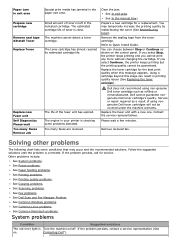
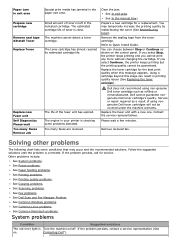
...a replacement. Contacting Dell").
See In exit area.
Follow the suggested solutions until the problem is Turn the machine on/off. The engine in the paper exit area. See In the manual tray)
Prepare a...:
See System problems. See Power problems. See Paper feeding problems. See Printing problems. See Printing quality problems. See Copying problems. See Scanning problems....
User Guide - Page 120


... is too thick. For Local Printing
For Network Printing (network model only)
Paper feeding problems
Condition
Suggested solutions
Paper jams during printing. If an original does not feed into the machine. Remove paper from the tray. Paper has not been loaded correctly.
Paper does not feed into the machine, the document feeder rubber pad may
Power problems
Click...
User Guide - Page 123
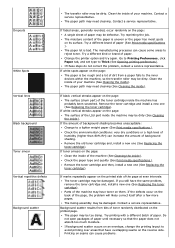
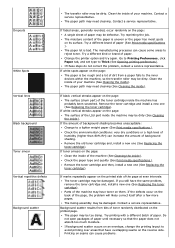
... page. If the defects occur on the back of toner randomly distributed on the printed side of your machine. Background scatter results from a paper falls to the inner devices within the machine, so the transfer roller may be damaged. Contact a service representative. Contact a service representative. The moisture content of the machine may...
Similar Questions
Stuck At Ready To Copy
I can print a test page from computer but printer still says ready to copy, not ready to print. Thre...
I can print a test page from computer but printer still says ready to copy, not ready to print. Thre...
(Posted by peacoge 1 year ago)
Printer Paper Feed
How do I open thecasing to clean the light sencers for the paper feed.
How do I open thecasing to clean the light sencers for the paper feed.
(Posted by esrisntu 2 years ago)
How To Make Printer Stop Printing From Manual Feed Dell 1135n
(Posted by dianai 10 years ago)
Paper Feed
I constantly get paper jam when no paper has been pulled by the rollers. Can this be corrected by me
I constantly get paper jam when no paper has been pulled by the rollers. Can this be corrected by me
(Posted by braviol 11 years ago)

