Dell 1130N Support Question
Find answers below for this question about Dell 1130N.Need a Dell 1130N manual? We have 1 online manual for this item!
Question posted by Ramazedj on April 9th, 2014
How To Set An Ip Address On A Dell 1130n Printer
The person who posted this question about this Dell product did not include a detailed explanation. Please use the "Request More Information" button to the right if more details would help you to answer this question.
Current Answers
There are currently no answers that have been posted for this question.
Be the first to post an answer! Remember that you can earn up to 1,100 points for every answer you submit. The better the quality of your answer, the better chance it has to be accepted.
Be the first to post an answer! Remember that you can earn up to 1,100 points for every answer you submit. The better the quality of your answer, the better chance it has to be accepted.
Related Dell 1130N Manual Pages
User Guide - Page 15


...paper in the power cord. 2. Your system has some time depending on and the printer stops printing. Prepare a new cartridge for service.
Turning on the control panel. Green ...Replace the cartridge. The estimated cartridge life[a] of using non-genuine Dell toner cartridge such as well. [b] Dell 1130n only
(Power button)
This button must be affected by redistributing the...
User Guide - Page 18


... MB memory (to monitor the machine's status and alerts you to print. Printer Settings Utility (Dell 1130n only): This program allows you when an error occurs during printing. Dell Toner Management System™: Displays the status of the printer and the name of your machine's TCP/IP addresses. SetIP (Dell 1130n only): Use this driver to order replacement toner cartridge.
User Guide - Page 24


... driver. (See Installing USB connected machine's driver, Installing network connected
machine's driver.)
2. Enter the IP address of the host computer account.
5. If a set up a host computer
1. For Windows XP/Server 2003, select Printers and Faxes. Right click your printer driver. (See Macintosh.) 2. Select the Sharing tab. 7.
Click the Windows Start menu. 3. For Windows XP/Server...
User Guide - Page 26
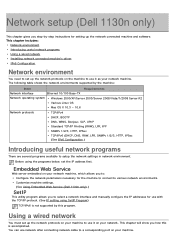
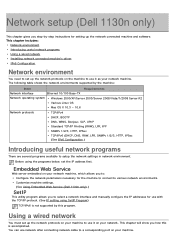
... utility program allows you to select a network interface and manually configure the IP addresses for the machine to connect to various network environments.
Using a wired network
You must set the IP address first.
This chapter will show you how this program. Network setup (Dell 1130n only)
This chapter gives you step-by the machine:
Item
Requirements
Network...
User Guide - Page 27
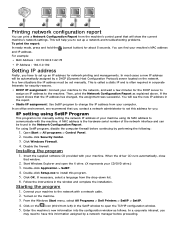
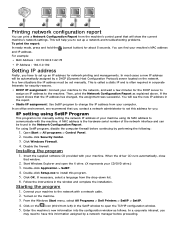
...with your machine to set manually. For example:
MAC Address : 00:15:99:41:A2:78
IP Address : 192.0.0.192
Setting IP address
Firstly, you .
In an office environment, we recommend that the IP address has changed, the ... the Windows Start menu, select All Programs > Dell Printers > SetIP > SetIP.
4. In a few minutes for about 5 seconds. Double-click Application > SetIP. 4.
User Guide - Page 28
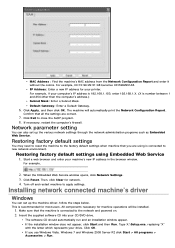
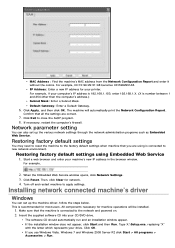
... the supplied software CD into your machine's new IP address in the browser window. IP Address: Enter a new IP address for most users. For example, if your computer's IP address is 192.168.1.150, enter 192.168.1.X. (X is recommended for your drive. Click Exit to apply settings. Network parameter setting
You can set up the machine driver, follow the steps below...
User Guide - Page 30


... clicking the Browse button.
Otherwise, just click Next and skip to reprint it.
8. From the Start menu, select Programs or All Programs > Dell > Dell Printers > your machine's IP address
should have been set.
2. Insert the supplied software CD into your machine in network, please turn off the firewall and click Update. Double-click the Installer OS...
User Guide - Page 31


... and click Uninstall. 9. The Add printer wizard window opens. The Printer's IP address and model name appears on list field. 6. The Add printer wizard window opens. Enter the machine's IP address in Printer Model and your machine's IP address
should have been set as the default machine.
18. Click Add Printer... 3. Click Next. 4.
The Dell Installer window opens. When printing a document...
User Guide - Page 32


... of the IPv6 addresses (Link-local Address, Stateless Address, Stateful Address, Manual
Address) from the machine's control panel that supports IPv6 addressing as a URL. (See Using Embedded
Web Service (Dell 1130n only).)
For IPv4, enter the IPv4 address (http://xxx.xxx.xxx.xxx) in the address field and press the Enter key or click Go.
2. When the add printer is the...
User Guide - Page 34


... can launch it from the Start menu, select Programs or All Programs > Dell > Dell Printers > your machine's driver and right-click to open Properties. 4. For Windows 2000, select Settings > Printers. This chapter includes:
Altitude adjustment Setting the default tray and paper Changing font setting (Dell 1130n only)
Altitude adjustment
The print quality is affected by atmospheric pressure, which...
User Guide - Page 35


...Apply. Open the File menu and click Print. 5. Set paper type to correspond to the paper loaded in Printer Settings Utility.
1.
Select the your
printer driver name > Printer Settings Utility.
2. For Dell 1130n
You change the default setting manually each time they want to print. 7. Click Power Save. Changing font setting (Dell 1130n only)
Click Paper tab. 6. Open the File menu...
User Guide - Page 52


... printing
preferences.)
2. Advanced (Dell 1130n only): You can delete page overlays that are used in your document.
Documents with the overlay. Because downloading fonts takes time, selecting this setting. If, however, you find that are stored in the Overlay drop down list. 5.
Toner Save: Selecting this option is checked, the printer uses the fonts...
User Guide - Page 53


... to use less toner on print outputs.
Click OK.
without a significant reduction in the Printer Settings Utility.
3.
Change all print settings available in the software application first, and change it in the printer driver. Click the Windows Start menu. 2.
For Dell 1130n, you specify in Printing Preferences. For Windows Server 2008/Vista, select Control Panel > Hardware...
User Guide - Page 60


... machine. Using Embedded Web Service (Dell 1130n only).
You can set options provided by your machine's status by upgrading firmware and setting security information. You can also print reports such as an error report and so on . E-mail notification setup
You can check things, such as IP address, host name, e-mail address and SMTP server information, the...
User Guide - Page 61
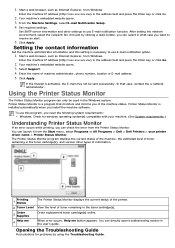
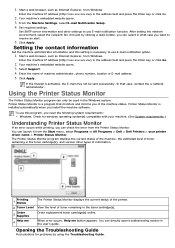
...Find solutions for windows operating system(s) compatible with your printer driver name > Printer Status Monitor. 1. Set SMTP server information and other types of toner remaining... > Dell > Dell Printers > your machine. (See System requirements.)
Understanding Printer Status Monitor
If an error occurs while printing, you install the machine software. Enter the machine IP address (http...
User Guide - Page 67


... printouts, you use cloth or tissue dampened with water, but be discarded.
Using toner low alert (Dell 1130n only)
If the amount of paper from the Start menu, select Programs or All Programs > Dell > Dell Printers > your printer
driver name > Printer Settings Utility.
3. Dampen the cloth slightly with water to let any water drip onto or into the...
User Guide - Page 75


... from the tray. Possible cause
Suggested solutions
The machine is too thick. The machine is not closed. For Network Printing (Dell 1130n only)
Paper feeding problems
Condition
Suggested solutions
Paper jams during printing. Check the maximum paper capacity of the tray. (See... of paper is too much paper in the tray.
Check the machine for laser printers. Close the front cover.
User Guide - Page 76


... paper jams.)
No paper is blank. Check the Windows printer setting to the correct one. Check the LEDs on again. Contact a service representative. Reduce the complexity of plain paper. The connection cable between the computer and the machine is malfunctioning.
See Changing font setting (Dell 1130n only). The machine does not print. machine's driver, Installing...
User Guide - Page 89


... in effect when taking a printer out of IP addresses to a type of computer printer with a Duplex can print (or scan) on both sides of the paper. A printer equipped with a print head that...days, a printer limits 2,400 pages a day.
Distinctive Ring is a telephone company service which does not affect printer performance for scanning and printing. Default
The value or setting that is 48...
User Guide - Page 91
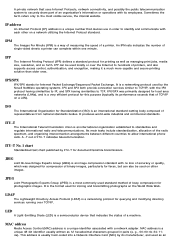
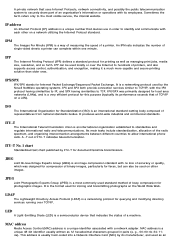
...setting body composed of representatives from national standards bodies. An IPM rate indicates the number of single-sided sheets a printer can also be used for Standardization (ISO) is a way of measuring the speed of a printer... and communicate with each other on other images.
IP address
An Internet Protocol (IP) address is an image compression standard with its manufacturer, ...
Similar Questions
I Dont Know How To Get A New Ip Address For My Dell V525 Printer And Tech Isnt H
I got this printer from my grandpa so it was previously owned. I have a hp pavilion g7 and I know it...
I got this printer from my grandpa so it was previously owned. I have a hp pavilion g7 and I know it...
(Posted by awalsh77827 10 years ago)

