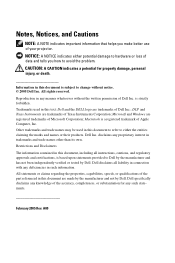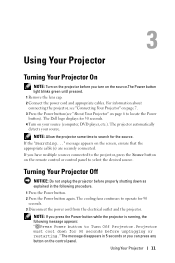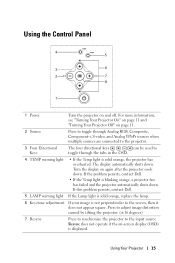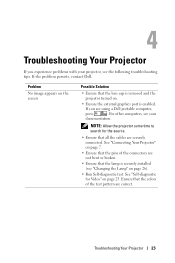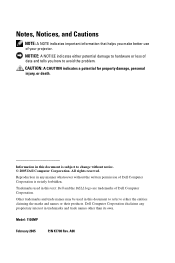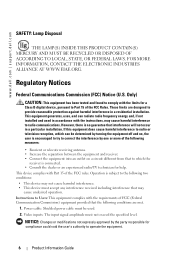Dell 1100MP Support Question
Find answers below for this question about Dell 1100MP.Need a Dell 1100MP manual? We have 3 online manuals for this item!
Question posted by jejedebb on February 3rd, 2014
How To Connect Dell 1100mp Projector To Tv Input On Dvd Player
The person who posted this question about this Dell product did not include a detailed explanation. Please use the "Request More Information" button to the right if more details would help you to answer this question.
Current Answers
Related Dell 1100MP Manual Pages
Similar Questions
I Have A 1100mp Projector
i put a new bulb in it and now the menu i can not get it to come uo
i put a new bulb in it and now the menu i can not get it to come uo
(Posted by larrylovesshannon093 5 years ago)
M109s Dlp Projector Dell Logo With A Black Bar Beneath Logo Will Not Disappear
projector displays dell logo with a black bar on the screen underneath the logo and above the menu b...
projector displays dell logo with a black bar on the screen underneath the logo and above the menu b...
(Posted by drrthw 8 years ago)
Why Is My Keystone On My Dell 1100mp Projector Not Working
(Posted by biwkden 10 years ago)
My Dell 1100mp Projector Doesn't Show An Image When The Fans Start Up
I press the power button on the top of the projector, the red lights on top show to signal its turni...
I press the power button on the top of the projector, the red lights on top show to signal its turni...
(Posted by connormanasprey 11 years ago)
Dell 1210s Projector Has Blurry Image
My Dell 1210s Projector is projecting images that are more blurry than I'd like. I'm using a standar...
My Dell 1210s Projector is projecting images that are more blurry than I'd like. I'm using a standar...
(Posted by mike61009 12 years ago)