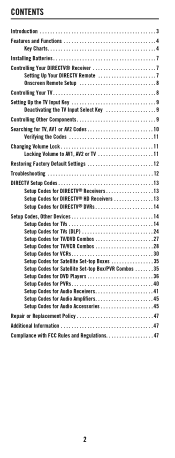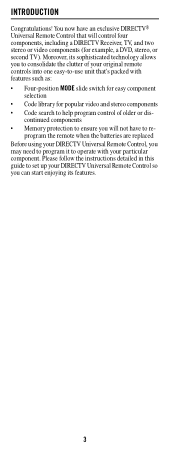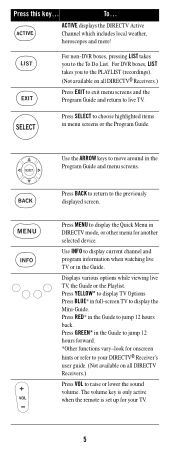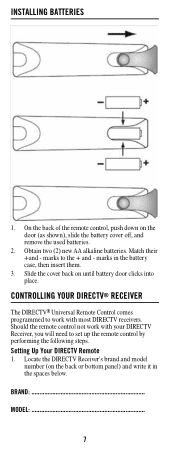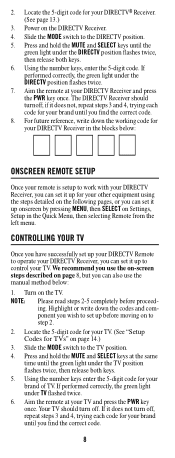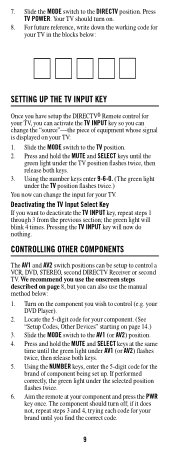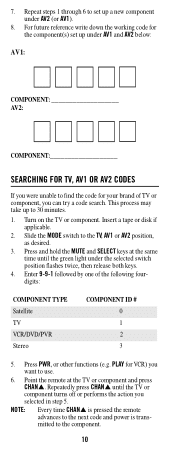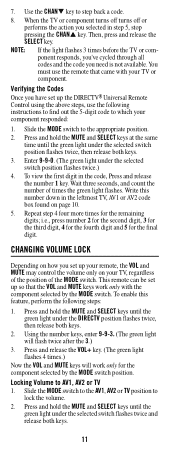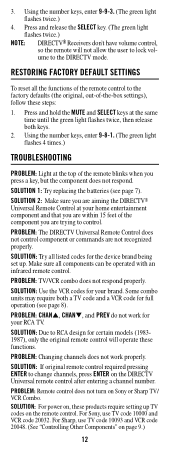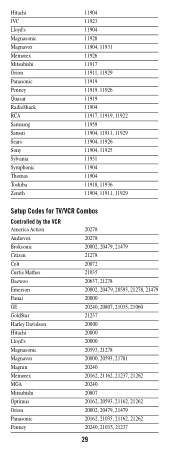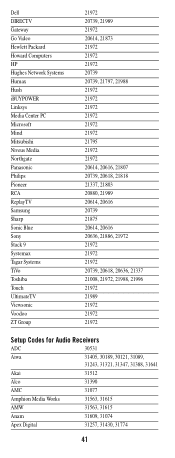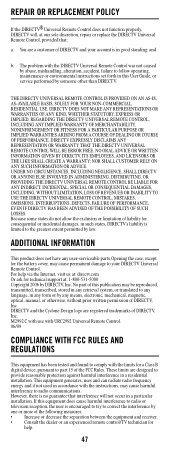DIRECTV RC65 Support Question
Find answers below for this question about DIRECTV RC65.Need a DIRECTV RC65 manual? We have 1 online manual for this item!
Question posted by ASAAjrop on August 4th, 2014
Rc65 Wont Work
The person who posted this question about this DIRECTV product did not include a detailed explanation. Please use the "Request More Information" button to the right if more details would help you to answer this question.
Current Answers
Answer #1: Posted by freginold on September 17th, 2014 6:26 PM
Hi, if your remote suddenly stopped functioning, it may need to be reprogrammed. You can find detailed instructions for reprogramming it here:
- How to program a DirecTV remote control
If that doesn't fix the problem, and the remote doesn't function at all, try replacing the batteries.
Another cause of the remote not working, especially if it is intermittent, is interference from another device between the remote and the TV, or an obstructed path between the remote and the TV. If there are other electronic devices that could be getting in the way, try moving them to see if that makes a difference.
If all else fails, it may just be time to replace the remote control.
- How to program a DirecTV remote control
If that doesn't fix the problem, and the remote doesn't function at all, try replacing the batteries.
Another cause of the remote not working, especially if it is intermittent, is interference from another device between the remote and the TV, or an obstructed path between the remote and the TV. If there are other electronic devices that could be getting in the way, try moving them to see if that makes a difference.
If all else fails, it may just be time to replace the remote control.
Related DIRECTV RC65 Manual Pages
DIRECTV Knowledge Base Results
We have determined that the information below may contain an answer to this question. If you find an answer, please remember to return to this page and add it here using the "I KNOW THE ANSWER!" button above. It's that easy to earn points!-
DIRECTV On-Screen Error Messages: Please Call Customer Service X733
... Eligible Do I have a defect (such as phone line splitters) remove them . Receiver is with your DIRECTV Receiver to work in your receiver's line and plugging in your Internet phone service (like Vonage, you may be experiencing difficulties with that could... Problem You cannot complete your order and you see this message on your remote control. Benefits and Requirements Why should clear. -
DIRECTV How do I choose an off-air TV antenna?
...remote control button. A new generation of new generation off -air TV antenna? Which antenna is the availability of sight. Directional UHF/VHF antenna (traditional rooftop antenna) A UHF/VHF antenna will work... the best performance of the antenna from the television station. How does geocoding work well at much greater distances from the signal location, obstructions such as mountains ... -
DIRECTV How do I activate Secondary Audio Programming (SAP)?
The specific steps depend on the brand and model of your receiver. DVR Technical Support Troubleshooting On directv.com How to troubleshoot a black or snowy screen How do I activate Secondary Audio Programming (SAP)? Remote Control Programming Steps What is SAP and how does it work? Your system manual will give you the details.