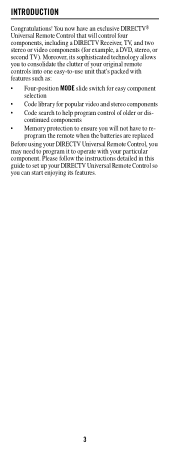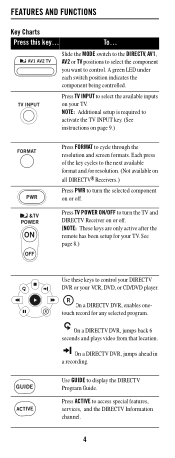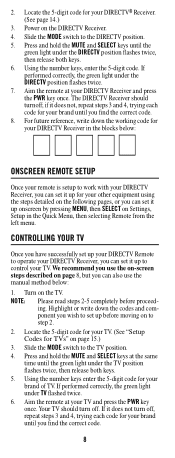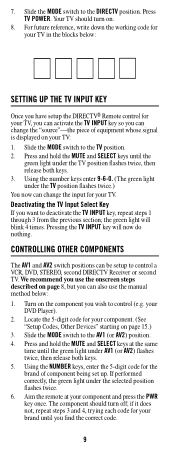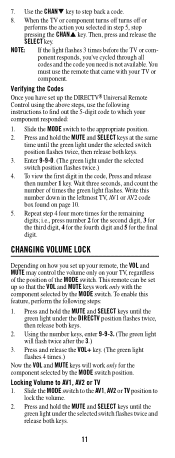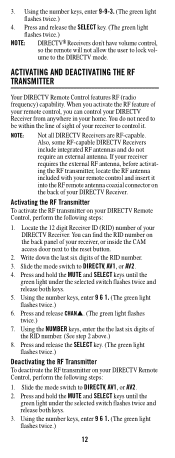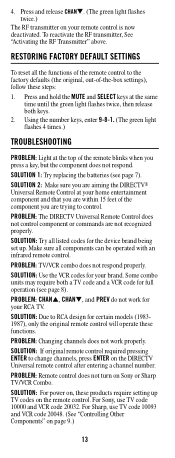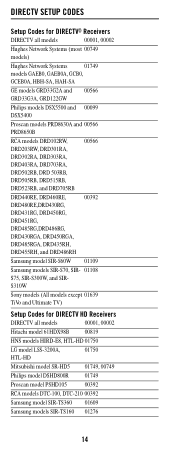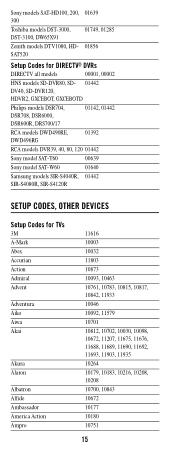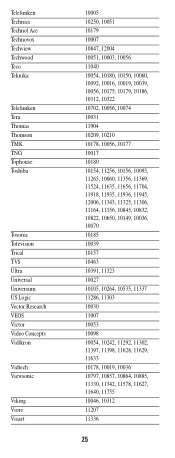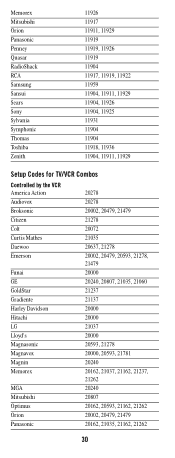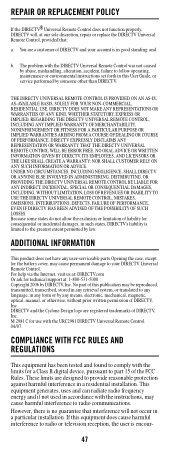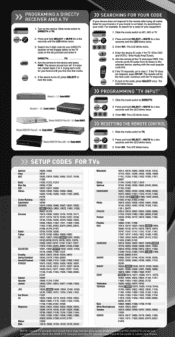DIRECTV RC64 Support Question
Find answers below for this question about DIRECTV RC64.Need a DIRECTV RC64 manual? We have 2 online manuals for this item!
Question posted by keala627 on August 6th, 2012
Direct Tv Remote Stuck In Tv Mode
direct tv remote stuck in tv mode when moved to directtv mode will not change channels nor in tv mode.
Current Answers
Related DIRECTV RC64 Manual Pages
DIRECTV Knowledge Base Results
We have determined that the information below may contain an answer to this question. If you find an answer, please remember to return to this page and add it here using the "I KNOW THE ANSWER!" button above. It's that easy to earn points!-
DIRECTV Remote Control Programming Steps
... codes have . Note: If the green light flashes three times before TV responds, then all available codes, try scanning for your TV may not be compatible with changing channels I get one? Select "Parental, Favs and Setup" Select "System Setup" Select "Remote" Select "Program Remote" While aiming remote at the top of your DIRECTV remote control: Press MENU on DIRECTV -
DIRECTV How to troubleshoot a black or snowy screen
...channel where an upcoming sporting or special event is black. Make sure light on front panel of the receiver (not all cable connections between the dish, receiver and TV. Often, we display a blank screen with the program information on the remote control...transponders 1 and 2, see zero strength on those channels. When you change channels, you may see our troubleshooting steps for "... -
DIRECTV What are some of the functions of my remote control?
... Accesses DIRECTV services, news and information. TV Input - See Getting Started card for purchase. Blank Canvas - Off - Returns you can operate alternate devices. Channel Up/Down - Active - Back of my remote control? This overview relates to the standard white remote control given to new DIRECTV customers. Info - Change channels, and page up/down in sync. If...
Similar Questions
Direct Tv Remote Stuck In Tv Mode When Moved To Directtv Mode Will Not Change
channels nor in tv mode.
channels nor in tv mode.
(Posted by alsha 10 years ago)
Why Does Direct Tv Remote Freeze Up And Not Change Channels
(Posted by codics 10 years ago)