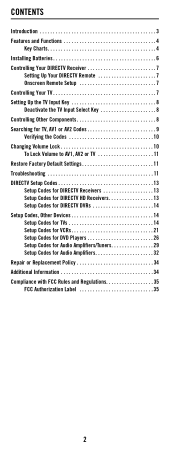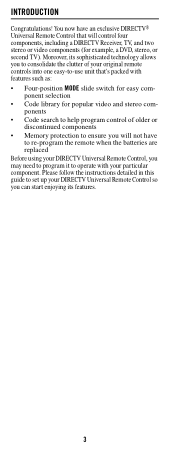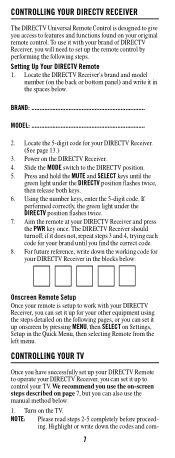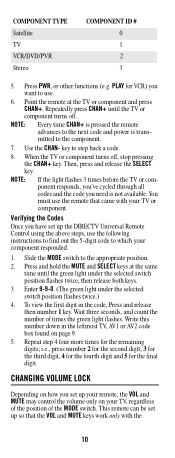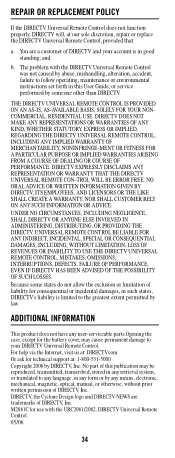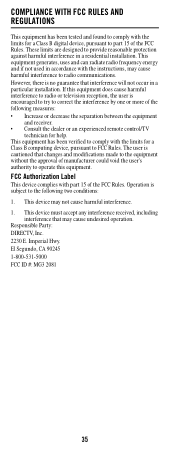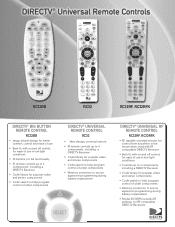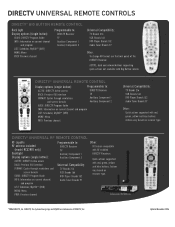DIRECTV RC32 Support Question
Find answers below for this question about DIRECTV RC32.Need a DIRECTV RC32 manual? We have 2 online manuals for this item!
Question posted by abjda on June 21st, 2014
Does Remote Need Batteries
The person who posted this question about this DIRECTV product did not include a detailed explanation. Please use the "Request More Information" button to the right if more details would help you to answer this question.
Current Answers
Answer #1: Posted by freginold on July 5th, 2014 7:56 AM
Hi, if your remote lights up but won't work, try reprogramming it. You can find detailed instructions for programming your DirecTV remote control at the link below:
- How to program a DirecTV remote control
If it still won't work, it may need new batteries. If, with the new batteries, it still won't work, you may need a new remote control.
- How to program a DirecTV remote control
If it still won't work, it may need new batteries. If, with the new batteries, it still won't work, you may need a new remote control.
Related DIRECTV RC32 Manual Pages
DIRECTV Knowledge Base Results
We have determined that the information below may contain an answer to this question. If you find an answer, please remember to return to this page and add it here using the "I KNOW THE ANSWER!" button above. It's that easy to earn points!-
DIRECTV DIRECTV R16 Receiver Manual
To view and print these pages, you'll need Adobe Acrobat Reader. Remote Control Programming Steps DIRECTV R15 Receiver Manual DIRECTV R16 Receiver Manual Learn more about your DIRECTV R16 receiver by downloading a system manual. -
DIRECTV Philips DSX 5500/5540 Receiver Manual
Philips DSX 5500/5540 Receiver Manual Learn more about your Philips DSX 5500/5540 receiver by downloading a system manual. To view and print these pages, you'll need Adobe Acrobat Reader. Philips DSX 5150 Receiver Manual Remote Control Programming Steps Philips DSX 5350 Receiver Manual Philips DSX 5250 Receiver Manual Philips DSX 5375 Receiver Manual -
DIRECTV My remote doesn't work at all. How can I fix this?
... long will it on the front of your receiver by using the buttons on the remote control marked DSS, SAT or DIRECTV and try the remote again. Put new batteries in your remote to get my DIRECTV equipment? Problem Your remote control doesn't work at 1-800-531-5000. If you can turn it take to operate other...
Similar Questions
Why Doesn't My Remote Control For Directv Work All The Time
(Posted by tech2du 10 years ago)
Our Remote Only Works Sporadically. It Does Not Need Batteries
(Posted by gordystevens190 12 years ago)