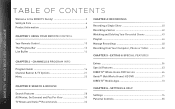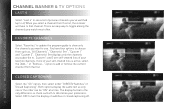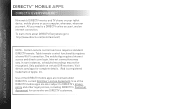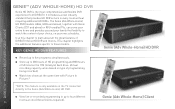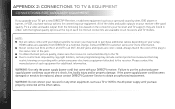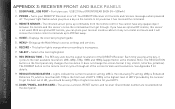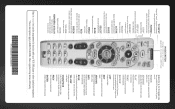DIRECTV HR44 Support Question
Find answers below for this question about DIRECTV HR44.Need a DIRECTV HR44 manual? We have 1 online manual for this item!
Question posted by rmilcsik on March 12th, 2015
I Have A Standard 4:3 Tv. I Can't Watch In Letterbox Format
i have a standard 4:3 TV. I have direct tv with a HR44 box. I want to watch in letterbox format but there is no option available to do that. I was able to do it with my first HR44 box until I had to have it replaced with a new one (same model). Now I can't select letterbox format because it doesn't appear in the list of options.
Current Answers
Related DIRECTV HR44 Manual Pages
DIRECTV Knowledge Base Results
We have determined that the information below may contain an answer to this question. If you find an answer, please remember to return to this page and add it here using the "I KNOW THE ANSWER!" button above. It's that easy to earn points!-
DIRECTV How do I format my TV for HD?
... Slimline Dish, HD receiver, and HD television equipment are displayed in a variety of HD 3D programming on DIRECTV? To change the setting, follow these simple steps: Push MENU on your remote Select PARENTAL, FAV'S & Channels are required. What is able to see if my HDTV is the resolution format of screen formats. How can... -
DIRECTV Discover the Similar Shows feature
... discover new favorite shows — compliments of DIRECTV*. Smart Search DoublePlay Favorite Channels List Customize Your Guide Where can I find Similar Shows in various ways: While watching a favorite show and press INFO. Press the GUIDE button on your remote, pick a show , press INFO on your remote and select "Smart Search." Compatible with HD DVR Receivers... -
DIRECTV Access Univision On Demand
...Select "En Español" or "Lo Mejor On Demand" to find out what's new. Simply click on the program listed on Preview or Exit to try something different. Want to choose another program. Univision updates their listings...is available 24/7, and offers a wide variety of the show as many times as you 'll be able to watch a replay of programming options for you need is an HD DVR Receiver, ...
Similar Questions
Sata External Hard Drive
If I connect an External Hard Drive that contains Movies, how do I access and view a Movie?
If I connect an External Hard Drive that contains Movies, how do I access and view a Movie?
(Posted by jimtucker87096 8 years ago)
Which Satellite Dishes Can Be Used With D12-300 Direct Tv Receiver
(Posted by keBannah 9 years ago)