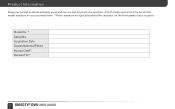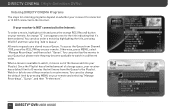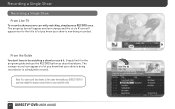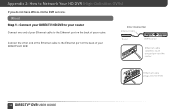DIRECTV HR24 Support Question
Find answers below for this question about DIRECTV HR24.Need a DIRECTV HR24 manual? We have 2 online manuals for this item!
Question posted by dalkeith22 on August 24th, 2014
Receiver Isn't Recording Correctly
My dvr hr24-500 isn't recoding on two stations at the same time. .. what can I do?
Current Answers
Answer #1: Posted by TommyKervz on August 24th, 2014 3:49 AM
Reseting will solve the problem
See how to reset below
http://www.manualowl.com/m/DIRECTV/HR24/Manual/216779?page=106
See how to reset below
http://www.manualowl.com/m/DIRECTV/HR24/Manual/216779?page=106
Related DIRECTV HR24 Manual Pages
DIRECTV Knowledge Base Results
We have determined that the information below may contain an answer to this question. If you find an answer, please remember to return to this page and add it here using the "I KNOW THE ANSWER!" button above. It's that easy to earn points!-
DIRECTV How soon after I make my request is it received by my DVR?
... soon as to when it will be able to set a remove record with my DVR Scheduler? What am I doing wrong? I sent a record request to my receiver but we receive it cost me anything to start recording a program that is DVR Scheduler? What is in progress. How soon after I make my request is it . Depending on activity, there... -
DIRECTV How does DVR Scheduler work on the web?
... being transmitted via satellite to receive the record request. How does DVR Scheduler work on a mobile phone? This recording will also receive an email at www.directv.com and then go to record the entire series. How does DVR Scheduler work on the web? You will have the choice of your DVR. DVR Scheduler-Program Not Recorded Can I record an entire series... -
DIRECTV East and West Coast Feeds of National Networks
...of a button and you can I receive local channels from , which appeal to a broad range of interests. With a DIRECTV DVR, you can record any show times are inconvenient for more channels to choose...I change it whenever you find that we can the DVR record at the same time? Why is showing times for digital DNS service? While satellite capacity allows us to carry a great number of channels...
Similar Questions
Where Do You Find Your 5 Digit Code For A Directv Receiver Hr24 500
(Posted by piParve 9 years ago)
What Is The Ethernet Port For On The Back Of The Directv Hd Receiver Hr24
(Posted by lcramdlu 10 years ago)