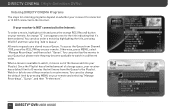DIRECTV HR24 Support Question
Find answers below for this question about DIRECTV HR24.Need a DIRECTV HR24 manual? We have 2 online manuals for this item!
Question posted by BLastri on December 28th, 2013
Cannot See Playlist On H24 Receiver
The person who posted this question about this DIRECTV product did not include a detailed explanation. Please use the "Request More Information" button to the right if more details would help you to answer this question.
Current Answers
Related DIRECTV HR24 Manual Pages
DIRECTV Knowledge Base Results
We have determined that the information below may contain an answer to this question. If you find an answer, please remember to return to this page and add it here using the "I KNOW THE ANSWER!" button above. It's that easy to earn points!-
DIRECTV DIRECTV Receiver Manuals
...Models D10 Download manual D11 D12 HR10-250 HR20 HR21 HR21P HR22 HR23 HR24 H10 H20 H21 H23 H24 R10 R15 R16 R22 Sat-Go Back to top General Electric Models GRD33G2A...3000 DW65X91 TSR101 TSR202 Zenith Models DTV1080 HD-SAT520 Remote Control Programming Steps Receiver Reset Instructions Information about your DIRECTV satellite dish On-Screen Message: "Searching for your system from the links below... -
DIRECTV Self-Installation Guide: RCA-manufactured DIRECTV Receivers
...-installation of installation you 'll need Adobe Acrobat Reader. Select the type of RCA-manufactured DIRECTV Receivers are available below. TV (non-stereo) and DIRECTV System TV (non-stereo), DIRECTV System and... PIP), VCR (stereo w/S-video) and DIRECTV System Information about your DIRECTV satellite dish To view and print these pages, you wish to perform and then click to download the manual. -
DIRECTV How does DVR Scheduler work on the web?
...select this is not confirming that it was received by directv.com, and being transmitted via satellite to your selection even if there are eligible to receive the record request. This will see a confirmation... that the DVR has received the request. You will occur only if there is a high priority recording. You will also receive an email at your playlist might be able to set...
Similar Questions
How To Program A Remote To Control Directv Receiver Hr24-100
(Posted by wendEns 9 years ago)
I Have An Hr24 And H24 Receiver Cannot Access Playlist On H24
(Posted by gaorkisf 9 years ago)
What Is The Ethernet Port For On The Back Of The Directv Hd Receiver Hr24
(Posted by lcramdlu 10 years ago)