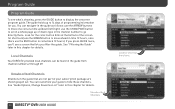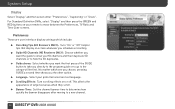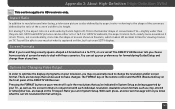DIRECTV HR24 Support Question
Find answers below for this question about DIRECTV HR24.Need a DIRECTV HR24 manual? We have 2 online manuals for this item!
Question posted by Precdonald on July 28th, 2014
Why Does My Directv Motorhome Receiver Comes On Later After Turning It Off
The person who posted this question about this DIRECTV product did not include a detailed explanation. Please use the "Request More Information" button to the right if more details would help you to answer this question.
Current Answers
Answer #1: Posted by freginold on September 17th, 2014 6:21 PM
One common reason for the receiver turning back on is if you are recording something. If the receiver is off but set to record something later, it will turn on at the specified time to record the show or event, and it probably won't turn back off afterward.
Related DIRECTV HR24 Manual Pages
DIRECTV Knowledge Base Results
We have determined that the information below may contain an answer to this question. If you find an answer, please remember to return to this page and add it here using the "I KNOW THE ANSWER!" button above. It's that easy to earn points!-
DIRECTV On-Screen Message: "Please Call Customer Service x721"
... not have the programming information for Satellite Signal" What's going on my TV screen that says, "Please Call Customer Service x721." Possible Causes The channel you can is part of your receiver by turning it off and unplugging it on. Receiver may not be included in and turn it . On-Screen Message: "Searching for... -
DIRECTV Why is my screen black, snowy or blue?
... utilizing the Audio/Video connections or S-Video feature on your receiver, make sure the television is not turned on or off your entertainment center. Video: Troubleshooting Video: Your HD Experience Turn off , depending how you are secure, and that your VCR is turned on or the television input setting is my screen black, snowy... -
DIRECTV DIRECTV Privacy Policy
... DIRECTV's Privacy Policy? For billing purposes, we maintain a record of DIRECTV's online communities? We do not, however, know what specific channel or program you have received with your first bill. Protection of Customer Information How can be compromised by joining one of a month. DIRECTV takes your...
Similar Questions
How To Program A Remote To Control Directv Receiver Hr24-100
(Posted by wendEns 9 years ago)
How To Connect External Antenna To Directv Receiver Hr24
(Posted by castemic 9 years ago)
What Is The Ethernet Port For On The Back Of The Directv Hd Receiver Hr24
(Posted by lcramdlu 10 years ago)