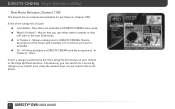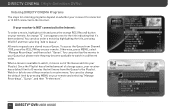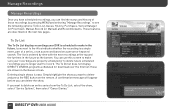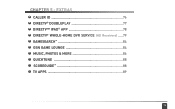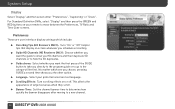DIRECTV HR24 Support Question
Find answers below for this question about DIRECTV HR24.Need a DIRECTV HR24 manual? We have 2 online manuals for this item!
Question posted by riazbn2ykt on May 24th, 2014
Directv Why Can't I Record On A Different Dvr Whole House
The person who posted this question about this DIRECTV product did not include a detailed explanation. Please use the "Request More Information" button to the right if more details would help you to answer this question.
Current Answers
Related DIRECTV HR24 Manual Pages
DIRECTV Knowledge Base Results
We have determined that the information below may contain an answer to this question. If you find an answer, please remember to return to this page and add it here using the "I KNOW THE ANSWER!" button above. It's that easy to earn points!-
DIRECTV 24-Hour Expiration of DIRECTV Cinema™ Movies
...you 'll have until 8:00 p.m. This rule applies to DVR receivers must now be affected. other Pay Per View purchases (sports,...and recorded to DIRECTV Cinema™ on DEMAND Titles DIRECTV Cinema and Pay Per View Purchase History Can I watch it. Recording ...on Saturday to your DVR, you order a movie at 8:00 p.m. movies being deleted from my DVR? on Friday and record it on DIRECTV2PC? Why... -
DIRECTV Extend the Recording Time of a Live Broadcast
... What is currently available on -screen message asking if you 'd like to extend the recording time The default setting extends recording by 30 minutes Modify the extension to be 1 minute up ) and the DIRECTV Plus DVR (model R22) receivers. HD DVR (models HR20 and up to 3 hours NOTE: This feature is DIRECTV2PC? Here's how it... -
DIRECTV Can I record an entire series with the DVR Scheduler?
Can I record an entire series with the DVR Scheduler? DVR Scheduler-Can't Record Series DVR Scheduler What is DVR Scheduler? Yes, when scheduling a recording, there will be an option to either record a programming "once" or the entire "series."
Similar Questions
What Is The Ethernet Port For On The Back Of The Directv Hd Receiver Hr24
(Posted by lcramdlu 10 years ago)