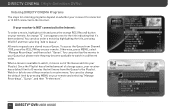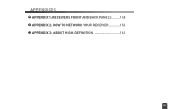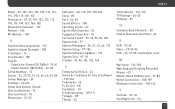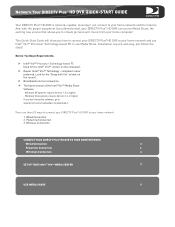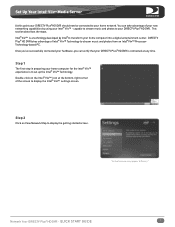DIRECTV HR24 Support Question
Find answers below for this question about DIRECTV HR24.Need a DIRECTV HR24 manual? We have 2 online manuals for this item!
Question posted by elimykr on September 7th, 2014
How Can I Connect Directv Hr24 To Wireless Network
The person who posted this question about this DIRECTV product did not include a detailed explanation. Please use the "Request More Information" button to the right if more details would help you to answer this question.
Current Answers
Related DIRECTV HR24 Manual Pages
DIRECTV Knowledge Base Results
We have determined that the information below may contain an answer to this question. If you find an answer, please remember to return to this page and add it here using the "I KNOW THE ANSWER!" button above. It's that easy to earn points!-
DIRECTV How do I know what Parental Control PIN to use with DIRECTV2PC?
The DIRECTV2PC application automatically gets your Parental Control PIN, if one exists, from the HD DVR receiver when it connects to the network. Can I need to establish the Parental Control settings for DIRECTV2PC? Parental Controls How do I use with DIRECTV2PC? Do I set up Parental Controls on DIRECTV2PC? How ... -
DIRECTV iPhone App - Unable to Connect
...;If you cannot open up a web page, this means you are connected to WiFi, Edge or a 3G network and have good signal strength (at least one bar). If you receive an "unable to connect" message check to make sure that you are not successfully connected to open up a web page in the Safari web browser. -
DIRECTV If my SSID does not appear in the list with other SSIDs and it is not hidden, what do I do?
... screens again by accessing the network screens through the Quick Menu using this sequence: Menu> Get Connected> b. When you can bring up by unplugging the Ethernet cable going into the receiver. DIRECTV on my HD DVR receiver? Parental, Fav's & Alternatively, you get Internet access from your wireless router. It is not hidden...
Similar Questions
How To Connect External Antenna To Directv Receiver Hr24
(Posted by castemic 9 years ago)
How Do I Connect My Hr24/200 Directv Receiver To My Wireless Network
(Posted by wilparks 10 years ago)
Direct Tv Wont Recognize Wireless Network On Whole Home Dvr
(Posted by waHsant 10 years ago)