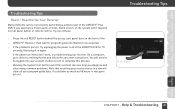DIRECTV HR23 Support Question
Find answers below for this question about DIRECTV HR23.Need a DIRECTV HR23 manual? We have 2 online manuals for this item!
Question posted by tomjbri on September 26th, 2013
How To Modify Directv Receiver To Work Without Smart Card
The person who posted this question about this DIRECTV product did not include a detailed explanation. Please use the "Request More Information" button to the right if more details would help you to answer this question.
Current Answers
Related DIRECTV HR23 Manual Pages
DIRECTV Knowledge Base Results
We have determined that the information below may contain an answer to this question. If you find an answer, please remember to return to this page and add it here using the "I KNOW THE ANSWER!" button above. It's that easy to earn points!-
DIRECTV Extend the Recording Time of a Live Broadcast
... recording by 30 minutes Modify the extension to be 1 minute up ) and the DIRECTV Plus DVR (model R22) receivers. DoublePlay DIRECTV Subtitles DIRECTV presents TV Apps Smart Search What is currently ... broadcast live broadcast recording View on the DIRECTV Plus ® Here's how it works: Schedule a live , such as sporting events, may run over their scheduled timeframe. To ensure... -
DIRECTV Can I use an advanced receiver in my mobile vehicle?
... games on NFL Sunday Ticket™ Please contact KVH Industries directly to work with your equipment. Yes, as long as your DIRECTV satellite dish What do I am traveling? Why can use an advanced receiver in my RV? These receivers contain a standard DIRECTV access card and are not included and should be purchased separately. Do I need... -
DIRECTV Can I use a leased DIRECTV receiver in my mobile vehicle?
... access card and are not included and should remain active at all times. Receiver, DIRECTV Plus DVR, DIRECTV HD or DIRECTV Plus HD DVR), as long as your DIRECTV satellite dish Lease Offers for Equipment Self-Installation Guide: Satellite Dish Leased equipment should not be purchased separately. Please contact KVH Industries directly to work with...
Similar Questions
How To Connect A Directv Hr23-700 Receiver To Wireless Router
(Posted by Golf4chenk 9 years ago)
How Can I Hack An A D12-300 Directv Receiver But My Card Is From Another
receiver
receiver
(Posted by mxpjcamp 10 years ago)