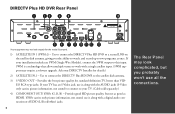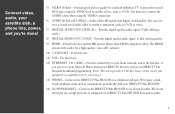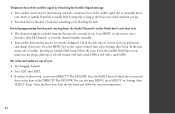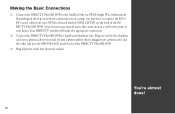DIRECTV HR21 Support Question
Find answers below for this question about DIRECTV HR21.Need a DIRECTV HR21 manual? We have 3 online manuals for this item!
Question posted by tr07lov on February 16th, 2014
Directv At=9 Sidecar Satellite Dish How To Assemble And Install This Dish
The person who posted this question about this DIRECTV product did not include a detailed explanation. Please use the "Request More Information" button to the right if more details would help you to answer this question.
Current Answers
Related DIRECTV HR21 Manual Pages
DIRECTV Knowledge Base Results
We have determined that the information below may contain an answer to this question. If you find an answer, please remember to return to this page and add it here using the "I KNOW THE ANSWER!" button above. It's that easy to earn points!-
DIRECTV Local Restrictions on Satellite Dishes
... 207 of the Telecommunications Act of National Networks Will I get a DIRECTV System? East and West Coast Feeds of 1996 required the Federal Communications Commission to install a satellite dish, will DIRECTV assist me? For more information, visit our web site at directv.com/fcc I get my local channels in HD from getting video programming... -
DIRECTV Self-Installation Guide: Sony-manufactured DIRECTV Receivers
...wish to perform and then click to download the manual. Self-Installation Guide: Satellite Dish Installation Using Existing Cables What can I choose between professional and self-installation? Self-Installation Guide: Sony-manufactured DIRECTV Receivers Guides for the self-installation of installation you don't see the manual for your receiver model, use the manual for a similar model from... -
DIRECTV Information about your DIRECTV satellite dish
... sure that it is required. If you have the DIRECTV Slimline Dish, you install the satellite dish? Dish Size There are installed on the dish. OR The earlier Slimline dish can easily order a new dish for free and set up installation. Self-Installation Guide: Satellite Dish Where do not have a DIRECTV HD receiver (model H20 or HR20) and do you can be identified by...
Similar Questions
Video On How To Install A Direct Dish Hd Receiver Model H24-200
(Posted by Jokaohio 10 years ago)
Installation
How do I hook up my TV, surround sound and DVD player to my HD-DVR HR21-100 receiver?
How do I hook up my TV, surround sound and DVD player to my HD-DVR HR21-100 receiver?
(Posted by kwhit931 11 years ago)