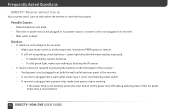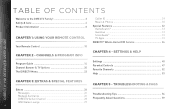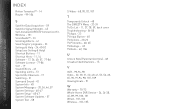DIRECTV H23 Support Question
Find answers below for this question about DIRECTV H23.Need a DIRECTV H23 manual? We have 2 online manuals for this item!
Question posted by deblasse on July 1st, 2014
What Is The Remote Code For A Directv H-23
The person who posted this question about this DIRECTV product did not include a detailed explanation. Please use the "Request More Information" button to the right if more details would help you to answer this question.
Current Answers
Answer #1: Posted by freginold on September 8th, 2014 5:51 PM
Hi, you can find instructions and the codes for programming your DirecTV remote control at the link below:
- How to program a DirecTV remote control
- How to program a DirecTV remote control
Related DIRECTV H23 Manual Pages
DIRECTV Knowledge Base Results
We have determined that the information below may contain an answer to this question. If you find an answer, please remember to return to this page and add it here using the "I KNOW THE ANSWER!" button above. It's that easy to earn points!-
DIRECTV What equipment do I need to digitally record?
... Relationship With TiVo - DVR Technical Support How does prioritization affect recordings? We include a universal remote with all of our receivers. Can I need to the receiver. You will need the DIRECTV Plus DVR, also known as the "R15." Dish - A mini satellite dish, installed by DIRECTV. Phone line - Land-based phone line connected to digitally record... -
DIRECTV My remote only controls the receiver. How do I fix this?
... to control the other devices. DIRECTV presents TV Apps Activating Used Receivers To Your Account TV, VCR, DVD, etc. Look up the control codes for your remote is not programmed to operate - Hint Once your specific remote. If you followed. How do it. Your remote control needs to the device you can 't find your DIRECTV... -
DIRECTV What are some of the functions of my remote control?
... Emitter - Battery Compartment - This overview relates to the standard white remote control given to DIRECTV ™ In the DIRECTV position, controls your remote to you remote control manual. Available after you've programmed your receiver, TV and other remote controls, please refer to control other screens. Change channels, and page up/down in sync. Guide...