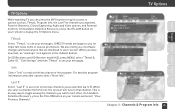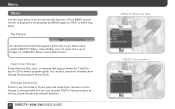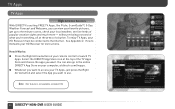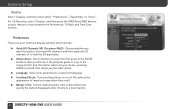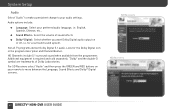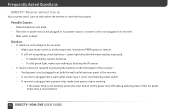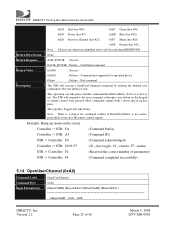DIRECTV D12 Support Question
Find answers below for this question about DIRECTV D12.Need a DIRECTV D12 manual? We have 2 online manuals for this item!
Question posted by 1oakville on December 6th, 2012
What Is The Remote Code For Hd Dvr23-700
The person who posted this question about this DIRECTV product did not include a detailed explanation. Please use the "Request More Information" button to the right if more details would help you to answer this question.
Current Answers
Related DIRECTV D12 Manual Pages
DIRECTV Knowledge Base Results
We have determined that the information below may contain an answer to this question. If you find an answer, please remember to return to this page and add it here using the "I KNOW THE ANSWER!" button above. It's that easy to earn points!-
DIRECTV Lease Offers for Equipment
... don't I paid for advanced products such as HD and/or DVR receivers, can always be greater than leasing. Please call us you may offer a purchase option. If you'd rather purchase a DIRECTV System instead of leasing directly from us at and enter your zip code in the lookup field. Our best equipment deals... -
DIRECTV What equipment do I need to digitally record?
... DIRECTV. DVR Technical Support How does prioritization affect recordings? What equipment do I record programs from a separate satellite. Some customers have a TiVo ® -based DIRECTV DVR or DIRECTV HD DVR set-top receiver, and they digitally record, too. Remote control - Land-based phone line connected to digitally record? You need the following equipment: Set-top... -
DIRECTV What are some of the functions of my remote control?
...? Battery Compartment - Off - Menu - Cycles through different inputs to your remote codes. Shock-resistant rubber back. Use AA batteries. Exit - Channel Up/Down - What are back in the Guide, Quick Menu and other equipment. Returns you 've programmed your receiver, TV and other screens. Active - Blank Canvas - "Black space" on -screen programming...
Similar Questions
What Is My Directv Satellite Receiver Code For Model D12-500
(Posted by matma 9 years ago)
Does Direct Tv Receiver D12 700 Have Rf Function For A Remote
(Posted by sandyjustin 10 years ago)