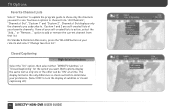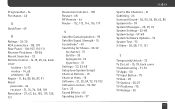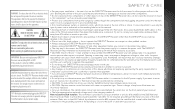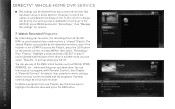DIRECTV H23 Support Question
Find answers below for this question about DIRECTV H23.Need a DIRECTV H23 manual? We have 2 online manuals for this item!
Question posted by Anonymous-142414 on August 28th, 2014
Where Can I Find A Parts List For H235p-00 Psu?
Current Answers
Answer #1: Posted by BusterDoogen on August 28th, 2014 11:04 AM
I hope this is helpful to you!
Please respond to my effort to provide you with the best possible solution by using the "Acceptable Solution" and/or the "Helpful" buttons when the answer has proven to be helpful. Please feel free to submit further info for your question, if a solution was not provided. I appreciate the opportunity to serve you!
Related DIRECTV H23 Manual Pages
DIRECTV Knowledge Base Results
We have determined that the information below may contain an answer to this question. If you find an answer, please remember to return to this page and add it here using the "I KNOW THE ANSWER!" button above. It's that easy to earn points!-
DIRECTV Can I get local channels for my RV?
...DNS determined? One PBS and one of the $5.00 a month programming mirroring fee you may offer DNS...satellite located at 101 degrees West longitude at the time we offer our mobile customers Distant Network Services (DNS) programming of ABC, CBS, Fox and NBC network feeds from another part of Intent form (please print and complete). If your permanent residence account lists more than one receiver... -
DIRECTV 24-Hour Expiration of DIRECTV Cinema™ Movies
...viewing period begins as soon as the movie is purchased, so if you 'll have until 8:00 p.m. This rule applies to all satellite and cable providers. other Pay Per View purchases (sports, events and adult programming) and regular ...; movies only; movies being deleted from my DVR? on Saturday to DVR receivers must now be affected. and Pay Per View Recording DIRECTV Cinema™ -
DIRECTV Big Ten Network on DIRECTV
...and universities do I get the Big Ten Network? Cooking Channel on Channel 610 as part of our CHOICE and above programming packages. The Big Ten Network is on DIRECTV Channels...bigtennetwork.com To access DIRECTV HD programming, HD Access fee ($10.00/mo.), a DIRECTV Slimline Dish, along with a DIRECTV HD receiver (H20, H21, H23, HR20, HR21, HR22, HR23), HD television equipment and a qualifying...