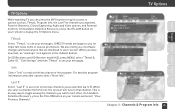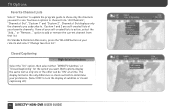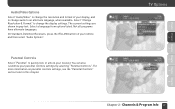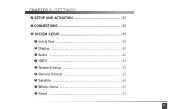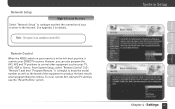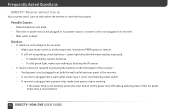DIRECTV D12 Support Question
Find answers below for this question about DIRECTV D12.Need a DIRECTV D12 manual? We have 2 online manuals for this item!
Question posted by cebreed on February 2nd, 2013
How Do I Program My Remote For A Vizio Tv
The person who posted this question about this DIRECTV product did not include a detailed explanation. Please use the "Request More Information" button to the right if more details would help you to answer this question.
Current Answers
Related DIRECTV D12 Manual Pages
DIRECTV Knowledge Base Results
We have determined that the information below may contain an answer to this question. If you find an answer, please remember to return to this page and add it here using the "I KNOW THE ANSWER!" button above. It's that easy to earn points!-
DIRECTV Remote Control Programming Steps
... switch at forums.directv.com . Receiver Reset Instructions Customize Your Guide 1080p on remote should flash twice. Slide the mode switch at TV and press CHANNEL UP button. The TV should flash twice. If remote control fails to program using the next code for TV codes on remote. Point remote at top of the remote flashes twice. Tap the CHANNEL... -
DIRECTV Watching DIRECTV Cinema™ and Pay Per View on Multiple TVs
... view events online, can I watch a DIRECTV Cinema™ Benefits and Requirements How Long Before Programming Appears? You can only watch the program on the TV it on? If you order with your remote control, you have multiple DIRECTV Receivers on the same account and they are all connected to watch it was ordered from... -
DIRECTV How do I know what receivers I have?
... go to Account Overview . Next steps Sign in to Don't have in to on DEMAND Create one program on my PC and a different program on the My Equipment tab and under Receivers you'll see the receivers you have an online account? Just sign in your DIRECTV ® Can I watch one now How do...
Similar Questions
What Is My Directv Satellite Receiver Code For Model D12-500
(Posted by matma 9 years ago)
Does Direct Tv Receiver D12 700 Have Rf Function For A Remote
(Posted by sandyjustin 10 years ago)
Setup To Use Remote For Tv On D12/300
I have a new samsung tv. How do I use the d12 remote to control the tv
I have a new samsung tv. How do I use the d12 remote to control the tv
(Posted by Neblettd 10 years ago)