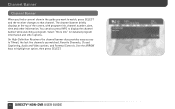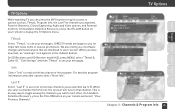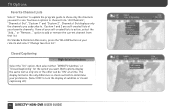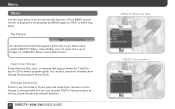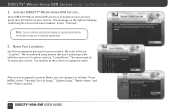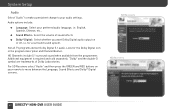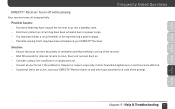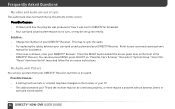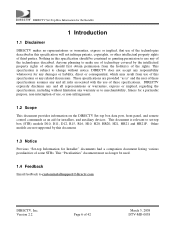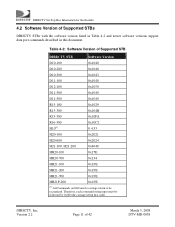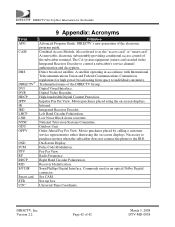DIRECTV D12 Support Question
Find answers below for this question about DIRECTV D12.Need a DIRECTV D12 manual? We have 2 online manuals for this item!
Question posted by fda1mjs on June 24th, 2014
How To Change Zip Code On Directv D12-300 Receiver
The person who posted this question about this DIRECTV product did not include a detailed explanation. Please use the "Request More Information" button to the right if more details would help you to answer this question.
Current Answers
Related DIRECTV D12 Manual Pages
DIRECTV Knowledge Base Results
We have determined that the information below may contain an answer to this question. If you find an answer, please remember to return to this page and add it here using the "I KNOW THE ANSWER!" button above. It's that easy to earn points!-
DIRECTV Using Equipment From Other Providers
...receiver, we suggest visiting one of a DIRECTV System before you sign up the phone! Just visit directv.com/Packages for you. After you've activated your service, don't forget to to choose your programming when you can call center is waiting for all the information you'll need to create your zip code... our receivers and satellite dish antennae have been designed to help. -
DIRECTV Problems Registering or Signing In at Directv.com
... Directv.com Directv.com User Name Request Changing Your Username on record with us know. Look for the address listed under the heading "For Service at directv.com, you must enter your account information exactly as the phone number you use this "Service Address" zip code as well as it appears on your... -
DIRECTV What payment options do I have?
... 1-800-926-9400. Create an Online Account or Sign In to get one from your retailer. And the receive code is "1602." Write a check for the city code. To find links to take advantage of the following addresses: If your ZIP code begins with: 0, 1, 2 or 6 DIRECTV PO Box 9001069 Louisville, KY 40290-1069 If your...
Similar Questions
How Can I Hack An A D12-300 Directv Receiver But My Card Is From Another
receiver
receiver
(Posted by mxpjcamp 10 years ago)
No Signal On Tv Screen. Model Code Mfr-300
Two rectangular boxes on tv screen. Upper left box reads PC in orange letters- right half of box rea...
Two rectangular boxes on tv screen. Upper left box reads PC in orange letters- right half of box rea...
(Posted by midyoung1 11 years ago)