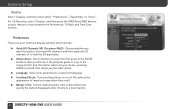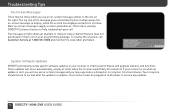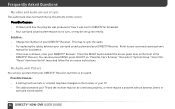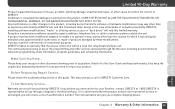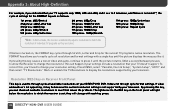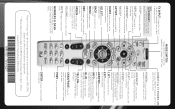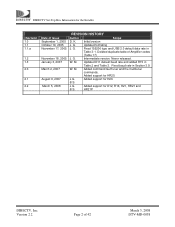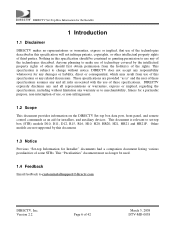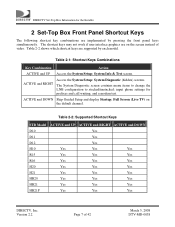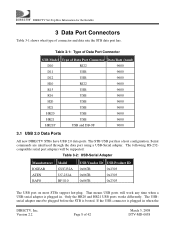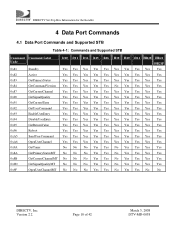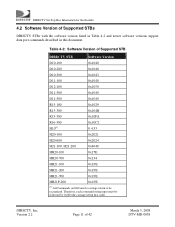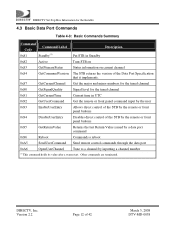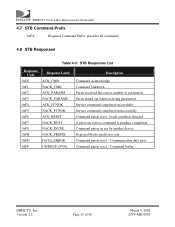DIRECTV D12 Support Question
Find answers below for this question about DIRECTV D12.Need a DIRECTV D12 manual? We have 2 online manuals for this item!
Question posted by jbnichol49 on October 13th, 2012
The Carton That Was Sent To Me To Return Carton Sent To Large For D12-700.
I am sending the D12-700 back,but the carton seems to large for this machine. Should I stuff newspaper around the receiver?.
Current Answers
Related DIRECTV D12 Manual Pages
DIRECTV Knowledge Base Results
We have determined that the information below may contain an answer to this question. If you find an answer, please remember to return to this page and add it here using the "I KNOW THE ANSWER!" button above. It's that easy to earn points!-
DIRECTV Programming Agreement Disclosure
... about programming agreements? We take great care to ensure that the terms and conditions of -sale materials. Equipment Non Return Fee Information This information is also included in the confirmation letters sent by DIRECTV after you place an order for equipment and in our advertising and point-of our service, including programming... -
DIRECTV I need to make a late payment on my account. What are my options?
... an extension of late fees or service disruption. You must to My Account> Notify Us of Payment Sent Use a quick payment method Here are some ways to extend the date by which your bills online ...my payment is late? Can I request a payment extension? Here are my options? Notify us of payment sent You can set up for and have a directv.com account, it only takes a second to My ... -
DIRECTV DVR Scheduler-Phone Line or Ethernet Required?
Recording requests are sent via satellite, so no phone line or Ethernet cable is required. Why should I need a phone line or Ethernet cable plugged in to my receiver? Benefits and Requirements What's the difference between 1080p and 1080i? Do I have a phone line connection to schedule recordings? Phone Connection -